offset probe
-
good morning I don't understand something I have a problem my extruder is not centered on my effector. so for the bltouch offset what do I put? from the effector center to the bltouch? or from the extruder nozzle center to the bltouch?
-
from the nozzle
edit: you want all coordinates to be refrenced from the nozzle as well, X=0 should be where the nozzle is at the edge of the bed, not where the center of your effector is at the end. You can use tool offsets, but if you just have the one tool then either will work
-
ok thanks so here I set the difference of the extruder to the effector?
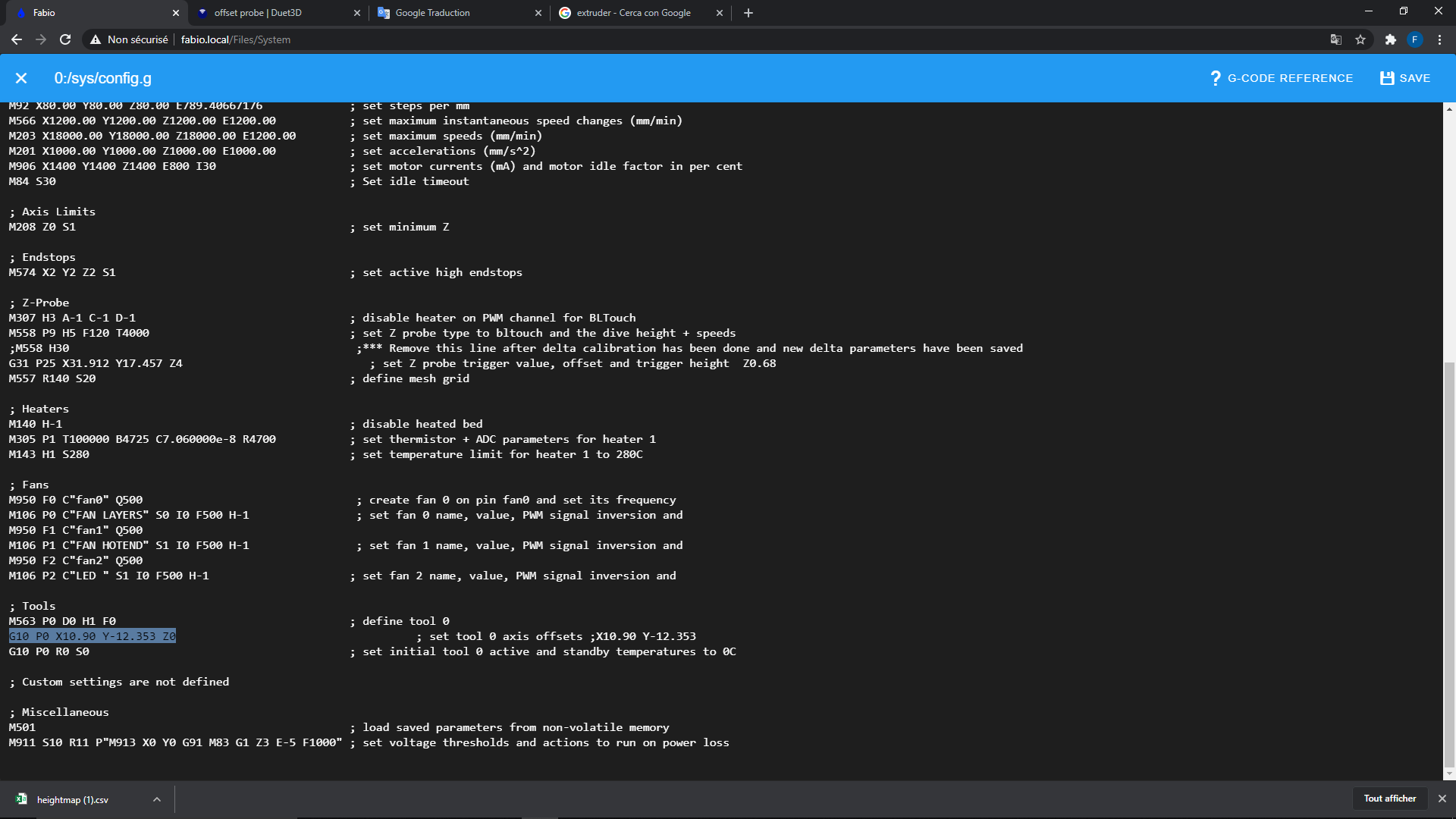
-
ah, your post just overlapped with my edit. but yes you could do that.
but that makes me wonder if then the probe offset is offset from the nozzle or not; hopefully you can test or someone more experienced can comment on that.
-
@nemecek said in offset probe:
good morning I don't understand something I have a problem my extruder is not centered on my effector. so for the bltouch offset what do I put? from the effector center to the bltouch? or from the extruder nozzle center to the bltouch?
Decide on where the Head Reference Point is. This can be wherever you like; but on a delta, the centre of the effector would be the natural position. Then define the offsets of the nozzle(s) and Z probe relative to that.
On deltas I advise against using an offset Z probe such as a BLTouch. This is because offset Z probes are affected by effector tilt; and effector tilt is very hard to eliminate completely.
-
thanks I don't think I understand the first part. google translate is not perfect.
so I set the offset from the nozzle to the probe? then I leave the G10 parameters to define the difference as in the picture? -
@dc42 perhaps you told me that in my case the offset is measured from the center of the effector to the probe even if I have a distant nozzle
-
@bearer thank you

-
@dc42 please can you reply when you have 5 minutes time please? thanks in advance

-
Hi,
You can specify both a X and Y offset for the nozzle AND an X and Y offset for the probe.
Use the center of the effector (0,0) as the reference for BOTH.
The nozzle offset is done with a G10 command.
The probe offset is done with a G31 command.
Frederick
-
@fcwilt ok thanks for the help now I understand. so in g31 I put the distance from the effector center to the probe then in G30 that of the extruder to the effector center


-
@nemecek said in offset probe:
@fcwilt ok thanks for the help now I understand. so in g31 I put the distance from the effector center to the probe then in G30 that of the extruder to the effector center


Correct.
Just be sure to get the values correct - be aware of which is plus (if any) and which is minus (if any).
Frederick