Stall detection implementation
-
BLUF/TLDR: What all needs to be in rehome.g and can stall detection can be used without sensorless homing. Seems to be working, but I want to make sure Im doing things correctly.
Hi all, I was hoping to get a little clarification on stall detection and some of the information in the guide. Im using a Duet 3 on a core XY printer, and I have read through all the documentation, and know its a bit more difficult to configure reliably on XY.
I added to the last line of my config:
M915 X Y S2 R3I wrote a test gcode file that just moved the head around, and I stopped it with my hand and it seems to work great (so maybe I should just leave it alone). My question is, in the Dozuki, it states "You must enable senorless homing if you want to use stall detection". Is this still true? I have a BLTouch, and Im using end stop switches and everything seems to be working as it should. In my rehome.g I only have:
M400 M118 S"CRASH DETECTED" G28 X Y M400Does resume.g run when rehome.g is triggered? Is there more I need to add? I also read:
"Step 2: Enable M915 in your slicerThis step requires the same M915 command that is in your rehome.g file be at the END of your STARTING gcode script in your slicer of choice. Place it at the end of your start script gcode commands.
Step 3: Include M915 X Y S3 R0 F0 at the BEGINNING of your ENDING gcode script in slicer of choice"
I dont have an M915 command in my rehome.g. It seems like what is being implied is that stall detection should only be enabled (with an consequent action) during printing. If so, thats easy enough, Im just confused on what all needs to be in rehome.g and if stall detection can be used without sensorless homing.
-
@Demi said in Stall detection implementation:
My question is, in the Dozuki, it states "You must enable senorless homing if you want to use stall detection".
Where does it say that? It's not true.
-
Im not sure the best way to show it other than an image. It certainly seems to work fine without sensorless homing for me, but I actually found the guide after I started playing with it, and was afraid I was doing something wrong.
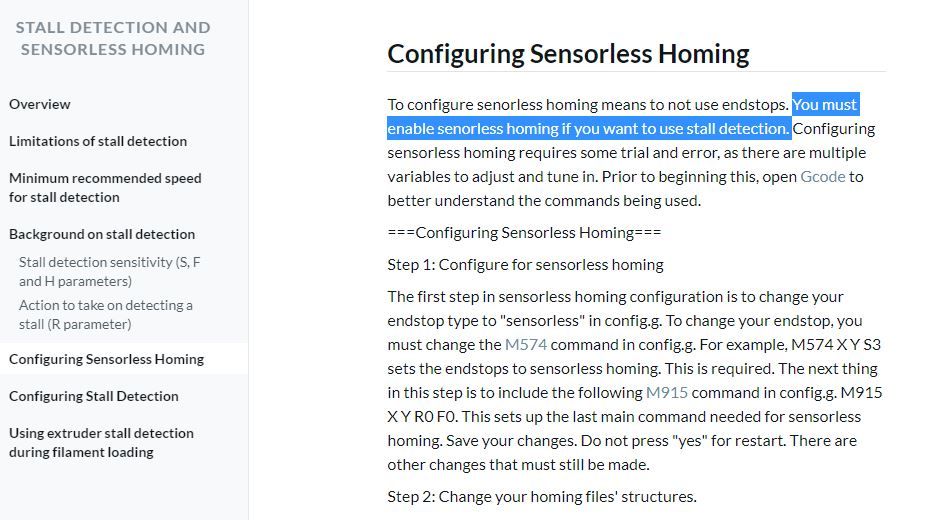
-
@dc42
I was hoping to circle back with you on this, primarily on the inclusion of M915 in the rehome.g file. I dont have a M915 command in my rehome.g only a G28 XY. What is required in rehome? -
Thanks for providing the details of that page. I have corrected it.
If you are using both sensorless homing and stall detection during printing, then at the start of homing you would typically need to change the M915 stall sensitivity before homing, and restore it afterwards to the appropriate value for stall detection while printing. You would normally do this in the homing files. If rehome.g homes the printer without using G28 or calling the homing files, then you would need to do it in rehome.g instead. Otherwise, I can't see any reason why you would need M915 in rehome.g file.
-
@dc42
Ohhhh, yep that makes all the sense in the world. Many thanks for the help. I just got off the phone with a company we work with that is producing printers, and they are looking to build their next line around the Duet 3. I passed how impressed with are with it, and how amazing the customer support is. Thanks so much for all the help, you guys rock.