Whoops! Short to ground, now Duet WiFi won't boot.
-
Hi everyone. Been a while since I've been hanging out here.
So, I did something dumb. Or rather, I've been getting away with doing something dumb for a few years now, and it finally bit me.
I have the wires going to the hot end in a plastic loom, and suspended by a spring to keep them out of the way. It wasn't supposed to be a permanent solution, I had intended to move the wires to a drag chain. I even have the drag chain, but never did it.
Last night while printing, the spring let go, and the hot end went over the wire loom. The only wires that appear obviously damaged are the stepper motor wires. The PT1000, IR sensor Z probe, and heater wires all appear to be undamaged. No visible damage to the motor driver. The fan wires don't SEEM to be damaged, but the 1A fan fuse is blown.
I got a UI message that the driver reported a short to ground, so whatever it was it seemed to be okay to that point. then the LED strips (Powered by a fan output) went out.
So... Am I screwed? I have another board. Somewhere. I haven't been able to find it when I went looking, it's a slightly older one. I tried unplugging the extruder stepper motor, but when powered up, the Duet does not connect to the wifi. I have not tried a direct USB connection, since it's on the opposite end of the room from my computer, both of which are difficult to move.
Any advise on things to try?
-
https://duet3d.dozuki.com/Wiki/What_to_do_if_your_Duet_won't_respond
in short disconnect everything (incl sd card) and see what LEDs are on, then try USB if you're missing the 5v LED (and inspect U3 and 7.5A fuse)
if you have 5v LED and are missing 3v3 LED then usb isn't going to help you (but you should inspect U2)
-
Bang on. No 3V3 light unless I unplug the SD card.
Of course I've made a bunch of configuration changes since I backed up that SD card, too.
Only the 1A fuse was burnt, so I'll replace that. My LEDs were getting really dim. Cheap Chinese strips, never seem to last.
Well, I've been contemplating completely rebuilding my printer. I really like the leadscrews accuracy, but they do get noisy. I've been looking at the Railcores, so I might give that a try, provided that I'm not looking at buying a new Duet.
-
Well, there goes that hope.
So I checked the SD card that was in there, and yeah, it's done. Fried like an egg.
Formatted a new SD card, restored my backup on it (I had changed a couple things since I made that backup. I added the DC42 IR sensor and a PT1000 temp sensor in the hotend.
Install, yes, 3v3 light is on as hoped for... nothing. No connection to the wifi.
Disconnect everything, and pull Duet from my printer chassis. Connect USB, still no connection. Well, at this point distance from the PC is irrelevant, connect USB cable, and nothing. Duet powers up, but no device found. No serial port, no arduino, nothing. No visible damage to any chips, but that doesn't mean anything, just that nothing exploded when it shorted.
I have to pull everything from the hotend, it all needs to be re-wired now anyway because I don't trust those wires anymore. New wire management at the very least coming, probably the 10X10 drag chain that has been sitting in its bag under the printer for the past year and a half.
It could have been worse, but unless someone has some ideas... I think that the Duet has gone to Silicon Heaven.
-
sd card and wifi both use 3.3v so its not uncommon for issues to propagate.
but if the reprapfirmware is still running you could try re-flashing the wifi module with
M997 S1if that doesn't work then maybe replacing the wifi module as well is the way to go (or look up the SBC with Duet 2 thread). -
@bearer I appreciate the help. I'm not 100% giving up JUST yet, but with no USB serial port, I'm kind of limited.
I do have the configuration that lets me use the PanelDue connector as a serial port, which I used for a Raspberry Pi to talk to the Duet. I will see if that is responding to serial IO.
I have done plenty of soldering in my time, but it's pretty much all been through-hole, and I haven't had a lot of luck transitioning to surface mount stuff. I'm not sure that I'm comfortable with replacing components.When I'm done I won't know if it was my work, or that the component wasn't the whole problem. Maybe I'll give it a try at some point, but right now, Silicon Heaven looks like the most likely outcome.
-
how about some pictures, making sure to at least cover the cicled areas with a good close up
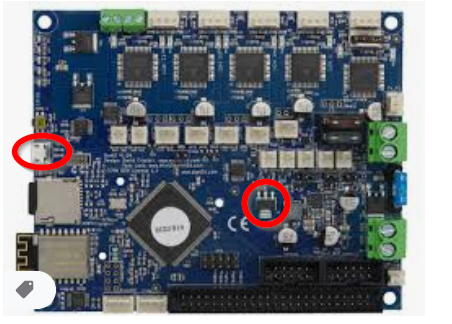
-
@bearer
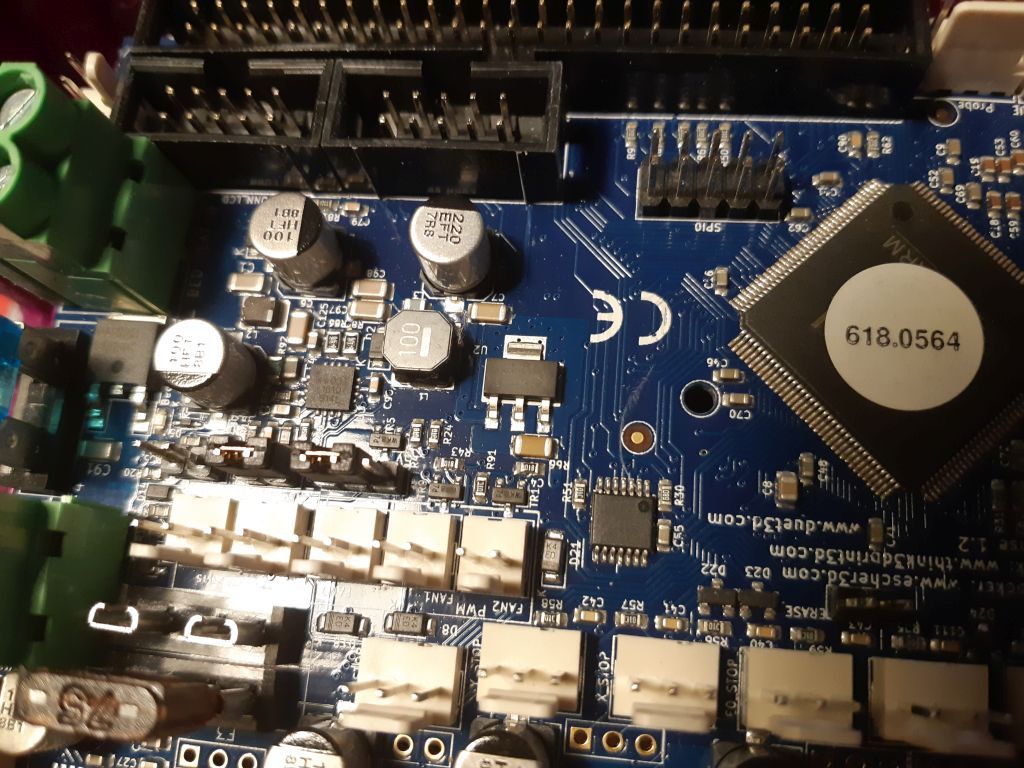
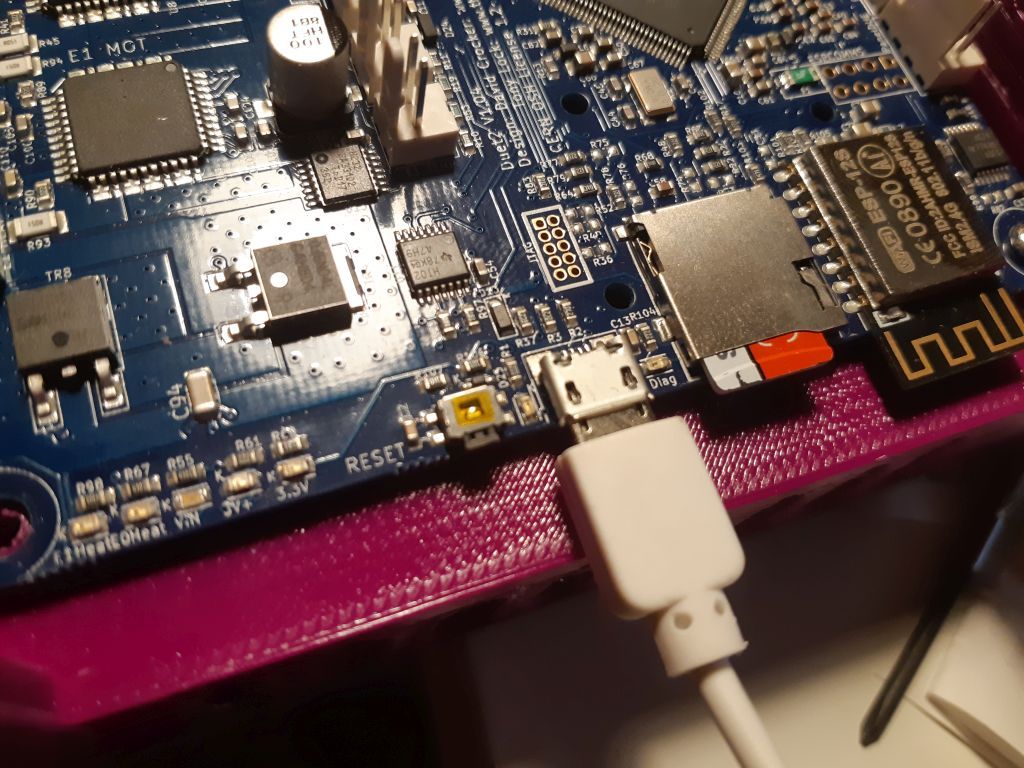
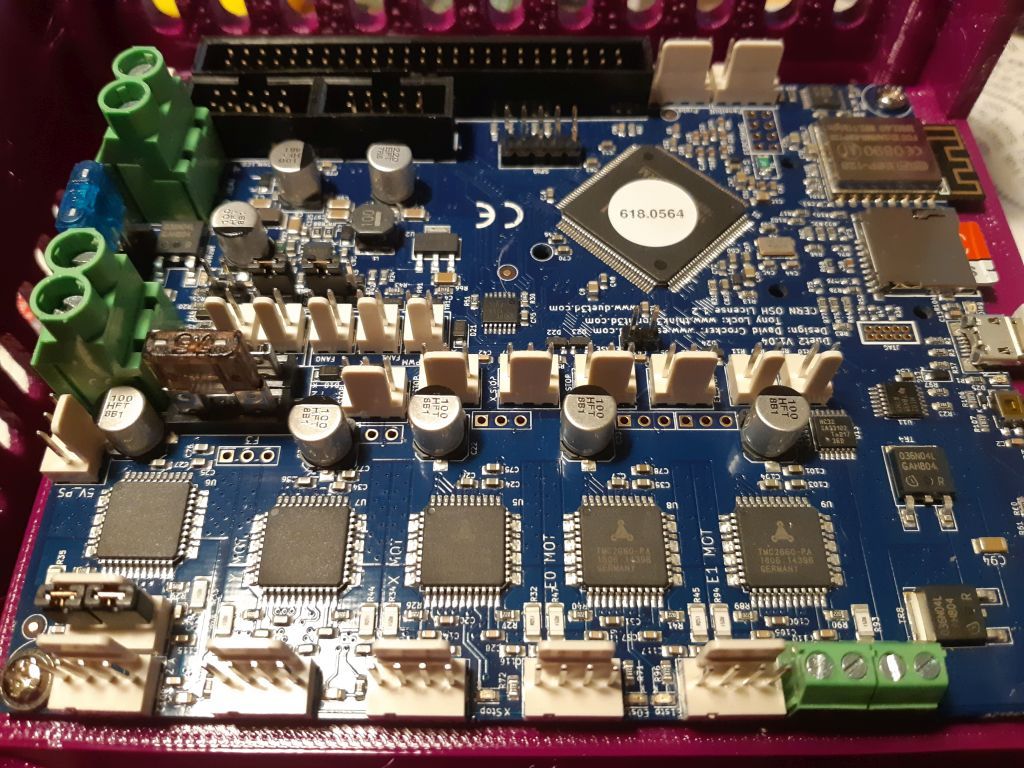
Looking at it... It's not going to be as simple as hitting that reset switch... Is it? Edit: No. No it is not.
-
@SupraGuy said in Whoops! Short to ground, now Duet WiFi won't boot.:
Looking at it... It's not going to be as simple as hitting that reset switch... Is it? Edit: No. No it is not.
no, and be wary of using the erase jumper when the usb isn't working. a better approach if you want to flash firmware is to use M997 over the paneldue port.
-
Well, now I'm stuck. PanelDue port isn't working either
-
you could perhaps try an external 3.3v source to rule out u2 as a fault despite looking okay, but it's not looking too promising unfortunately.
duet should connect to wifi with just 3.3v avaialable when hardware, firmware and configs are ok.
-
@bearer Thanks for the help, really. I'm usually pretty good at troubleshooting, but it's been a long day and another person who knows the hardware is always good input. I'd tried what I know, and that didn't work.
Lesson for today kids, don't let the hot end run over your wiring.
-
If the green 3.3V LED is lighting up when you apply USB power, it's worth trying the erase jumper to see if you can get the Bossa port to appear. There have been a few instances of users getting over-voltage on the 3.3V rail which has fried the SD card and the WiFi module, but the MCU has survived with just the firmware erased or corrupted.
-
Well, if that's the last ditch effort, I think we can assume that the board is done. I haven't seen any wires damaged except the motor ones, but I am thinking that there must have been also a short to the Z probe. (Hope that doesn't mean that the Z probe is also fried, but I will probably operate on that assumption. $300 CAD in electronics cooked because I didn't implement my $15 CAD drag chain. There's an expensive lesson.
-
if you don't have a working paneldue port then you've got nothing to loose by trying the erase jumper.
did you measure the 3.3v value?
-
Oky, multimeter tests all voltages as close as I can tell with my multimeter. 3V3, 5V and VIN all within expected spec.
Erase jumper tried. No change. No USB.
Stick a fork in 'er gents.
So I'll spend a bit of time looking for my spare board. Ironically the reason that I hve a spare board is because I couldn't find it when it was time to install. This is actually my first board (Rev 1.03) which I bought another, and got a 1.04. Looks like this one likes to hide when I need it, so of course it'll turn up as soon as a new one arrives. Gotta wait for the 15th though, I spent my play budget on CNC parts.
-
So I don't know that there's anything that I can do to resurrect this thing, so I'm considering it gone. My spare one was apparently among the things stolen from my car earlier this summer.
So I will be ordering a new one. but is there enough advantage to make it worth ordering a Duet 3 instead? I certainly don't need the extra motor drive for this printer. Well, this printer was designed pretty much tot he capabilities of the Duet 2, so more or less, it's probably best off with another. There is still that little niggling bit of doubt though.
And of course, as always the next printer is on the drawing board. (Or, more accurately, in the CAD folder.) Always a learning experience, I learned more things from building this printer, and I believe that I am ready to move to the next design to be even better. Maybe this one will make use of the Duet 3, but I have not run into any issues with my current one that I think it will be taken out of service when the new one is built. Then again, that's what I though about my MBOT clone when I built this, and I can't even remember when I took the hotend apart. It certainly hasn't been used, probably since last summer.
-
I think in this case you'd probably be best served by another Duet 2 if you don't require any of the expandability options of the Duet 3 (though the Duet 2 still has some advantages over the Duet 3 in some ways). The Duet 2 remains the primary consumer targeted board. The Duet 3 might also be a bit harder to find at the moment.
The Duet 3 mini 5+ might fit the bill if you wanted to wait a bit longer and want some more modern features.
https://forum.duet3d.com/topic/17409/duet-3-mini-5-initial-announcement?_=1599755114620
https://duet3d.dozuki.com/Wiki/Comparison_of_Duets_vs._other_32-bit_controller_boards
https://duet3d.dozuki.com/Wiki/The_Duet_family_of_motion_control_electronics
-
From your description we can conclude that the processor has certainly failed. Unfortunately, the over voltage that killed the processor may well have killed all the stepper drivers too. So IMO it's not worth trying a processor replacement, given that it is tricky to do.
-
Spool3D (Authorized Canadian reseller) says that they have the 3s in stock.
I don't think that I need the 3 just yet, and with the 2, I should be up and running again faster, I just need to re-do all that wiring to the hotend and install that drag chain. While I'm at it, I'll replace those Chinese LEDs that turned yellow and are running at about 20% brightness. Unfortunately, I think that all I have on hand are more of the same ones, but, at least they should do for a few more months before they turn yellow too. Also on the to-do list is to install the 12V adapter for 12V fan power, sitting next to the drag chain. I think that I'll install a small PCB on the hot end with jumpers to connect motor, Z probe, heater and fans. The trick will be setting it up so that one cannot plug the wrong things in. Maybe something like a DIN connector would be better. Still have time to make that decision. Probably 12V power is next. While I'm at it, I'll re-tune the 24V power, it was creeping up to 24.4 there.