Use laser addon from Ender 4?
-
Hi,
I have an ender 4 that I have upgraded to corexy and dropped a Duet wifi into. The printer came with all the upgrades, including a laser engraver. I just got around to trying it out so I looked at the guide page. On that page, it expects your laser to have 3 leads, vin, ground and PWM. Mine only has 2 leads which I assume are vin and ground. It is a 12v laser according to this from the ender 4 manual:
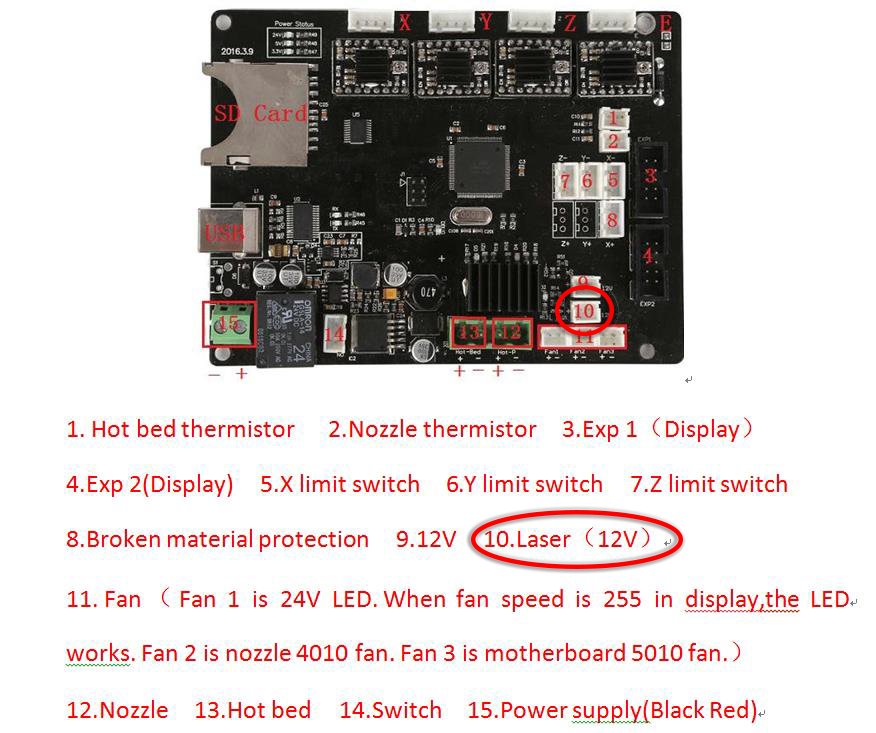
and it looks like this:

Would it be possible to use this laser with my duet board?
PS I have a 24v power supply -
Update:
My laser had this junction box that the one in the picture I posted doesn't have. I decided to take it apart and I found this:


So I actually have 4 wires. Still a little unsure about this, the guide was not easy to follow.
Can someone point me in the right direction?
Thanks. -
So I've built the PWM circuit from the guide page and hooked it up to the duet expansion port. I used heater 4 because heater 3 is hooked up to my BLTouch. The guide had some outdated RRFW 2.0 gcode, so I looked it up and as far as I can tell the code should look like this for 3.0 (for heater 4):
M452 C"exp.heater4" F100 ; laser uses heater4 pin, PWM frequency 100HzNow, with my laser hooked up to the pwm circuit and the printer turned on, the laser comes on without being told to do so. M5 doesn't turn it off. I'm not sure if the green wire or the yellow wire on my laser is PWM but I've tried it both ways.
Any thoughts?
Thanks -
I figured out that the 2 extra wires are actually to power the fan. I took apart the laser itself and found this circuit board inside:


In the first image, there is one unused solder point between the black and red wires. I decided to assume this was PWM. I soldered a wire to it and hooked it up to my PWM circuit:

This circuit is modeled after the one on the duet3d documentation website.
I am using a buck converter (top left) to step down the 24v from the power supply of my printer to 12v for the laser.
When I powered it on this time, the laser was not on from the start, however M3 did not turn it on. If I unplug my "PWM" cable, the laser turns on. I feel like I'm getting close here, what am I missing?
Please help. -
So I was shorting pin 14 to pins 1 and 5 on the quad NOR gate in my breadboard design. I fixed that. Now I can get the laser to turn on with
M452 C"exp.heater4" F200
and off with
M452 C"!exp.heater4" F200
M3 still does nothing.
Any thoughts? -
Which firmware are you running?
Are you sending M3 with an S value? -
@jay_s_uk Thanks for responding.
I'm running firmware 3.1.1. I've tried running M3 with and without an S value.
Thanks. -
I suppose adding an R value to the M452 isn't going to hurt but I don't think it's needed.
Are you sure that 200Hz is the correct frequency for that laser?
Have you seen this forum post? https://forum.duet3d.com/topic/17278/neje-like-laser-as-cnc-upgrade/21?_=1601667418654
It looks like it's a similar laser and I don't think they are being used with the PWM circuit from the guide.When I had my laser running on a duet 2, I just had my laser hooked up directly
-
I did come across that post, but that laser's connector has, in addition to power for the laser, a PWM wire and a temperature wire. Mine has fan + and - instead. It was only by taking the laser apart that I got what I believe to be PWM. I'm having trouble figuring out what the relevant information is on that page, it's a bit over my head and it doesn't help me that much of the code comments are in German

So I don't know what the PWM frequency is meant to be. When you hooked up your laser, how did you hook it up?
Here is some information I found on the laser I have:
Laser Info
Including this image:

Thanks much
-
my laser is CO2 so its different.
But looking at the this site https://all3dp.com/2/ender-3-laser-engraver-upgrade-all-you-need-to-know/
all thats typically needed is a buck converter to get your 12v (into the fan positive) and then hook the negative up to your heater port (you could even use a spare fan port if you have one).
And I would set the frequency at 500 (as thats the default fan frequency in marlin) -
@jay_s_uk
Thanks for the info!
I hooked up the laser in that configuration and I have full variable control. I suppose I would have to use m106 commands instead of m3 commands then? Is there any way to link m3 to the fan controller? I ask because the software I use makes gcode files with the m3 and m5 commands and if I want to use anything else I have to do a search and replace for each gcode file.
For some reason my laser is no longer able to burn anything, it was working last night but today when I hook it up to my bench power supply I notice it is only drawing 130mah (normally draws 200) and its power draw slowly decreases over time. I think I'll be buying an neje laser module.
Thanks
