Macros, general help
-
@Phaedrux - Thank you so much for your comprehensive info, please see the info requested below, here are some images also of the rig, its a 3d printed enclosure, and around 3mtrs from the AP. Also a screen shot of SD card screen as i cant see a slot for an SD so i assumed it was enclosed but this looks like there isn't one? Thanks again for your patience!
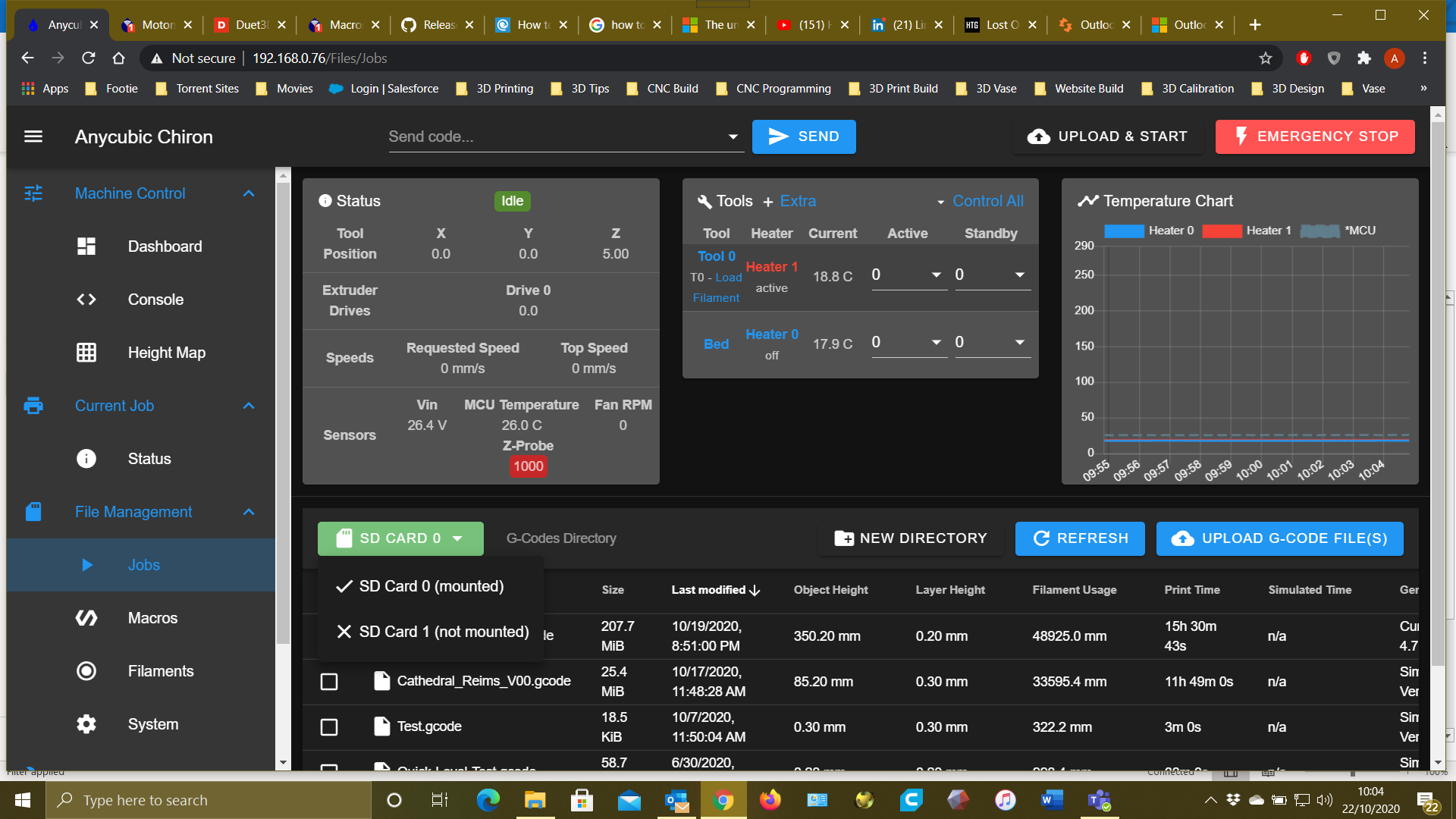 :
:
M122
=== Diagnostics ===
RepRapFirmware for Duet 2 WiFi/Ethernet version 2.05 running on Duet WiFi 1.02 or later
Board ID: 08DJM-9178L-L2MS8-6JKFL-3SD6N-KVGQN
Used output buffers: 3 of 24 (8 max)
=== RTOS ===
Static ram: 25712
Dynamic ram: 93176 of which 0 recycled
Exception stack ram used: 320
Never used ram: 11864
Tasks: NETWORK(ready,676) HEAT(blocked,1176) MAIN(running,3736) IDLE(ready,160)
Owned mutexes:
=== Platform ===
Last reset 00:22:34 ago, cause: power up
Last software reset time unknown, reason: User, spinning module GCodes, available RAM 11956 bytes (slot 2)
Software reset code 0x0003 HFSR 0x00000000 CFSR 0x00000000 ICSR 0x0441f000 BFAR 0xe000ed38 SP 0xffffffff Task 0x4e49414d
Error status: 0
Free file entries: 10
SD card 0 detected, interface speed: 20.0MBytes/sec
SD card longest block write time: 0.0ms, max retries 0
MCU temperature: min 16.4, current 25.8, max 26.1
Supply voltage: min 26.3, current 26.4, max 26.5, under voltage events: 0, over voltage events: 0, power good: yes
Driver 0: standstill, SG min/max not available
Driver 1: standstill, SG min/max not available
Driver 2: standstill, SG min/max not available
Driver 3: standstill, SG min/max not available
Driver 4: standstill, SG min/max not available
Date/time: 2020-10-22 10:00:28
Cache data hit count 4134551131
Slowest loop: 3.97ms; fastest: 0.07ms
I2C nak errors 0, send timeouts 0, receive timeouts 0, finishTimeouts 0, resets 0
=== Move ===
Hiccups: 0, FreeDm: 160, MinFreeDm: 160, MaxWait: 0ms
Bed compensation in use: mesh, comp offset 0.000
=== DDARing ===
Scheduled moves: 0, completed moves: 0, StepErrors: 0, LaErrors: 0, Underruns: 0, 0
=== Heat ===
Bed heaters = 0 -1 -1 -1, chamberHeaters = -1 -1
Heater 1 is on, I-accum = 0.0
=== GCodes ===
Segments left: 0
Stack records: 1 allocated, 0 in use
Movement lock held by null
http is idle in state(s) 0
telnet is idle in state(s) 0
file is idle in state(s) 0
serial is idle in state(s) 0
aux is idle in state(s) 0
daemon is idle in state(s) 0
queue is idle in state(s) 0
autopause is idle in state(s) 0
Code queue is empty.
=== Network ===
Slowest loop: 13.96ms; fastest: 0.01ms
Responder states: HTTP(0) HTTP(0) HTTP(0) HTTP(0) FTP(0) Telnet(0) Telnet(0)
HTTP sessions: 1 of 8- WiFi -
Network state is running
WiFi module is connected to access point
Failed messages: pending 0, notready 0, noresp 0
WiFi firmware version 1.21
WiFi MAC address cc:50:e3:e3:ad:08
WiFi Vcc 3.40, reset reason Turned on by main processor
WiFi flash size 4194304, free heap 16864
WiFi IP address 192.168.0.76
WiFi signal strength -68dBm, reconnections 0, sleep mode modem
Socket states: 0 0 0 0 0 0 0 0


- WiFi -
-
-
@Phaedrux Ok firmware has been updated and here are the new results for M122 after firmware upgrade if you need it:
M122
=== Diagnostics ===
RepRapFirmware for Duet 2 WiFi/Ethernet version 2.05.1 running on Duet WiFi 1.02 or later
Board ID: 08DJM-9178L-L2MS8-6JKFL-3SD6N-KVGQN
Used output buffers: 3 of 24 (8 max)
=== RTOS ===
Static ram: 25712
Dynamic ram: 93176 of which 0 recycled
Exception stack ram used: 416
Never used ram: 11768
Tasks: NETWORK(ready,628) HEAT(blocked,1176) MAIN(running,3736) IDLE(ready,160)
Owned mutexes:
=== Platform ===
Last reset 00:16:43 ago, cause: software
Last software reset time unknown, reason: User, spinning module GCodes, available RAM 11956 bytes (slot 2)
Software reset code 0x0003 HFSR 0x00000000 CFSR 0x00000000 ICSR 0x0441f000 BFAR 0xe000ed38 SP 0xffffffff Task 0x4e49414d
Error status: 0
Free file entries: 10
SD card 0 detected, interface speed: 20.0MBytes/sec
SD card longest block write time: 0.0ms, max retries 0
MCU temperature: min 25.6, current 26.0, max 27.1
Supply voltage: min 26.3, current 26.4, max 26.5, under voltage events: 0, over voltage events: 0, power good: yes
Driver 0: standstill, SG min/max 0/84
Driver 1: standstill, SG min/max 122/307
Driver 2: standstill, SG min/max 42/143
Driver 3: standstill, SG min/max 0/138
Driver 4: standstill, SG min/max not available
Date/time: 2020-10-22 10:47:57
Cache data hit count 3048049299
Slowest loop: 6.99ms; fastest: 0.06ms
I2C nak errors 0, send timeouts 0, receive timeouts 0, finishTimeouts 0, resets 0
=== Move ===
Hiccups: 0, FreeDm: 160, MinFreeDm: 155, MaxWait: 977447ms
Bed compensation in use: mesh, comp offset 0.000
=== DDARing ===
Scheduled moves: 9, completed moves: 9, StepErrors: 0, LaErrors: 0, Underruns: 0, 0
=== Heat ===
Bed heaters = 0 -1 -1 -1, chamberHeaters = -1 -1
Heater 1 is on, I-accum = 0.0
=== GCodes ===
Segments left: 0
Stack records: 1 allocated, 0 in use
Movement lock held by null
http is idle in state(s) 0
telnet is idle in state(s) 0
file is idle in state(s) 0
serial is idle in state(s) 0
aux is idle in state(s) 0
daemon is idle in state(s) 0
queue is idle in state(s) 0
autopause is idle in state(s) 0
Code queue is empty.
=== Network ===
Slowest loop: 15.58ms; fastest: 0.00ms
Responder states: HTTP(0) HTTP(0) HTTP(0) HTTP(0) FTP(0) Telnet(0) Telnet(0)
HTTP sessions: 1 of 8- WiFi -
Network state is running
WiFi module is connected to access point
Failed messages: pending 0, notready 0, noresp 0
WiFi firmware version 1.23
WiFi MAC address cc:50:e3:e3:ad:08
WiFi Vcc 3.40, reset reason Turned on by main processor
WiFi flash size 4194304, free heap 25528
WiFi IP address 192.168.0.76
WiFi signal strength -68dBm, reconnections 0, sleep mode modem
Socket states: 0 0 0 0 0 0 0 0
- WiFi -
-
There is an SD card slot on the Duet board which is SD slot 0 which contains your configuration files, the web interface files, macros, and any gcode files you upload through the web interface. This is also where firmware files get uploaded before they get flashed to the board itself.
There is an SD card on the PanelDue as well which can be used as a secondary SD card to load gcode files. However to use it, the PanelDue must be connected with a 10 pin cable which has a length limitation. It looks like your PanelDue is connected via the 4 wire option which allows for greater distance from the duet.
With the ability to upload gcode files to the duet via the network and web interface and even straight from most slicers it's pretty rare to actually use an SD card with the Duet to load gcode files.
It looks like you got the firmware updated, so that's good.
Your photos show the paneldue, but where is the Duet board itself? The signal strength shown is quite poor.
WiFi signal strength -68dBmwhich may explain your poor upload speeds. Can you post a photo showing where the duet is actually mounted? -
@Phaedrux sorry for the delay, I've checked and can only imagine its under the machine in either one of these housings and metal, so probably the cause then


-
Yeah that case is going to be problematic. It may be possible, depending on how the board is oriented inside the case, to open up a slot in the side of the panel to give the antenna some clearance, but would need to open it up and you'd need to be comfortable with some metal hacking. A less invasive approach might be to get a separate wifi extender and place it close by.
-
Conversion of the Duet WiFi to external antenna is another possibility, but it's not for the faint-hearted.
-
hehe i guess i will give that a miss then. How do i create a filaments folder in the root of the sd please? i tried to do it but not sure if i did it right, also i dont suppose there is a list of comonly used macros i can just cut and paste perhaps? i know nothing about g-code...yet
Thanks in advance -
You may need to pull the SD card from the Duet and create the folder on your PC. I'm not sure if you can create it from the web interface. There's also the option of FTP if that's easier for you.
For example config and macros you can see here:
https://github.com/Duet3D/RRF-machine-config-files/tree/master/DBotCoreXY/x0r-wifi-RRF2
It's difficult to use other peoples macros and configs because every machine is different, so you need to be careful. But looking through them should give you an idea of what's possible and looking up each gcode being used will help you learn as well.
-
you have been amazing, thanks you very much for your guidance! i will check it out and start making some macros, thanks again. By the way, what's FTP?
-
FTP is File Transfer Protocol. It's a way of editing a file system over a network basically. It requires a piece of software called an FTP client that lets you connect to an FTP server, in this case, the duet.
-
@Phaedrux For info, FTP also stands for Federal Test Procedure which define how vehicle emission tests are carried out (among other things). Back in the 80s, that caused no end of problems and confusion when software engineers and vehicle emission engineers got together and started to develop computer controlled test equipment.
