Blank Wiring Diagrams?
-
Hello! I am about to undertake a huge project for myself, and will be wiring a few printers with both the Duet Wifi/Duex5 and the Duet3 with tool boards and all that jazz.
My question is, Is there a blank wiring diagram available that I can just fill in as I wire?
I would love a diagram that is numbered, with a resource key and blank lines for my notes.
Then the key would be labeled the resource that I need to use when configuring the hardware. For instance on the Duex 5, the board is labeled E2 in real life. The current wiring diagram shows it is Drive 5. That is all good. But PWM4 is not very straightforward. Same with other smaller IO's. Having an input legend with a notes section would make things very easy to keep a record of both your wiring for future troubleshooting, and keeping what you have plugged into what straight when writing the firmware.
It's very hard to describe what I want to see, when the existing diagrams are still very good, and I know many will find my request silly.
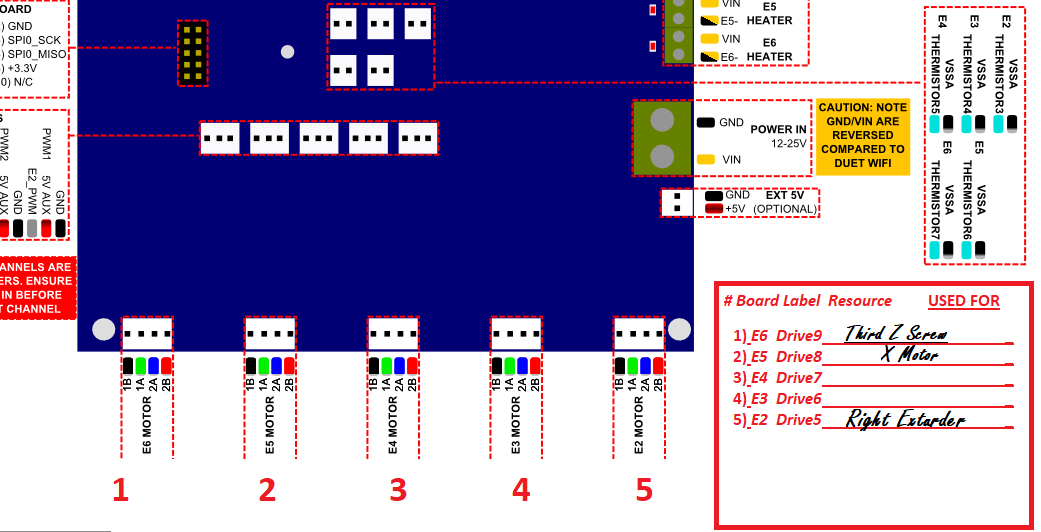
Like most of my ideas, someone usually has beaten me to it. So I figured I'd ask if this already exists.
-
I don't know if such a drawing exists, however, and generally I suspect that while this is probably not what you'd like to hear, when I am faced with similar matters, I generally have to create those drawings myself. I personally like to use Visio, and if you don't happen to have that program, you can use the free Apache 'OpenOffice' opensource emulation version, 'Draw'. They provide binaries for Windows, Linux and as I recall for Mac as well. In any case, creating your own drawing you can implement all the details that you prefer.
Official Apache OpenOffice Download
Good Luck....3mm
-
I am doing the same thing and the svg's are not playing nicely.
They do not appear to have been created with printed output in mind.
I ended up having to wash them through a couple of converters and then some image editing to make them workable.
Once printed on US Letter sized paper, there is room between entities or in margins for notes.
Its tight, but but workable.