Duet 3/Rpi + toolboard on 3.2b3 - G29 fails
-
@chrishamm first try of 169 point mesh worked! I'm going to reboot and do it again here in just a few minutes..
-
@chrishamm After rebooting, I cannot get my z-axis to home.. it is not following the macro, which is pasted below. It only touches the probe down once in the middle of the plate on line 20. It skips line 27 and immediately moves to X20 Y20. On line 29, it touches down once or twice and then goes down again without extending the probe - I have moments to pull the plug at this point or else it will crash into the bed.
This is new to the last file you uploaded after a reboot.
; == home the Z axis ================================================ M400 ; wait until idle M280 P0 S160 ; reset BL Touch if move.axes[0].homed == false M98 P"homex.g" if move.axes[1].homed == false M98 P"homey.g" G92 Z0 G1 X132.5 Y0 Z5 F24000 ; move to the front center of the build plate M400 ; wait until idle M561 ; clear any bed transforms M558 F1200 A1 G92 Z333 G30 Z-99999 ; sets z-height relative to print bed M566 Z140.00 M201 Z300.00 M558 F120 A10 M561 G30 Z-99999 G30 P0 X20 Y20 Z-99999 ; probe midway between front and rear belt on left side G30 P1 X284.80 Y20 Z-99999 S2 ; probe midway between front and rear belt on right side M566 Z300.00 M201 Z300.00 G1 X0 Y0 Z10 F24000 ; park the tool M400 ; wait until idle -
@oozeBot Okay, I'll test some more conditional G-code tomorrow. Unfortunately your macro is rather difficult to test for me because I don't have two Z motors, so it would help if you could share the debug log again.
-
@chrishamm I'll get that uploaded here in the next hour or two. FYI - here are my deployprobe.g and retractprobe.g.
deployprobe.g
M280 P0 S10retractprobe.g
M280 P0 S90 -
@oozeBot Thanks, I use the same commands on my machine with a BLTouch. I haven't seen any more problems with bed probing with the build that I shared before but I admit I haven't tried many conditional G-codes yet.
-
@chrishamm here is what I could capture before cutting power before it crashed into the build plate. Note that it actually did complete homing Z successfully the first time I tried in this log, but failed the second time. I had tried right before this and saw it fail several ways, sometimes not extending the probe, other times it seems to skip to the next probe point without completing the current probe. Also note this is the behavior in 3.2b2 that I reported which ultimately led to me rolling back to 3.2b1.
-
@chrishamm I can confirm I was able to probe a bed with 400 points.
I'll check the homing of the printer in the morning once I'm physically in front of it -
@chrishamm ok, caught a better crash while running homez.g which I posted earlier. I just let it probe with the bltouch retracted and protected the bed with a piece of cardboard..
-
@chrishamm last log file for now. This is also from homez.g which I posted earlier. This time, the first g30 completed successfully, it moved to the left side, touched the probe down once, moved to the right side, probed several times, and then moved back to the left side and started probing again, eventually probing with the probe retracted..
Also, could this be related? Note the 0 at the end of deployprobe0.g and retractprobe0.g. It's found throughout the log but only around 1/3 of the calls seem to be wrong - the rest properly reference deployprobe.g and retractprobe.g..
[debug] Macro file deployprobe0.g not found [debug] HTTP: ==> Starting code G30 Z-99999 ; sets z-height relative to print bed [debug] HTTP: Disposing macro file deployprobe0.g[debug] Macro file retractprobe0.g not found [debug] HTTP: ==> Starting code G30 Z-99999 ; sets z-height relative to print bed [debug] HTTP: Disposing macro file retractprobe0.g -
RRF allows each Z probe to have its own deploy and retract files. That's why it's looking for deployprobe0.g first before falling back to deployprobe.g.
-
@oozeBot Thanks for the logs. I'm afraid I could not reproduce any of the out-of-order replies or stack underruns that I could discover in your log - please make sure the Duet 3 firmware is 3.2-b3+2-ch and NOT 3.2-b2+1 or older (check on Settings -> Machine).
The reason for your problem is probably a combination of these issues but I was unable to provoke them on my setup with the latest firmware.
-
@chrishamm crap - it appears I am on 3.2-beta2+1. I just ran sudo apt update / upgrade again but nothing new was installed. I also ran M997 from DWC to make sure I updated the firmware.
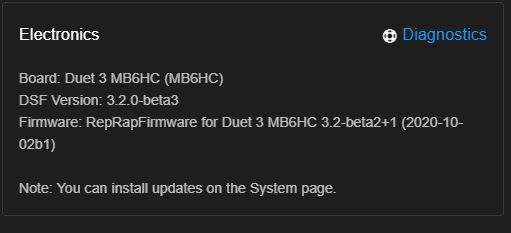
What am I missing? I'll try to upload it directly to DWC. I'm sorry to have wasted any of your time on my mistake..
-
After downloading the firmware from the following link and uploading it through DWC, it has now been properly updated. I don't know how that was missed or even installed as I was on 3.2b1 and upgraded to 3.2b3 (skipping 3.2b2) - none of the 3.2b2 resources should have been available to install..?
https://github.com/Duet3D/RepRapFirmware/releases/tag/3.2beta3
It is now properly homing. I am moving forward with a few more mesh bed leveling tested before calling this complete.
-
@chrishamm said in Duet 3/Rpi + toolboard on 3.2b3 - G29 fails:
@oozeBot I've updated my experimental Duet 3 MB6HC binary again because I found one more potential problem in it.
Please upload this file on the system page and confirm the update prompt.
-
@chrishamm Sorry - it is very early here and I haven't had any coffee.. I now recognize I've been manually updating RRF at your request.
I just updated the file directly at the link you've provided - it reverted to:
Board: Duet 3 MB6HC (MB6HC)
DSF Version: 3.2.0-beta3
Firmware: RepRapFirmware for Duet 3 MB6HC 3.2-beta2+1 (2020-10-02b1) -
@chrishamm OK, I'm now properly caffeinated. I just tested everything again and can confirm the RRF firmware you've linked to is 3.2B2 - not 3.2b3. Any thoughts on this? Was the wrong file uploaded?
-
@oozeBot Sorry, I uploaded an old file - the build configs have changed recently. Please try to download the file again.
-
@chrishamm thanks. I'm now on RepRapFirmware for Duet 3 MB6HC 3.2-beta3+2-ch. I'll run through several tests and report back..
edit - homing Z is now functioning properly.. on to mesh bed leveling.
-
@chrishamm 400 probe mesh completed without issue! System is back to idle. Going to run through it once more and then print something, but overall, it appears the issue is resolved..
-
@chrishamm I have run through this several times now and feel I can safely report it has been corrected. Mesh Bed Leveling is now successfully completing and returning to an idle state. Thanks