Problem to Set Up Duet Wifi
-
Hey, i have a problem with a second hand bought Duet Wifi 1.03.
I connect the Duet to my PC and 3 red LEDs are shining.When i go in Yat and try to communicate with the board i get some strange messages...
Aslo the SD was empty and i think i have the right files on them, sys and www
Hear the message: (
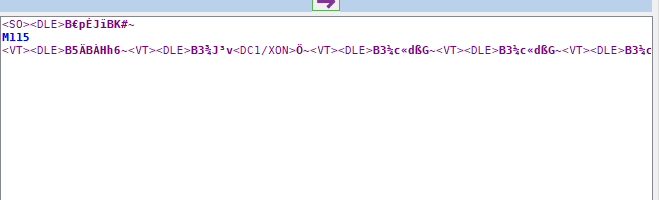
I dont know what to do, Yat is configured right and also the drivers are installed. Maybe someone knows the problem.
-
this looks like its configured for the wrong speed.
did you use 115200?
-
no i used 9600 but with 115200 it doesnt work either
-
maybe the firmware is corrupt.
try
https://duet3d.dozuki.com/Wiki/Installing_and_Updating_Firmware
section Fallback procedure #3 -
there was no firmware on the sd card, or is there a firmware on the board itself?
Also i think it is strange that i have 3 red LED that are on and no green one -
so i talked to the previous owner and he had klipper installed on the board, so that will be the problem, but i did the fallback procedure an now the baord is listed as bossa in the com. this cant be right, or?
-
and now YAT says nothing anymore
-
you have to flash it with bossa as described in the fallback procedure
-
i think i got it
-
@MauriceM said in Problem to Set Up Duet Wifi:
but i did the fallback procedure an now the baord is listed as bossa in the com. this cant be right, or?
you probably need to reset the board as part of the fallback procedure, or ensure the erase jumper is removed after conncecting with bossa, but before starting the writing.