No Connection after Updating DuetWiFiServer-1.25b0.bin
-
Hard to say. Once I loaded the Firmware up to 3.11 and connected and mounted it into my other printer.. I now cant see it again on my pc via USB
board is showing 1 red light and 1 blue light on when power via AC
Wifi light is not turning on at all. -
here is a video, might be helpful
-
Hard to tell from the exposure, but seems to be a lack of the green 3.3v LED (or possibly a clone, they usually have mostly red LED's - the sticker on the CPU seems to suggest repairs or a clone as well).
please refer to https://duet3d.dozuki.com/Wiki/Hardware_Overview#Section_LED_indications and confirm wheather or not the 3.3v led is lit (regardless of colour)
edit: if you're missing the 3.3v look closely at U2 (three pin device) just next to the temperature daughterboard, thats where 3.3v is made.
-
This is not a clone. but its an early board.
AC Powered


This one is On USB

-
There is no 3.3v, so thats a problem. Both the cpu and the wifi module needs 3.3v to run.
Before you start disconnecting everything, have a careful feel if anything is excessively warm - the remove endstops, z probe, daughterboard, sd card and see if the 3.3v led comes on
edit:
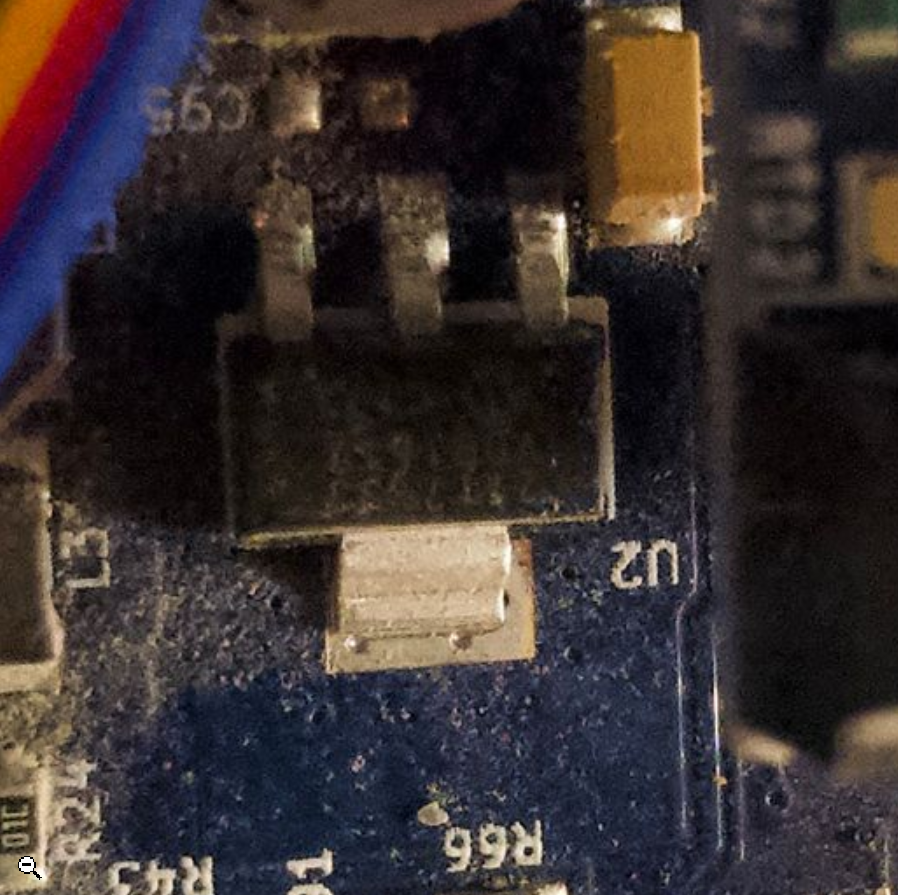
that was the chip in question, no obvious damage so hopefully the fault is external -
As @bearer says, but in particular check whether any of the SD card socket, WiFi module, and main processor are excessively warm.
-
The 3.3 Chip was very hot.
nothing else seemed warm
unplugged Bltouch, Daughterboard..When I unplugged the Endstops then the 3.3v light came on
Looks like I had them plugged in incorrectly.. it currently has a 2pin connector from Ender 5, will change to hit th outside Enstop pins.I expect this will resolve it
-
@Adamfilip That's right, the Ender3/5 endstops will need to be re-wired to use the outside pins of the endstop connector.
https://duet3d.dozuki.com/Guide/Ender+3+Pro+and+Duet+Maestro+Guide+Part+1:+Wiring/37#s119
-
Ah, still interested in knowing if the usb connection that wasn't working starts working again once you've got the wiring sorted (unless that was the issue all along?)
-
Rewired the endstops and yes now USB working fine
explains why it worked before i connected everything as well. -
So this resolves my ending issue. but doesn't really explain why it gave me problems to begin with. at that point the board was in my original machine.. same machine its been working fine in for 4 years. nothing new has been added for months.