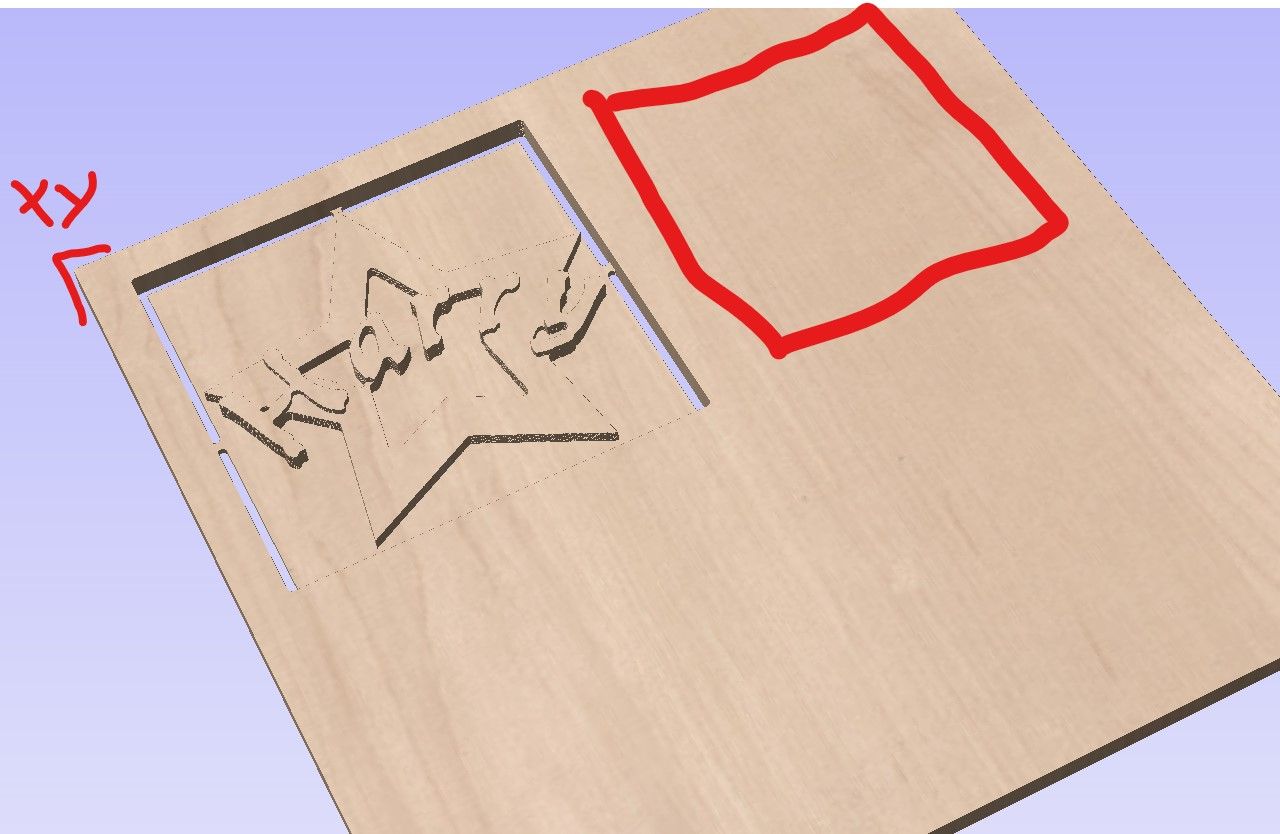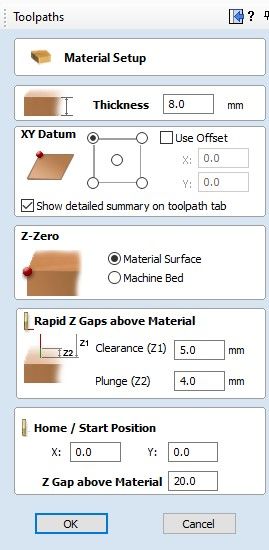X height and XY Datum issue
-
Hi
I posted this on the Vectric forum but it was flagged up as a controller thing. If anyone can give some pointers I would appreciate it. !
I'm trying to cut some star shapes out of 8mm ply, my XY datum is set to top left hand corner or the opposite corner to home xyz. I've XYZ probed the corner but for some reason even though I've set the material depth to 8mm it's out by about 20mm too high. See screenshots and gcode at the bottom.
Also instead of starting the cut from the top left hand corner it moves across on the other side of the wood to the top right hand corner. So for instant I want the pattern to start around the top left(XYZ Datum probed corner) and it starts to cut to the opposite top right hand corner. I've drawn a red square where the cut actually starts.
Is this something anyone has come across?
I'm using an Cut2D pro, an Oooznest CNC with a Duet 2 controller
Cheers Phil
-
Forgot to mention, I'm using a Duet 2 wifi with RepRap version 2.03 - 2019-06-13b2
-
looking at your gcode its placing the file to be cut in the right place, assuming you are cutting about 30mm in from the edge.
how are you setting the offsets up in DWC?
can you post a screenshot of the home screen with everything set ready to go? -
This is getting a bit weird now! You will see it threw up an error code, so I moved my work piece in by 100m away from the edge. I re-probed the xyz but this time it decided to cut back along the outer edge which it initially thought was out of limits?
I can't understand this as my previous jobs ran fine??
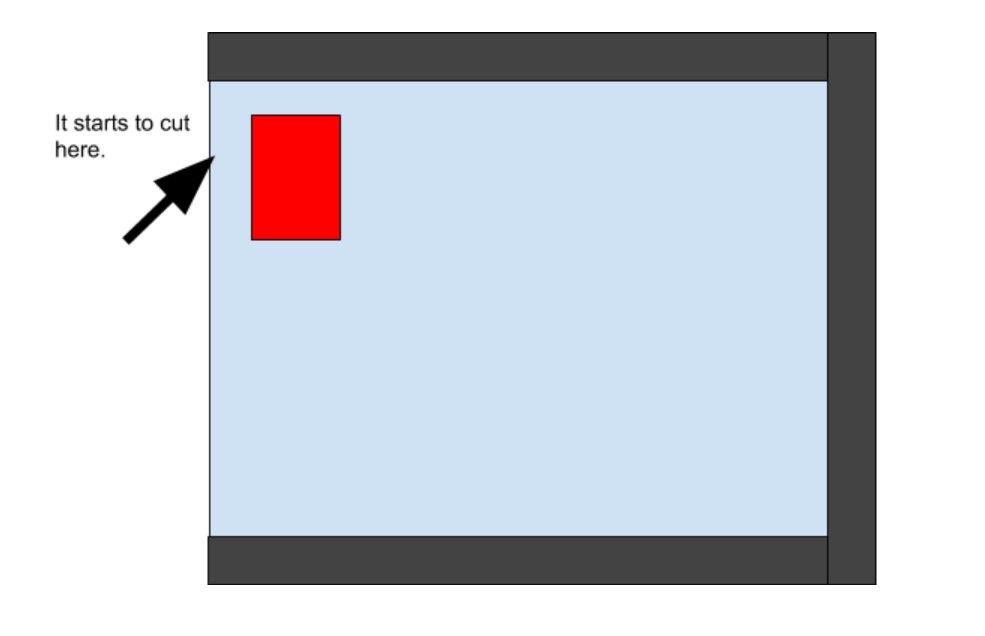


-
I tend to raise the X axis before loading the gcode to give me time to shut down if it goes rogue.