short circuit on out 2, or maybe bad heater.
-
Hi ; )
there was a strange thing today on the duet 3 related to going on out 2 on the motherboard. I have idex with extruder heater X on out 1 and U on out 2.
when i was doing the G29 the printer suddenly shut down.when the wires are plugged in, the motherboard will not turn on, but only the LED flashes every few seconds.
when i disconnected out 2 everything starts working. I switched it off in place of out 3 (here I have the bed heating by ssr), everything also works, the same change of ssr on the spot to out 2.
if the heater makes a short circuit, should it not work on each input? I don't know what to think about it, or replace the entire heater that works in a different input, or is it something wrong with the motherboard.
-
Which LEDs are lit on the board? The diag light blinking is normal.
How do you have things wired exactly? Photo?
-
@Seliv said in short circuit on out 2, or maybe bad heater.:
if the heater makes a short circuit, should it not work on each input?
If it overloads the mosfet onethe output the mosfet could fail and be always on; and then the power supply overload protection would kick in immediately when the heater that is shorted is connected resulting in power LEDs flashing on and off.
-
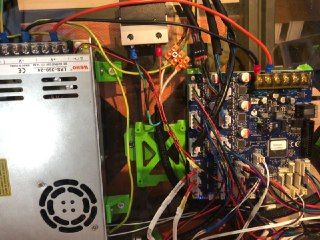
Blinking the blue diode on bottom of the motherboard, and green from power supply. From diagram I can see its led_v_fused. when Im changing it to Out 3 is working O.o I dont know, maybe change the heater to new, but dont have 50W at this moment in home

-
@Seliv said in short circuit on out 2, or maybe bad heater.:
Blinking the blue diode
That is the Vin led, so if disconnecting the heater resolves the blinking both the mosfet on the output and the heater have failed unfortunately.
-
so it's best not to use this input now, switch the bed with ssr to Out 0, and leave Out 2 empty? Its a new board, maybe 2 months

-
in fact, when I plugged in the first heater, it heats up immediately and cannot be stopped. So 100% mosfet ahh
-
you could remove the sd card or disconnect the ribbon cable to a raspberry pi to rule out config issues but sounds like something has given up the magic smoke.
-
@bearer said in short circuit on out 2, or maybe bad heater.:
you could remove the sd card or disconnect the ribbon cable to a raspberry pi to rule out config issues but sounds like something has given up the magic smoke.
Im using it without pi, ohh god so what can I do now? ;/ all the time red light is on, as if he wanted to heat all the time.
-
so you've removed the SD card from the Duet and the heater still powers on as soon as power is applied?
-
I unplugged all the cables and left only the power to verify. Outs 2 and 3 are burning all the time: / I'm guessing there must have been a short circuit and they went down. Is there any chance of rescue? e.g. get what I need to solder so that I can pass it to an electrician and take care of it?
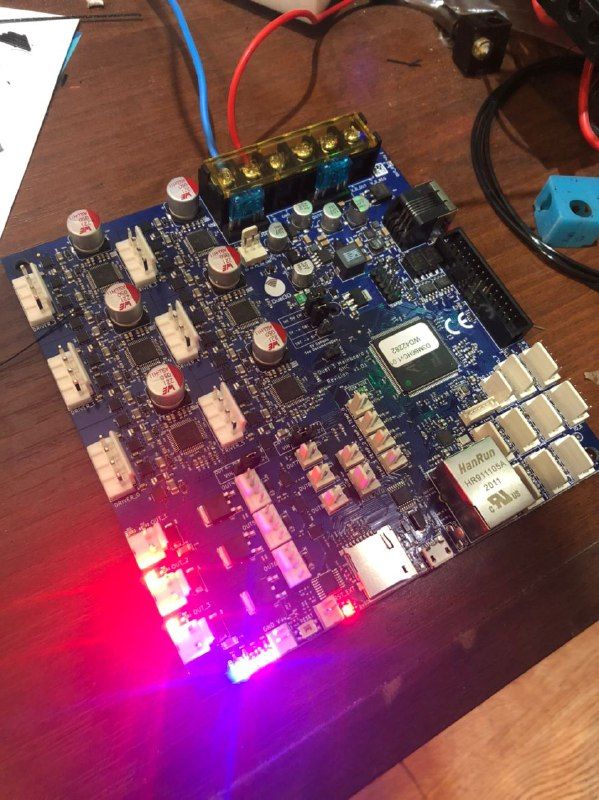
if it wasn't for the fact that it is an IDEX motherboard, I didn't really have any problem, but it is for a double X drive and I am already having a problem.

-
I also think that the MOSFETs are broken. If your solder skills are not to bad and you have an N-Channel MOSFET with specs like 40V 20A lying around, then even a non SMD type will fit onto the pads (without the large surface of the MOS). You dont even need an additional heatsink if your R_ds_on is not to large. I would recommend less than 50mΩ.
I had an issue with a short circuit in a heater (or between two), causing similar problems. I fixed a board like described - and works again perfect!
Downloading the Schematics (if you have KiCAD) will help if you are unsure about which Mosfet belongs to which output. But here it seems obvious.
Good luck! -
Im trying to find a good mosfet in Poland, but I cant. I only see a large one just like it: https://allegro.pl/oferta/atp216-tl-h-n-channel-power-mosfet-50v-35a-23m-5910866100
its a good one?
-
Do you see any damage to chips on the board? Can you get a good quality photo?
-
yea sure. I didnt see any damage, all mosfets on motherboard and other connectors are good for me.



-
Don't need kicad, only pdf and interactive html BOM for the duet 3 on the duet3d github so far
-
@bearer so what I can see from this documents, its AOD4184A for mosfet for out1-3. I need to change it, and it will work, probably...
