Tuning issues on 3.2 RC2
-
Its definitely the tool fan thats causing issues.
I just tried printing a hollow cube, and this time it didn't quite drop low enough to trigger the low temp failure, but when I manually turned off the fans, it failed on too high temp.
The dip is where the part cooling fan was enabled at 100%
the spike is where is turned it off
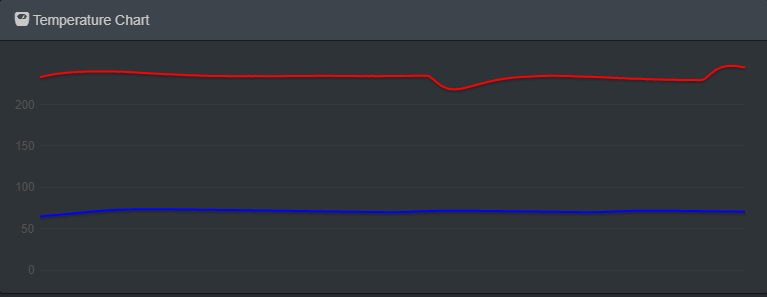
-
you are using the e3d sock?
what kind of fan shroud are you using?
-
Yes I am using the silicone sock.


-
see
https://duet3d.dozuki.com/Wiki/Spurious_heater_faults_and_how_to_avoid_themA very strong print cooling fan may cause the nozzle temperature to drop suddenly, either when it turns on at the end of the first layer, or subsequently if the print deflects the air on to the nozzle heater block. A drop of 10C is likely to cause extrusion difficulties as well as heater faults. Make sure that the print cooling fan is directed at the print, not at the heater block. Try insulating the heater block with a silicone sleeve or Kapton tape, and/or use a lower fan speed in your M226 settings.
you can adjust the settings for fault using M570
https://duet3d.dozuki.com/Wiki/Gcode#Section_M570_Configure_heater_fault_detection -
@nick9one1 said in Tuning issues on 3.2 RC2:
Is it still best to have the bed off and lowered away from the hot end when tuning?
No, it's better to have the bed close to the nozzle, so that the effect of the print cooling fan is similar to when printing.
-
@dc42 thanks. I'll try that next.
-
A PID tune with the new algorithm right next to the bed has helped.
I now get a 9 Celsius drop when the fan comes on, and an 11c overshoot when its off.
Previously it was about 20c.Is this acceptable? Still seems quite a lot?
-
@nick9one1 said in Tuning issues on 3.2 RC2:
A PID tune with the new algorithm right next to the bed has helped.
I now get a 9 Celsius drop when the fan comes on, and an 11c overshoot when its off.
Previously it was about 20c.Is this acceptable? Still seems quite a lot?
That does seem a lot. Did you tune using T0 instead of H1 in the M303 command? Did the correct print cooling fan turn on when tuning reached the "Fan on" stage?
What M307 command did tuning generate?
-
the dual part fan setup could be very strong.
put a small bowl of water underneath and see if the air flow is actually hitting underneath the nozzle -
@dc42
Yes, I usedM303 T0 S230, and yes the cooling fan did turn on. I could see the affect of it on the temp chart too.
The result was;M307 H1 R2.777 C215.9:136.9 D10.87 S1.00 V23.8@Veti thanks, it looks like the air flow is hitting the water quite strongly. It could certainly be overpowered like you suggest. I've previously printed bridge and overhang tests like this with no problems.
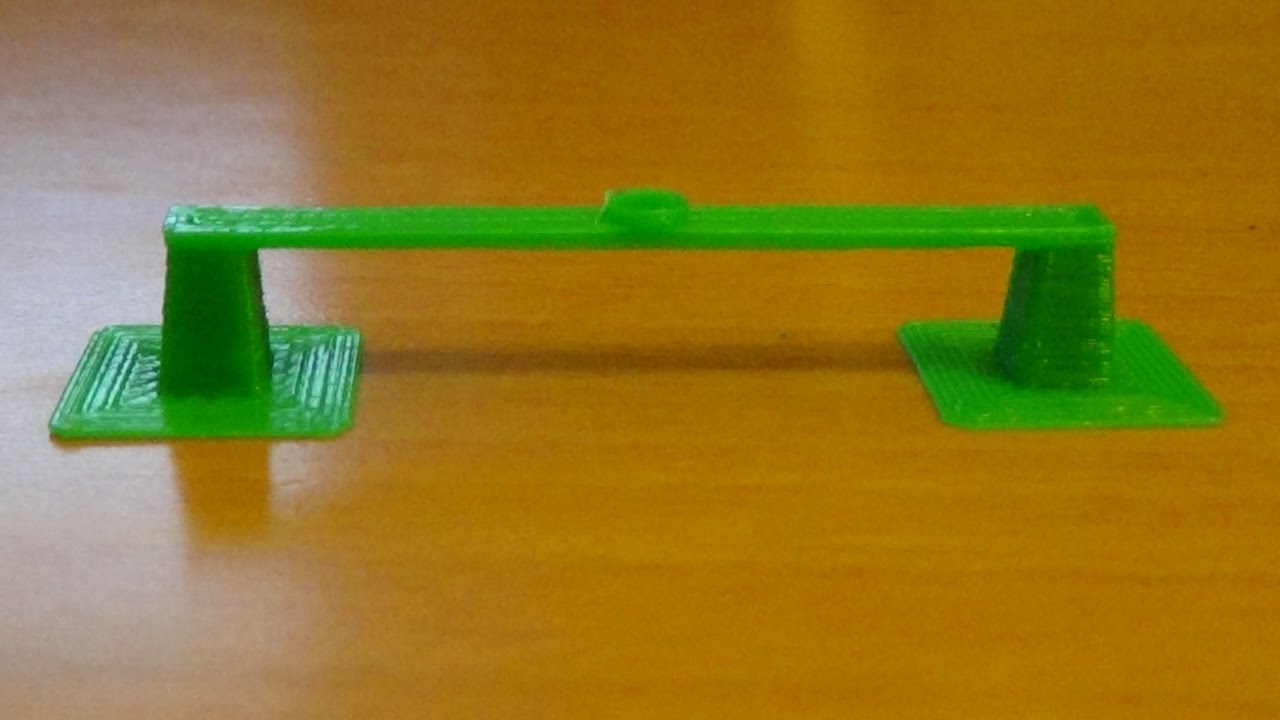
Is it possible to reduce the max output of the fans from config.g?
e.g. If 80% provides enough cooling, I can still use 100% cooling in the slicer, but this translates to 80% when printing.
-
i have not used it but the x parameter might work
https://duet3d.dozuki.com/Wiki/Gcode#Section_M106_Fan_On -
@nick9one1 said in Tuning issues on 3.2 RC2:
Yes, I used M303 T0 S230, and yes the cooling fan did turn on. I could see the affect of it on the temp chart too.
The result was;
M307 H1 R2.777 C215.9:136.9 D10.87 S1.00 V23.8Your hot end has quite a large dead time (10.87, whereas 5.5 is more typical) so unfortunately the feedforward will have a delayed effect. You could try reducing the value of the second C parameter, to see if you can replace the large undershoot by a smaller undershoot followed by a small overshoot (and vice versa when the fan is turned off).