Duet wifi connected to router but computer can't connect to duet
-
Interesting issue sometimes DUET wifi refuses connection from my computer.
I can see the duet connected to wifi network.(I can ping duet from router) but duet refuses a connection from my computer.
Interestingly I can connect duet web interface from my smartphone browser. The difference is my computer has a wired connection to the same network while phone is on wifi. -
this is not a duet issue, but an issue with your router.
it seems the router does not allow the connection.
check your router setup for something like client isolation or similar
-
Yes I think so.
This happens very occasionally but can't figure why&when it happens. -
Client isolation usually refer to not letting WiFi clients talk to each other, which the phone send to be able to.
How are you entering the address to the duet? If numeric ip address, then the issue is more likely routing vs bridging between the wireless and wired network.
If you use the address like duet.local it could be the computer is missing support for mDNS, but still most likely routing - but in this case try installing Apple Bonjour to get mDNS support first.
Different manufacturers use different terms in their routers, but most seem to call a bridged network an AP or access point which is what you want. Be warned the wireless devices will likely get new ip addresses when you change this setting.
Post some screenshots of your wifi settings if unsure what to choose (blur password, ssid and bssid etc if you like)
edit: autocarrot
-
Thanks. Now it is getting more interesting while Chrome says can't reach because 192.168.0.111 "refused connection", Edge browser is connected without any problem. May be I should clear chrome caches & cookies.
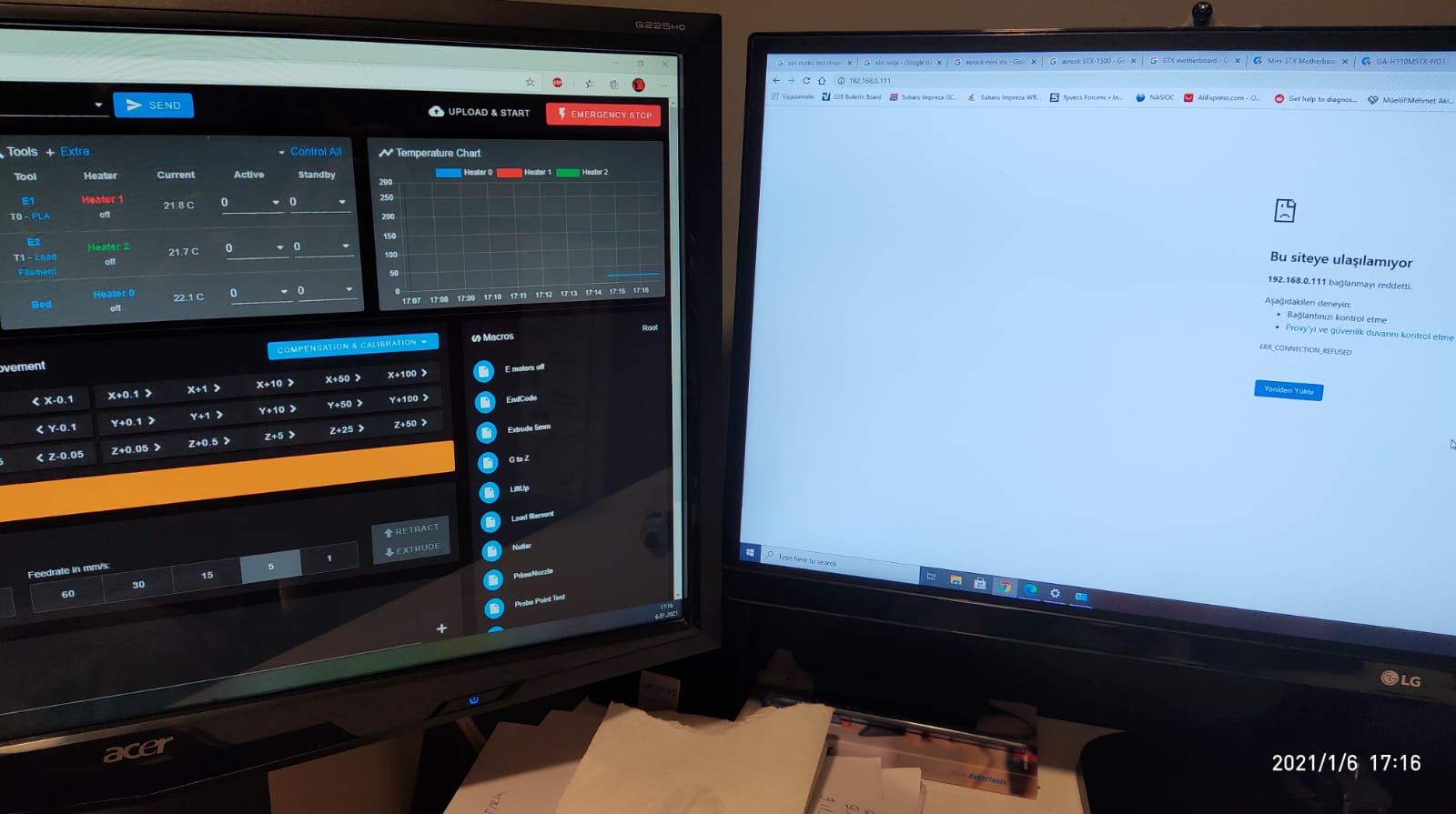
-
"refused connection"
usually refer to the other side say "nope, closed for business"
so couple of things to check
- use http://192.168.0.111/ and not https://192.168.0.111/, some browsers default to https
- check
M586 P0 S1is in your config.g - verify mac address in
M122on duet andarp -a* on computer match
edit:
*)arp -aneeds to be run within 2 minutes of trying the connection otherwise the computer could flush the entry from its arp table.edit2: if it worked in edge, then specifying http to avoid chrome defaulting to https
-
What version of firmware and DWC are you running? How many open connections from different browsers are there?
-
Duet Web Control 3.1.1
Firmware: RepRapFirmware for Duet 2 WiFi/Ethernet 3.0 (2020-01-03b3)
Duet WiFi Server Version: 1.23Only one connection.
Today it is connected without any problem.(chrome) -
I suggest you update to 3.2.
-
@secure said in Duet wifi connected to router but computer can't connect to duet:
Today it is connected without any problem.(chrome)
If you did change the url to http then chrome will likely remember from time to time, on the same device/account (if that is what was the issue)