PanelDue Wishlist: Idea to make "Move" even more ambidextrous
-
Hi,
cool all these new features, in the new firmware, especially for PanelDue! (The update via command-line is really a big improvement!)
(
Since my brother happens to be a "lefty" (I am "righty") - no no policits here, what I mean here is the primary hand used for daily things, I just looked at the "move"-panel within PanelDue and though (I know it is a bit far fetched to pull my brother here in, I think I as a righty might benefit from it too )
)
)hm - IF - the numbers of the current position (Would be nice to see which csys is used e.g. G54 ... displaying that in brackets next to it I ... but I guess that would be another wish) that are display in the lower left area - WOULD - be displayed over the x-y-z buttons in the middle - BOTH - the lefty and the righty might benefit from it because normally you approch with the pen/finger from the bottom/side BUT (as good as) never from the top (at least I behave like that)
What I mean:
cannot upload picture for now - so I try with the keyboard
printername (maybe IP) printerstate close-box
Tool position is X=0.54 Y10.12 Z3.12 (if any other then G54 the csys could be next to it - maybe it is already?)
X -100 -10 -1 -0.1 0.1 1 10 100
Y -100 -10 -1 -0.1 0.1 1 10 100
Z >50< >5< >0.5< >0.05< <0.05> <0.5> <5> <50>Control Print Console Setup
hope it is possible to understand

"Tool position" instead of "Move head" would be to keep wording consistent between DWC & PD
Arrows together or apart for Z is what seems to be for most users the most simple concept to grasp it. Especially for the printer I built for a university, it seems like those who want to stay user (because interest is in another field etc.) can have a hard time to tell where z+ and where z- would be. Maybe you can carry it over, becaue in the bedlevelling dialog on the PanelDue the +/- already is replaced by <value> & >value<.
Since this would be mostly a rearrangement, I hope the probability to introduce any errors by doing something like this is low, but of course I can imagine there are more severe things out there to do

-
@LB I have to think about this one a little because the last line with current position will be replaced by move buttons for the last axis of the maximum number of axes are displayed (4 on 4.3", 6 on 5"/7"). So it's not just the simple rearrangment this looks like.
-
@wilriker said in PanelDue Wishlist: Idea to make "Move" even more ambidextrous:
@LB I have to think about this one a little because the last line with current position will be replaced by move buttons for the last axis of the maximum number of axes are displayed (4 on 4.3", 6 on 5"/7"). So it's not just the simple rearrangment this looks like.
Thanks for replying! I get that you are planning even more with it (also as a cartesian printer user I do not fully get what you mean here with the axis but I am sure you have some plan)! All the best for the firmware-iterations! I hope with all the new stuff you can manage to KIS (KeepItSimple)!
-
@LB said in PanelDue Wishlist: Idea to make "Move" even more ambidextrous:
(also as a cartesian printer user I do not fully get what you mean here with the axis but I am sure you have some plan)
Maybe the following two images can explain what I mean (ignore that one is on 4.3" with a total of 4 lines and the other on 5" with a total of 6 lines - I think you get what I mean when you look at the last line each):
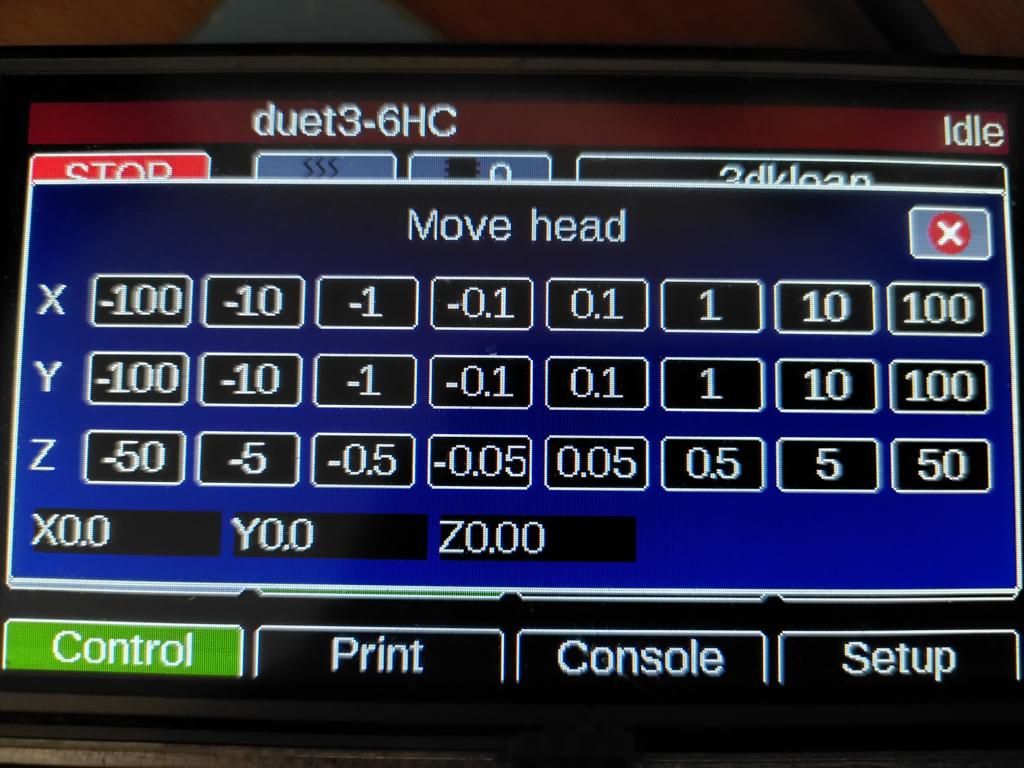
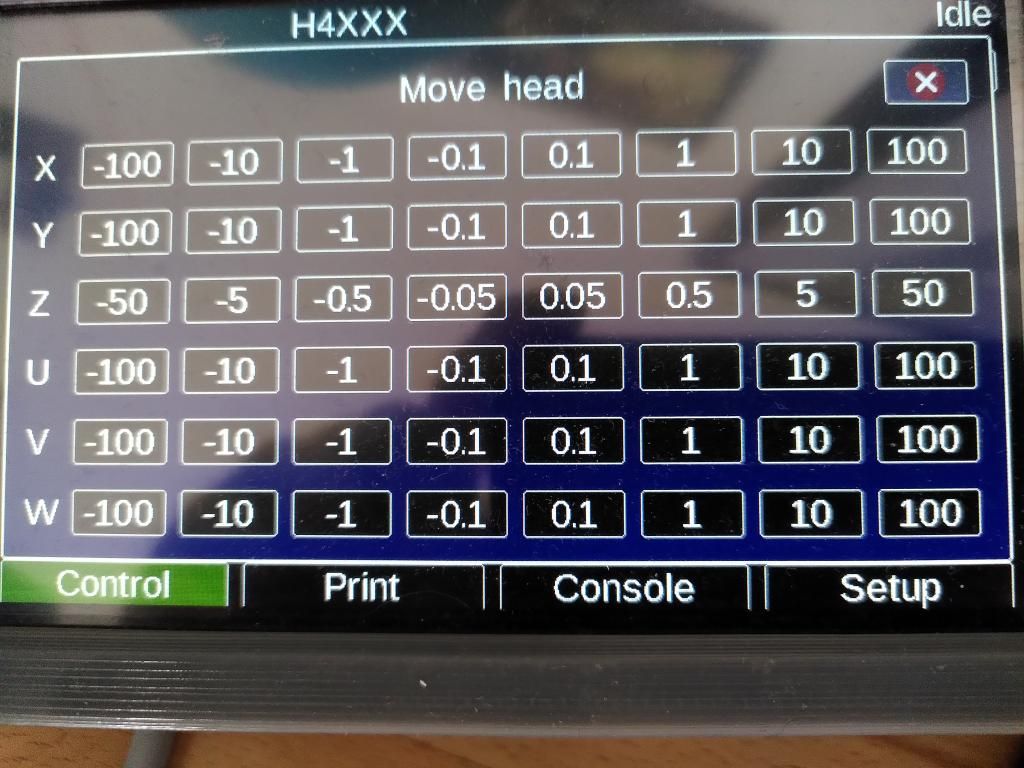
-
@wilriker said in PanelDue Wishlist: Idea to make "Move" even more ambidextrous:
...
With 3.3 or 3.4 going up to (I maybe not remember correctly) 15 axis or so, something interesting to consider maybe, as screen-space might could be crucial, by using the common approach of the cnc-world, where you select the axis you want and then only need one "jog-menu", e.g. something like this:
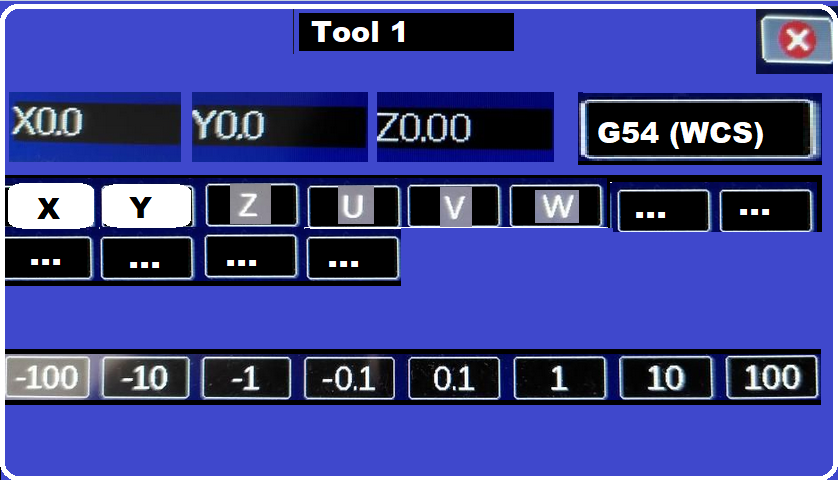
(sorry for the bad "paint"-job
 ) So you select the axis you wanna move (above e.g. x&y), and after that you select how much as usual. Yeah it is a two-step approach, but it seems beyond 6 axis this could be something to explore?
) So you select the axis you wanna move (above e.g. x&y), and after that you select how much as usual. Yeah it is a two-step approach, but it seems beyond 6 axis this could be something to explore?Somthing like this in my mind would need an "option" in the "setup" I think to allow only single-axis-selection or multi-axis-selection (because of the user, using this interface, in testing environment or for novice users single-axis-allowance might be better; the folks using a setup machine for years and years might save time by multi-axis jogging...)
That maybe could even fit on smaller screens...
-
@wilriker
(I changed the last post to something more constructive)
...if you find any time, what do you think...