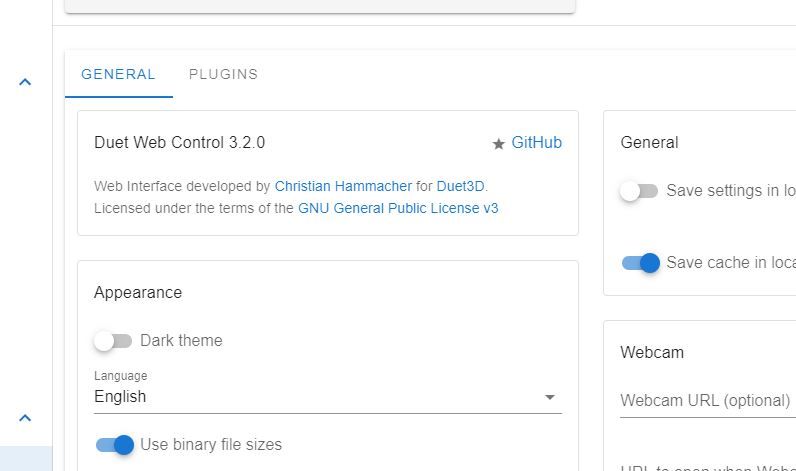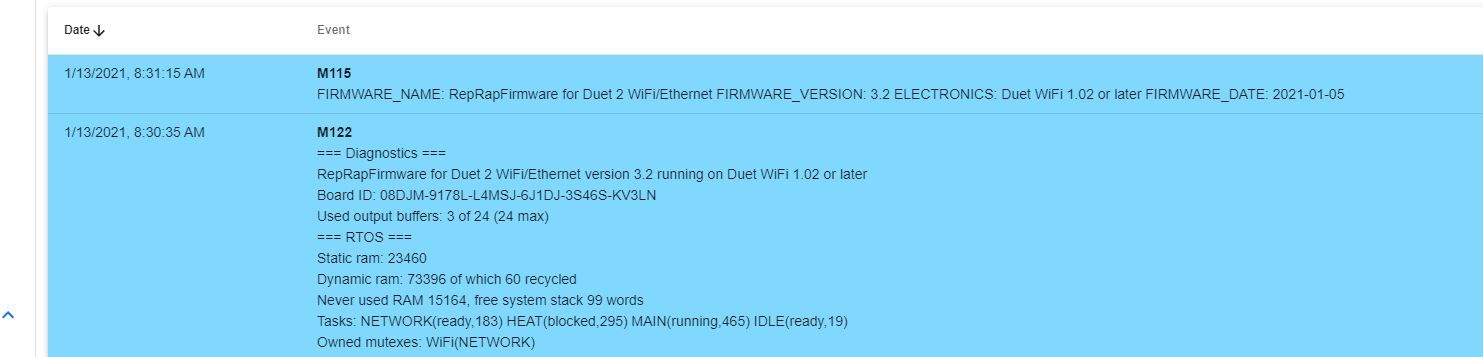Layer chart not updating in 3.2
-
I have just upgraded ReprapFirmware from version 2.xxx to 3.2 (2020-01-05), DWC 3.2.0, WiFi Server 1.25. I made all the changes to config.g. the printer is performing as before.
However, the layer chart stays blank, the first layer time is the same as the total print time.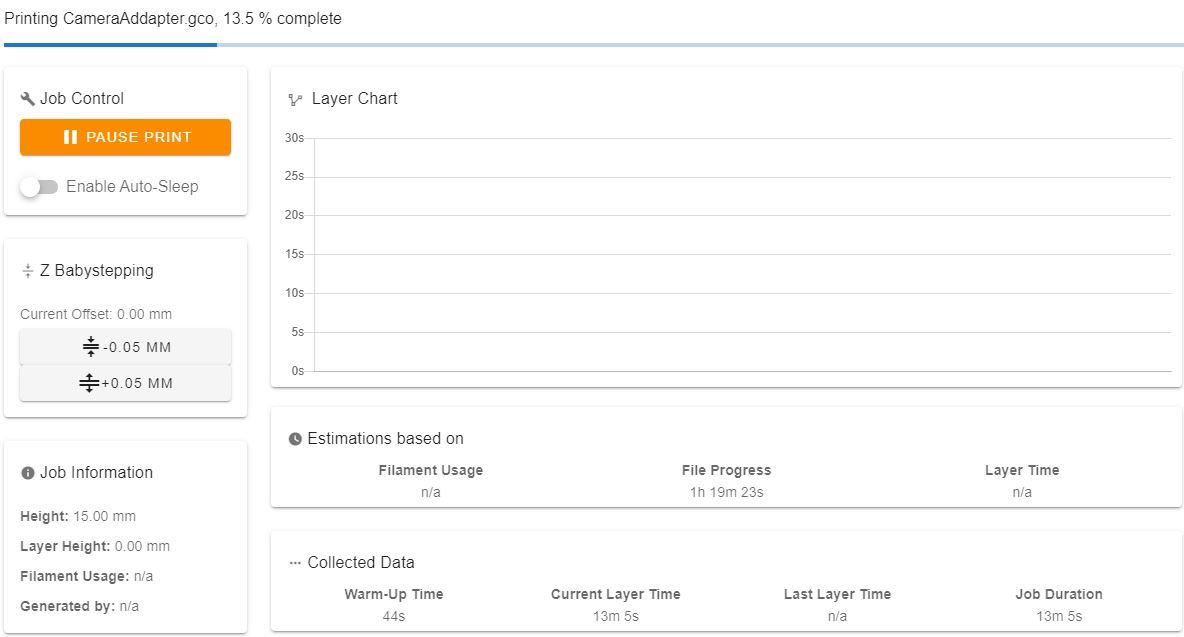
The layer chart worked perfectly in the 2.XX version. I am using Slic3r 1.3.0 as before, nothing changed here.
-
Can you confirm that you have DWC 3.2 installed?
Can you provide the output of M115 to confirm the firmware version?
Can you also provide a sample gcode file? -
Herewith screenshots and code.
-
I don't see any obvious reason in the gcode example why it wouldn't show the layers. Sometimes having some Z moves in the start and end gcode can throw it off, but you don't have anything odd.
-
Thanks for looking at my problem.
I just noticed that the job information box has the layer height at "0.00mm". Where does DWC get this info from?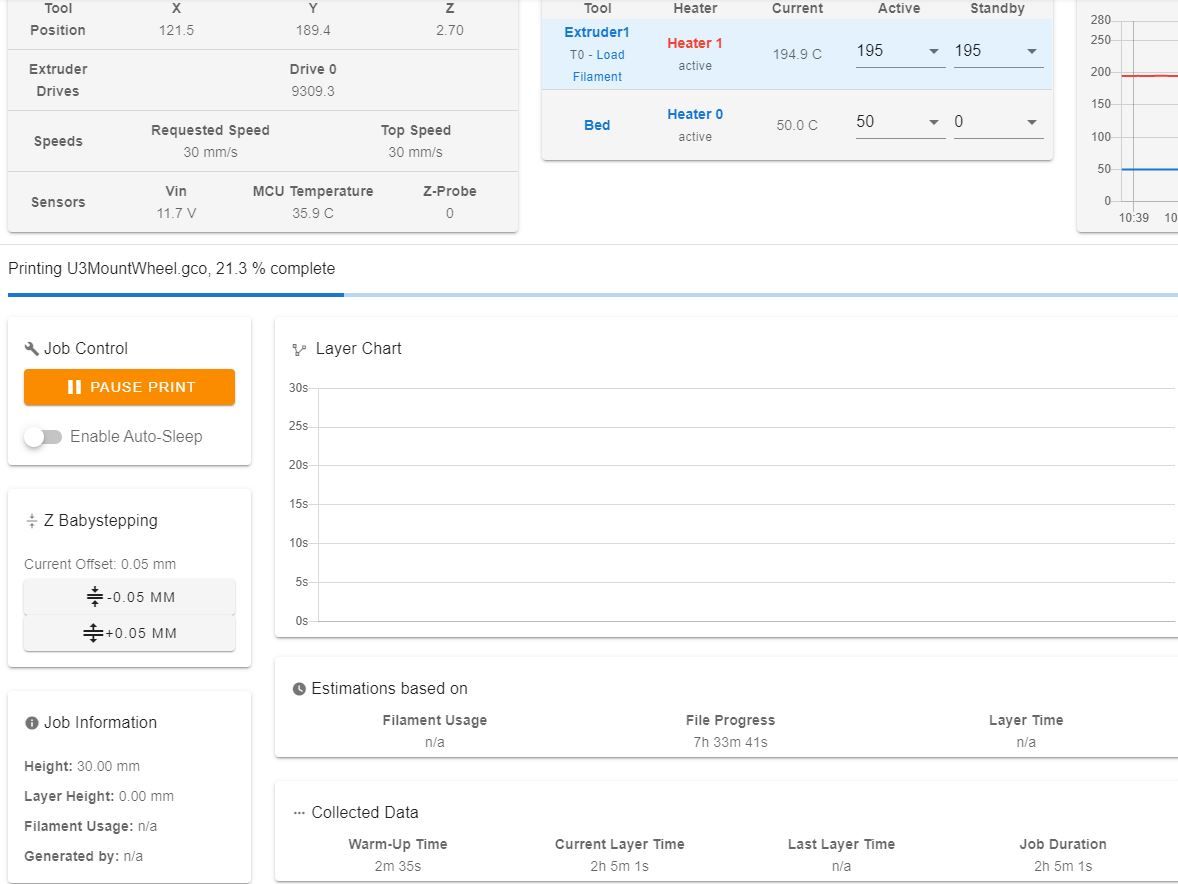
The last 13 hour print I did the chart did not update at all.
-
@Jobie52 said in Layer chart not updating in 3.2:
Slic3r 1.3.0
maybe its time to update to prusaslicer 2.3 ?
-
does reprapfirmware rely on the slicer to output some code/comment on layer change?
-
@matt3o said in Layer chart not updating in 3.2:
does reprapfirmware rely on the slicer to output some code/comment on layer change?
yes as far as i understand it.
how else would it identify the slicer that sliced the g code? -
@Veti said in Layer chart not updating in 3.2:
@matt3o said in Layer chart not updating in 3.2:
yes as far as i understand it.
how else would it identify the slicer that sliced the g code?yeah I get that it reads the comment for cosmetic reasons (slicer name, estimated total print time), but I didn't realize that it relies on some comments for functional reasons (even those the I guess the graph is still cosmetic).
I don't remember if Slic3r supports variables, if so @Jobie52 you may try to add
;LAYER:Xat each layer change, where X is the current layer
-
We see the same issue on Duet2 with latest firmware installed, Layer time is not updating.
The gcode we tested definitely worked previously.@Veti said in Layer chart not updating in 3.2:
how else would it identify the slicer that sliced the g code?
I think if you have lines like
; layer 42in your gcode the duet uses this as indicator for layer change. -
Ok, now I am flummoxed, restarted Repetier host and sliced a new part using slic3r, now the layer chart is working! The job information box now has the correct information.
@matt3o - the coded generated already has a comment " ;layer_height = 0.3" this comment was also present in the "non working" code.
Thanks for all the comments.!
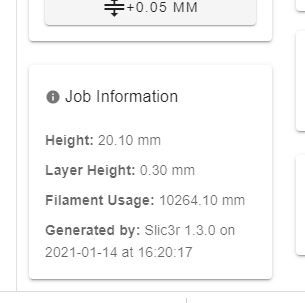
-
@Jobie52 said in Layer chart not updating in 3.2:
the coded generated already has a comment " ;layer_height = 0.3"
you need the layer number for each layer (not just the layer height)... but anyway it works now, so everything's fine

-
@Veti said in Layer chart not updating in 3.2:
@Jobie52 said in Layer chart not updating in 3.2:
Slic3r 1.3.0
maybe its time to update to prusaslicer 2.3 ?
Thanks, will do
-
Guess I spoke too soon. Problem still persist. I have updated to PrusaSlicer 2.3 as suggested by @Veti. No difference I cannot understand why it worked in firmware version 2 and not in 3.
Oh well, have to live with it.