Wait for passive thermistor temprature to stabilize
-
Do you have a passively heated chamber? Maybe one of those thick Rail Core beds with the secondary thermistor on top? Wouldn't it be cool if you could wait for that temperature to stabilize before starting your print?
I'm talking about something like this:
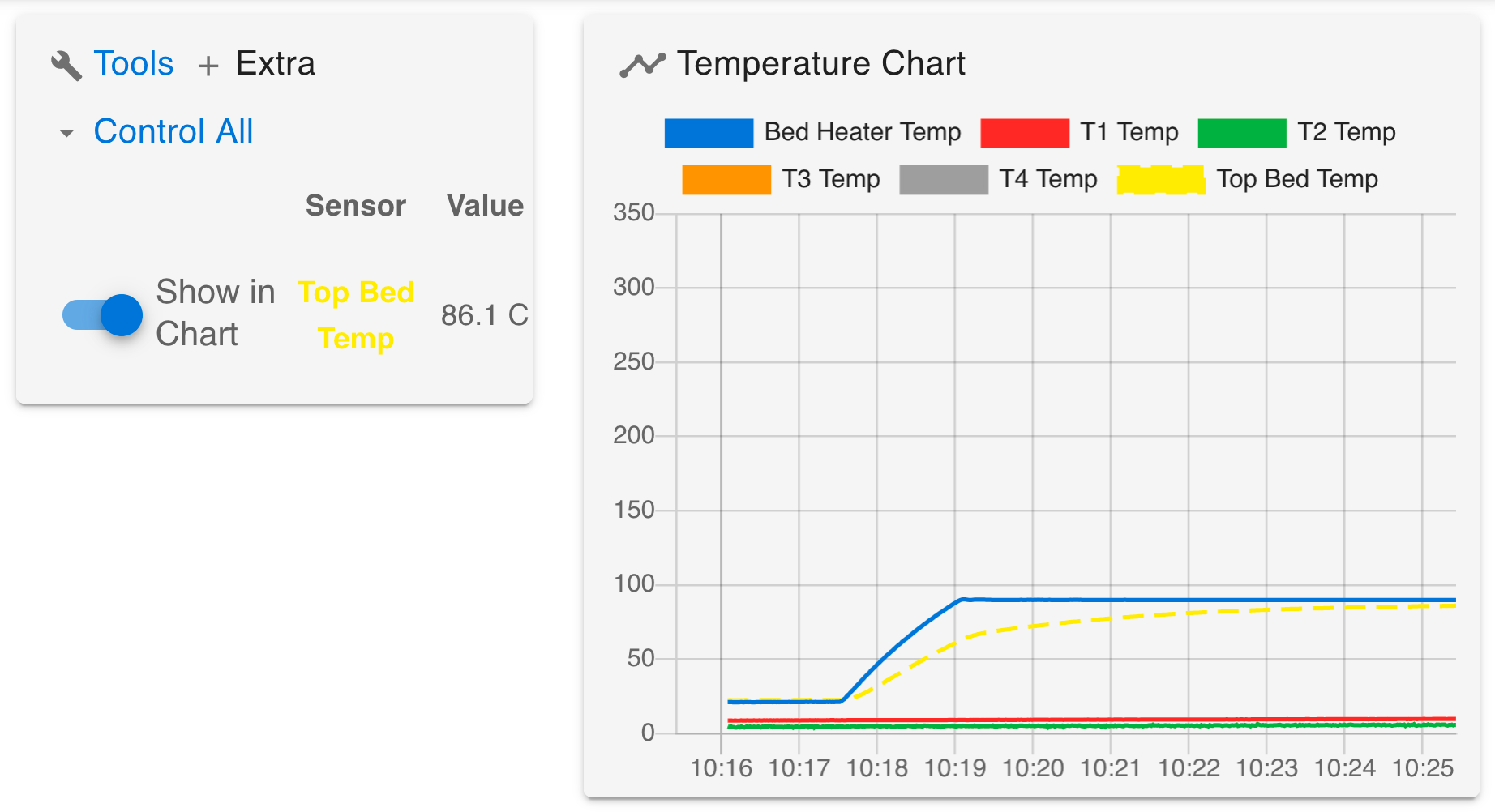
Top Bed Temp takes ~6 minutes to stabilize after the bed reaches temperature. That's going to cause the bed to change shape as it heats through, possibly messing up the mesh bed leveling. Also the temperature or the print surface is supposed to be 90 degrees, but at the point when the bed heater reports that it has heated its barely 60.The trouble is generally we don't know what temperature we are waiting for. There is going to be some thermal loss and the temperature will change with the environment's temperature, airflow etc. Really we don't care about the exact value, we just want to know its not changing before printing. So instead of a fixed temp, we can look at the rate of change of the temperature (delta T) and wait for this to fall below some desired value.
; wait for the top bed sensor to stabilize G10 L2 P9 Y0 ; keep the loop counter here because it can't be used in sub-expressions while true ; Store the current temperature reading from the Top Bed thermistor: G10 L2 P9 X{sensors.analog[5].lastReading} ; Dwell for 500ms G4 P500 ; if the temperature increase is less than 0.01 C over that time break the loop if {sensors.analog[5].lastReading - move.axes[0].workplaceOffsets[8]} < 0.01 echo "Top of bed temperature stabilized at ", sensors.analog[5].lastReading, "C in ", move.axes[1].workplaceOffsets[8] / 2, " seconds" break ; if 5 minutes has passed abort with an error if {{move.axes[1].workplaceOffsets[8] / 2} > {5 * 60}}: abort "Bed temp stabilization failed after 5 minutes" ; increment the loop counter G10 L2 P9 Y{move.axes[1].workplaceOffsets[8] + 1} (source in my printer repo)
When the temperature stabilizes it prints a message to the console:
Top of bed temperature stabilized at 74.865C in 18.5 seconds The script will wait for up to 5 minutes before it gives up. You can extend the waiting time, the sensing interval and the threshold to suit your application. With variables it will become possible to do a better job by saving more temperature history, but this works OK for now.
Even without variables I still need to store the loop counter and the last temperature reading. I'm using workplace offsets 9 as my temporary variable storage area. Be careful this doesn't conflict with with your printer's configuration.
-
@garethky
I have a bit of programming experience, but I'm relatively new to the RRF conditionals.
To me it seems, your routine breaks when the momentary value is close enough to the target value?That doesn't tell you the temp has stabilized, it's just a coincidental match.
The real temp graph could be in a wild overshooting phase and you won't notice.What really tells you the temp has stabilized, is the difference between momentary max. temp and min. temp.
If this difference is smaller than your threshold you're ready to go. -
This is not intended to run an active heater. This is for passively heated scenarios where an actively controlled heater is running at a constant temperature. Its usually the bed heater. So overshoot shouldn't be a concern here because the active heat source is being controlled. Does that make sense?
It takes a temperature delta between now and 500ms ago. It will break if the delta is negative or smaller than the threshold value.
The 500ms gap between samples is a substitute for sample smoothing. There might be momentary fluctuations or noise but over 500ms that should be dominated by real temperature change. Its crude but its works for this specific scenario.
-
@garethky said in Wait for passive thermistor temprature to stabilize:
Even without variables I still need to store the loop counter and the last temperature reading.
There is a built-in loop counter, it's called 'iterations'.
-
@garethky said in Wait for passive thermistor temprature to stabilize:
Does that make sense?
Yes, the chance to see overshooting is pretty low in that case.
I was focussed to understand the way you misused the workplace offsets, I've missed this detail. -
@o_lampe said in Wait for passive thermistor temprature to stabilize:
I was focussed to understand the way you misused the workplace offsets, I've missed this detail.
Clever workaround for lack of variables.
-
@dc42 I wanted that to work and I tried it first. Maybe this is an SBC thing but this program gives me an error when I try to use
iterationsin the echo statement inside theifstatement:while true echo "Iterations: " ^ iterations if iterations > 5 echo "Final iteration: ", iterations break Console output:
1/29/2021, 9:59:44 AM M98 P"0:/macros/test-iterations.g" Iterations: 0 Iterations: 1 Iterations: 2 Iterations: 3 Iterations: 4 Iterations: 5 Iterations: 6 1/29/2021, 9:59:44 AM Error: Failed to evaluate "iterations": 'iterations' used when not inside a loop in line 4 of test-iterations.g -
@garethky, which firmware and DSF version are you running?
-
@dc42 3.2 Final
=== Diagnostics ===
RepRapFirmware for Duet 3 MB6HC version 3.2 running on Duet 3 MB6HC v0.6 or 1.0 (SBC mode) -
Thanks, I've asked @chrishamm to take a look.
-
@garethky Thanks for reporting this, I can reproduce this problem. It's caused by
breakwhich doesn't wait for pending codes to finish, so it terminates thewhileblock before it can evaluateiterations.You can work-around this problem by adding an empty while-loop for now:
while true echo "Iterations: " ^ iterations if iterations > 5 echo "Final iteration: ", iterations while false ; nothing break -
@chrishamm Thanks Chris!