3.2 JSON Parse error: Unrecognized token '<' Password bug
-
@chrishamm
Yes i can Confirm:
FIRMWARE_NAME: RepRapFirmware for Duet 2 WiFi/Ethernet FIRMWARE_VERSION: 3.2 ELECTRONICS: Duet WiFi 1.02 or later FIRMWARE_DATE: 2021-01-05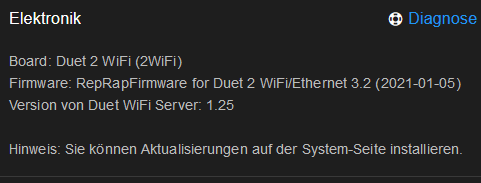
Tested with Google Chrome in Windows 10 x64 & on a Android Phone.
-
Hi,
I'm running 3.2 on a Duet 3 Mini 5
I didn't have M551 so I added it and rebooted.
DWC came up, asked for PW, entered PW - no issues.
I removed M551 and rebooted.
DWC came up - no issues.
Using most recent Chrome.
Frederick
-
@xenon2008 can you provide the actual config.g that provokes the error? Maybe there's a special character or something in there.
-
Sure, should i PM this?
-
if you're concerned about sharing the password, sure. You can zip it up and email it to jason@duet3d.com
-
Hi, i am again!
Is it possible that its a PrusaSlicer issue?
I send the GCODE direct from PrusaSlicer to the Duet, and then i get this error if i click on "Jobs".I also tried to give a simple Name like Test.gcode to Upload to the DWC, with no other caracters...
-
Hi i am again,
It really looks like the Error comes from PrusaSlicer....
I have now updated to the latest Version from PrusaSlicer (2.3.0) but it is the same.
If i upload the Gcode direct from the Slicer i get the Error on the Webinterface.
BUT if i see this right, i get this error only then when the Passwort for the DWC is active, without i get no error until yet.So we have now to find out, if this is a PrusaSlicer or a DWC behavior.
Each time i upload a Gcode, also i have a dissconnect and a reconnect on the DWC, but without a Passwort dialog, even when the Password protection is enabled:
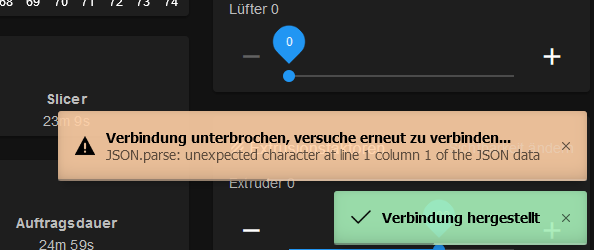
Hope this helps a little bit.
Kind Regards from Austria
EDIT:
maybe this also would be helpful:
https://forum.duet3d.com/topic/20992/prusaslicer-dwc-disconnect-on-upload-test/6 -
Hello together!
Is there any Update?
I made also a Thread on Github on the PrusaSlicer Page.
Link to the Thread:
https://github.com/prusa3d/PrusaSlicer/issues/5877Kind Regards
-
I have just tested this. I find that if I upload from PrusaSlicer 2.3.0 and I have DWC open to the printer on the same PC, It reports "JSON.parse: unexpected character at line 1 column 1 of the JSON data", disconnects briefly, and reconnects immediately.
I will look into the reason for the disconnection.
-
This is fixed in DWC 3.2.1RC2.
-
@dc42 thank you!