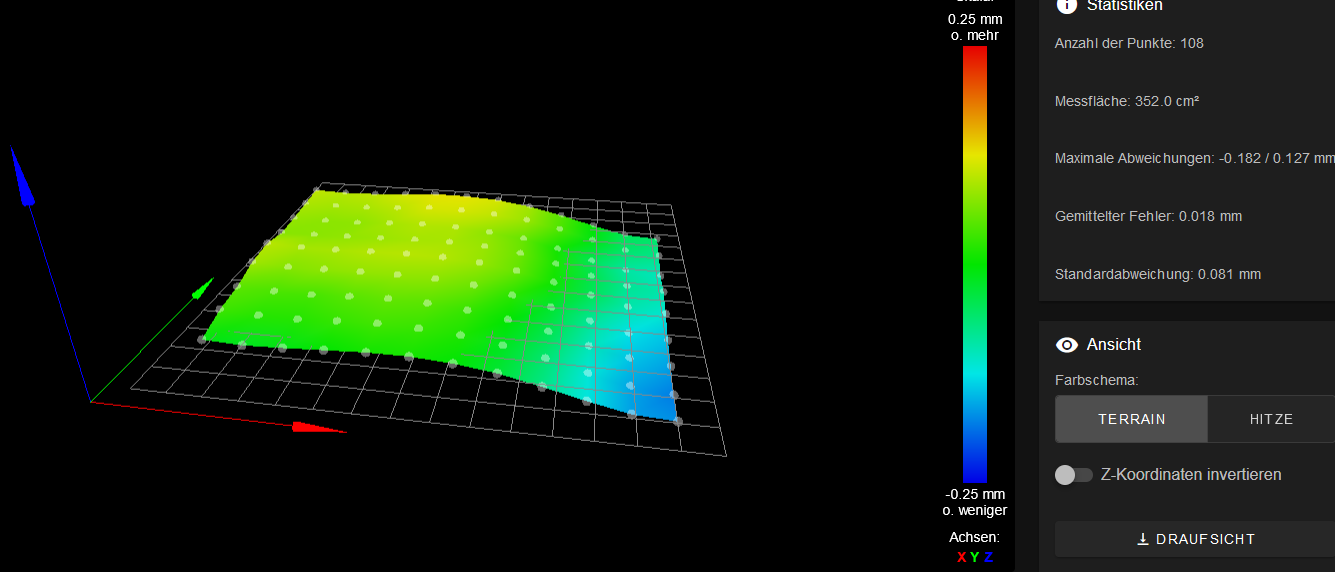Hello together!
Hi, everyone!
To be honest, I have a big problem (at least that's it for me ..) because I am simply not satisfied with the Mesh and BL Touch on my Sapphire Pro.
First of all, I would like to say that I have built a Duet 2 Wifi into the printer for a long time and also an original BL Touch.
Unfortunately, this always causes problems.
And somehow it worked or did so again to some extent.
In the last few days I've been desperate and now I'm at a point where I don't know any more ...
No matter what settings I try and how often I try the bed or how fast ... it just doesn't work properly.
At one point I am too close for the extruder to click and at another point I am far too far away so that the entire PETG clings to the nozzle until the nozzle is closed.
It can't be due to the permanent pressure plate either, as I've already tried a sanded FR4 and a PEI plate.
I just don't understand why he doesn't balance the mesh properly for me anymore ...
Do you have another idea? I'm currently so far and am considering giving up because I just can't do anything anymore ....
Here is my current config.g:
; Configuration file for Duet WiFi (firmware version 3)
; executed by the firmware on start-up
;
; generated by RepRapFirmware Configuration Tool v3.1.4 on Sun Sep 13 2020 21:49:48 GMT+0200 (Mitteleuropäische Sommerzeit)
; General preferences
G90 ; send absolute coordinates...
M83 ; ...but relative extruder moves
M550 P"Sapphire Pro" ; set printer name
M669 K1 ; select CoreXY mode
; Network
M552 S1 ; enable network
M586 P0 S1 ; enable HTTP
M586 P1 S0 ; disable FTP
M586 P2 S0 ; disable Telnet
; Drives
M569 P0 S1 ; physical drive 0 goes forwards
M569 P1 S0 ; physical drive 1 goes backwards
M569 P2 S1 ; physical drive 2 goes forwards
M569 P3 S0 ; physical drive 3 goes backwards
M584 X0 Y1 Z2 E3 ; set drive mapping
M350 X16 Y16 Z16 E16 I1 ; configure microstepping with interpolation
M92 X80.00 Y80.00 Z1600.00 E415.00 ; set steps per mm
;M566 X720.00 Y720.00 Z120.00 E300.00 ; set maximum instantaneous speed changes (mm/min)
M205 X8 Y8 Z0.6 E5 ; Set max instantaneous speed change in mm/sec jerk - Z fährt langsamer & ruhiger nach unten beim Drucken / vorher 0.6 bei Z
;M205 X8 Y8 Z5 E5 ; Set max instantaneous speed change in mm/sec jerk = Original
M203 X12000.00 Y12000.00 Z300.00 E6000.00 ; set maximum speeds (mm/min)
M201 X2000.00 Y2000.00 Z120.00 E1500.00 ; set accelerations (mm/s^2)
M906 X1250 Y1250 Z1000 E1000 I30 ; set motor currents (mA) and motor idle factor in per cent
M84 S180 ; Set idle timeout
; Axis Limits
M208 X0 Y0 Z0 S1 ; set axis minima - (OLD Z-1 so that Bed Mesh Leveling could go negative also)
M208 X220 Y205 Z210 S0 ; set axis maxima
; Endstops
M574 X1 S1 P"!xstop" ; configure active-high endstop for low end on X via pin !xstop
M574 Y1 S1 P"ystop" ; configure active-high endstop for low end on Y via pin ystop
M574 Z1 S2 P"zstop" ; NEW = configure Z-probe endstop for low end on Z /// OLD = configure active-high endstop for low end on Z via pin zstop
M591 D0 P1 C"e0stop" S1 ; Enable filament monitoring when printing from SD card - simple sensor (high signal when filament present) - Connected to e0stop
; Z-Probe
;M558 P0 H5 F120 T6000 ; disable Z probe but set dive height, probe speed and travel speed
;M557 X15:215 Y15:195 S20 ; define mesh grid
M950 S0 C"exp.heater3" ; create servo pin 0 for BLTouch
M558 P9 C"^zprobe.in" H5 F100 T9000 A2 ; set Z probe type to bltouch and the dive height + speeds + probe each Point 2x times
G31 X0 Y-40 Z1.780 P25
;M557 X15:215 Y15:195 S20 ; define mesh grid - "Original"
M557 X0:220 Y0:205 S20 ; define mesh grid - Neu - dadurch kommt der BLTouch auch weiter an den Rand des Bettes
M376 H3 ; Taper compensation at Z=3mm
; Heaters
M308 S0 P"bedtemp" Y"thermistor" T100000 B3950 ; configure sensor 0 as thermistor on pin bedtemp
M950 H0 C"bedheat" T0 ; create bed heater output on bedheat and map it to sensor 0
M307 H0 B0 S1.00 ; disable bang-bang mode for the bed heater and set PWM limit
M140 H0 ; map heated bed to heater 0
M143 H0 S150 ; set temperature limit for heater 0 to 120C
M308 S1 P"e0temp" Y"thermistor" T100000 B4725 C7.06e-8 ; configure sensor 1 as thermistor on pin e0temp
M950 H1 C"e0heat" T1 ; create nozzle heater output on e0heat and map it to sensor 1
M307 H1 B0 S1.00 ; disable bang-bang mode for heater and set PWM limit
M143 H1 S270 ; set temperature limit for heater 1 to 270C
; Fans
M950 F0 C"fan0" Q500 ; create fan 0 on pin fan0 and set its frequency
M106 P0 S0 H-1 ; set fan 0 value. Thermostatic control is turned off
M950 F1 C"fan1" Q500 ; create fan 1 on pin fan1 and set its frequency
M106 P1 S1 H1 T45 ; set fan 1 value. Thermostatic control is turned on
; Tools
M563 P0 D0 H1 F0 ; define tool 0
G10 P0 X0 Y0 Z0 ; set tool 0 axis offsets
G10 P0 R0 S0 ; set initial tool 0 active and standby temperatures to 0C
; Custom settings are not defined
M912 P0 S-12,45 ; CPU Temperature Calibrating
; Miscellaneous
M501 ; load saved parameters from non-volatile memory
T0
Greetings from Austria