X and Y moves Z axis
-
Hello,
So I'm learning as I set up my machine and have run into this problem... using DWC when clicking Home X and Home Y the Z axis moves (a little it).
In the RRF config inthe Drives section I have selected X: Driver 2, Y: Driver 1, Z: Driver 0 (hopefully screen shoot below.
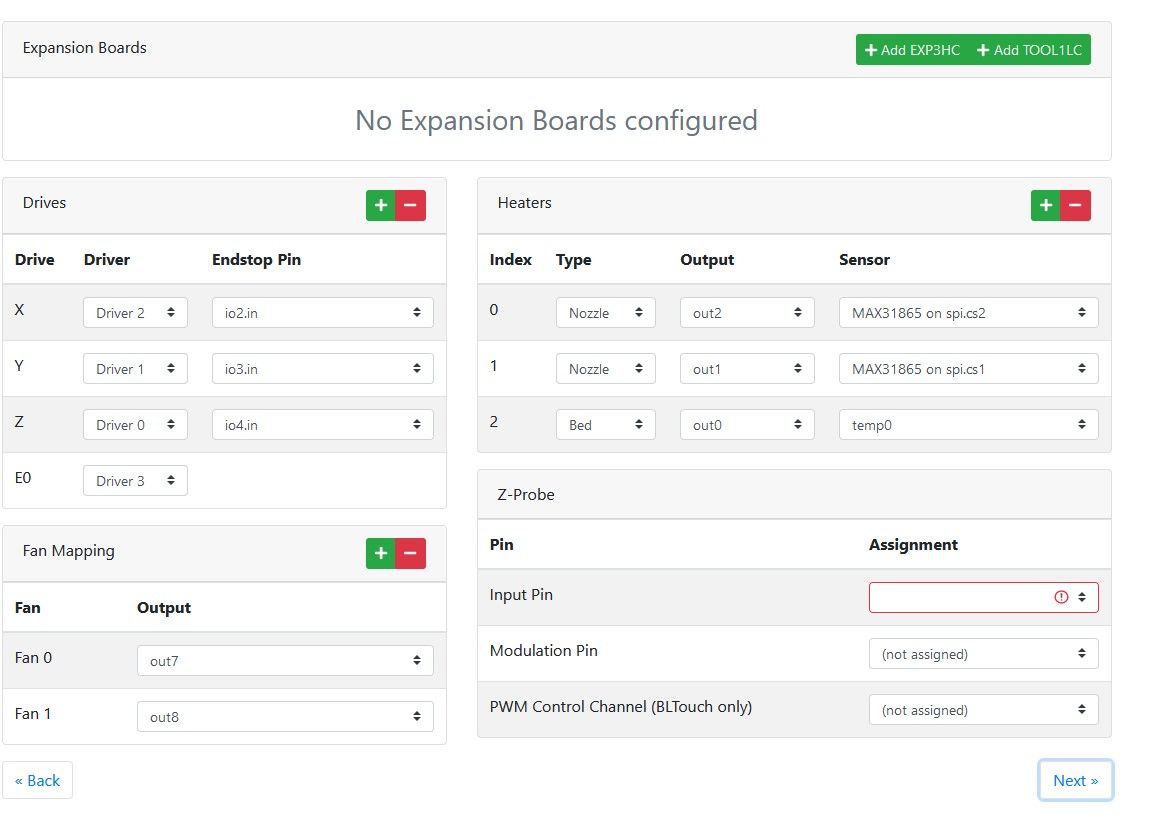
When I look at the Gcode, I see this:
; Drives
M569 P0.2 S1 ; physical drive 0.2 goes forwards
M569 P0.1 S1 ; physical drive 0.1 goes forwards
M569 P0.0 S1 ; physical drive 0.0 goes forwards
M569 P0.3 S1 ; physical drive 0.3 goes forwards
M584 X0.2 Y0.1 Z0.0 E0.3 ; set drive mappingThe M584 seems wrong based on searching the interweb, that it should be something like.....?
M584 X2 Y1 Z0 E3 ; set drive mapping
...put in words, drop the "0."So I modified the gcode to they above but the same thing still happens via DWC, Z axis moves on X and Y axis commands. Does the JSON file need updating - it seems yes? Is there an app for that?
Thanks for any help.
Hoping you and your friend and family, stay healthy.
-Peter -
That all sounds normal!
The default homing files (homex.g, homey.g etc) usually have a command in them to raise Z a little bit (5mm I think) so that it will clear anything on the bed (e.g. a print!). Have a look in your homing files and you'll see what it ius actually doing when you click the button in DWC

RE the drive mapping, the '0.x' thing is something new to the Duet3 hardware. The '0.' is the CAN address, so if you also had an expansion board set at address '2' you would map the drives on that with an M569 P2.1 etc. The older Duet2's (Duet Wifi & Ethernet) don't have the CAN expansion so don't use this notation. Also, I think if you miss out the '0.', it just assumes your addressing the main board, so in your case it probably won't make any difference.