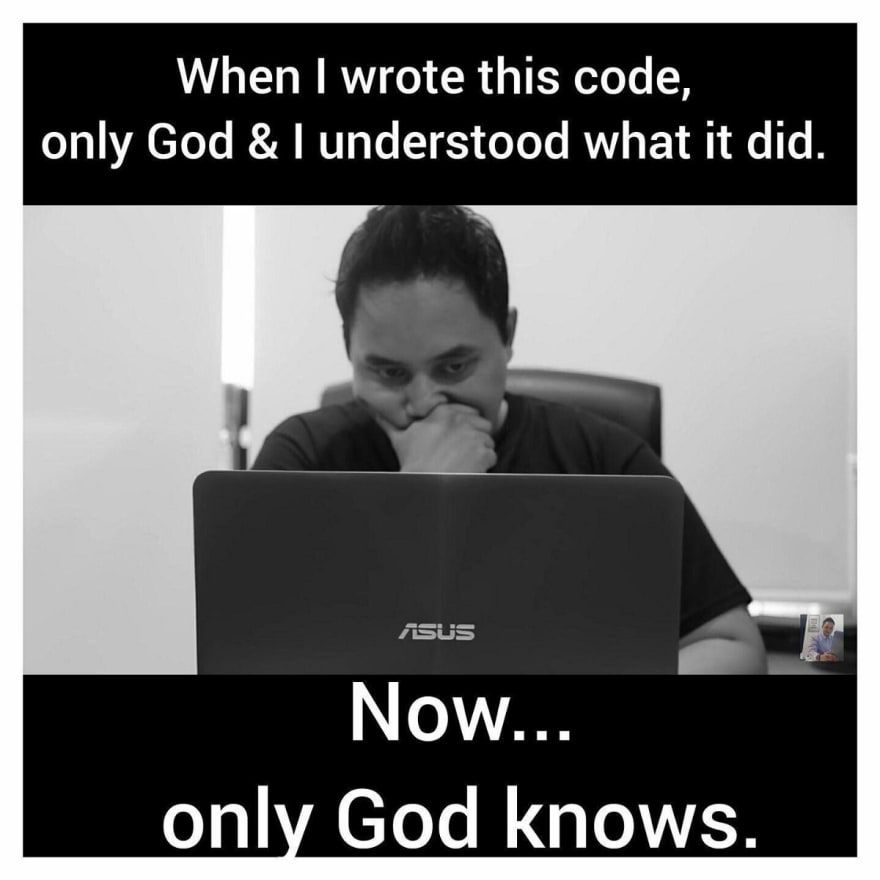@paolozampini1973 Others have tried to help you. but I think there has been some misunderstanding. Please read this through as there is a solution for your issue!
The onboard driver chips on the duex need only 3.3V, and the plugs you have soldered on are just tapping into that signal (that is why they are only 3.3V). As has already been explained, the extra circuitry, space and cost of adding a set of 5V converters on the board is probably not viable (have you seen how full the board is!?), especially as the use case is not very common in most 3D printers (and was less-so when the board was originally designed several years ago!).
Instead, Duet offers the expansion breakout board as has already mentioned by @droftarts. This allows you to acheive the 5V signals you are looking for and the details of it are descibed in the documentation:
https://duet3d.dozuki.com/Wiki/Duet_Expansion_Breakout_Board#Section_Signalling_voltages
As @droftarts mentioned in his post above, you can connect both the Expansion Breakout Board, and the Duex5 to a Duet at the same time. You just need a ribbon cable with three plugs on it. You can then use the Expansion Breakout Board to drive your external drivers (on 7, 8 & 9), and use the other drivers, heaters etc on the Duex. This should work fine for your application, and as @droftarts mentioned, this arrangement is currently in use by one of their OEM customers.
Also, as @droftarts mentions, it seems that your issue with warnings on Driver 7 8 & 9 stem from the board not being recognised as a Duex2. If you want help diagnosing this, I would start by showing how your setup looks at the moment:
- Pictures of your Duex2 Select jumper & Enable jumpers (to confirm these are correct to disable the onboard drivers)
- Firmware version (send M115)
- Config.g file
- Anything else that can help recreate the problem so someone can help you in more detail
I would suggest double checking your pulse timings and other M569 settings you are setting for your external drivers too. I personally use external drivers (different to yours admittedly) plugged straight into the expansion header on the Duet (so 3.3V) and have not had any issues. I have also seen the M569 settings be the main problems in almost all of the external driver issues on this forum over the last few years. It might simply be that you are setting the pluses too quick for your drivers to respond, and they would actually work with the 3.3V signals! 
Finally, I would suggest taking a moment and structuring your posts on the forum in future, giving a bit more information on your setup, a clear description of your problem(s), and what steps you have already taken to debug/fix them in clear, separate paragraphs. This will make it easier for people to understand your issues and mean you are more likely to get a complete answer quickly. It will also help avoid any misunderstandings, especially if there are language barriers.
The forum is the main source of support from Duet3D, and in most cases seems to work very well (I'm the 5th person to try and help in this thread since you posted yesterday). I believe they are starting some form of paid support for commercial customers, but not sure if it is currently up and running, or if it would be suitable for you. As an alternative, I know one of the users on here has his own business in which he offers paid one-on-one support (https://nxt-3d.be/nxt-3d/services). If you need a more personal support, you might try reaching out to him. Again, I would still suggest taking some time to think about and structure your thoughts so that he can help you as quickly and best as he can.
Hope that helps