Endstops not working during homeing but light up on board
-
@resh said in Endstops not working during homeing but light up on board:
I appreciate the responses. The axis are physically touching the switches correctly. I've done a bit more reading on here and determined my endstops are makerbot. I verified wiring of those and setup on config. I'm taking it one axis at a time for now. When I home the X, the Z moves down and X moves about 5-10mm towards the endstop and just stops. It doesn't go all the way to it and trigger. It's definitely not doing the G code for call to home X.
If you look at the homing code for the X axis there are 3 X axis moves:
G1 H1 X315 F1800 ; move quickly to X axis endstop and stop there (first pass) G1 H2 X-5 F6000 ; go back a few mm G1 H1 X315 F360 ; move slowly to X axis endstop once more (second pass)If the endstop was already triggered for some reason the two G1 H1 moves would not happen because they stop when the endstop triggers. You would only see the G1 H2 move but that should be away from the endstop.
If you are only seeing the G1 H2 move but it is towards the endstop you have two problems:
- the firmware is seeing the endstops as triggered at the start of the homing process
- the movement is in the wrong direction
Try changing...
M574 X2 S1 P"xstop"
...to...
M574 X2 S1 P"!xstop"In reprap config generator what is X minimum and Maximum? I know my bed size and can calculate travel. I feel like I've done this correctly if it homes in the correct direction? Also, what is Endstop location, Low or High end? New config below. Thank you for your patience.
Lets assume the printable area of the bed is 200 x 200. In the simplest case X min = 0 and X max = 200. You can also chose to have X = 0 be at the center of the axis in which case X min = -100 and X max = +100.
For an endstop the low end is at or near the X min end, the high end is at/near X max.
Frederick
-
my config was already M574 X2 S1 P"!xstop. I took out the ! and tried it but it gave the exact same results. There are no leads cut on the endstops and they test correctly by manually pushing them. I have some more of these endstops I can throw on or I have no problem buying different ones if you guys think that will correct the issue.
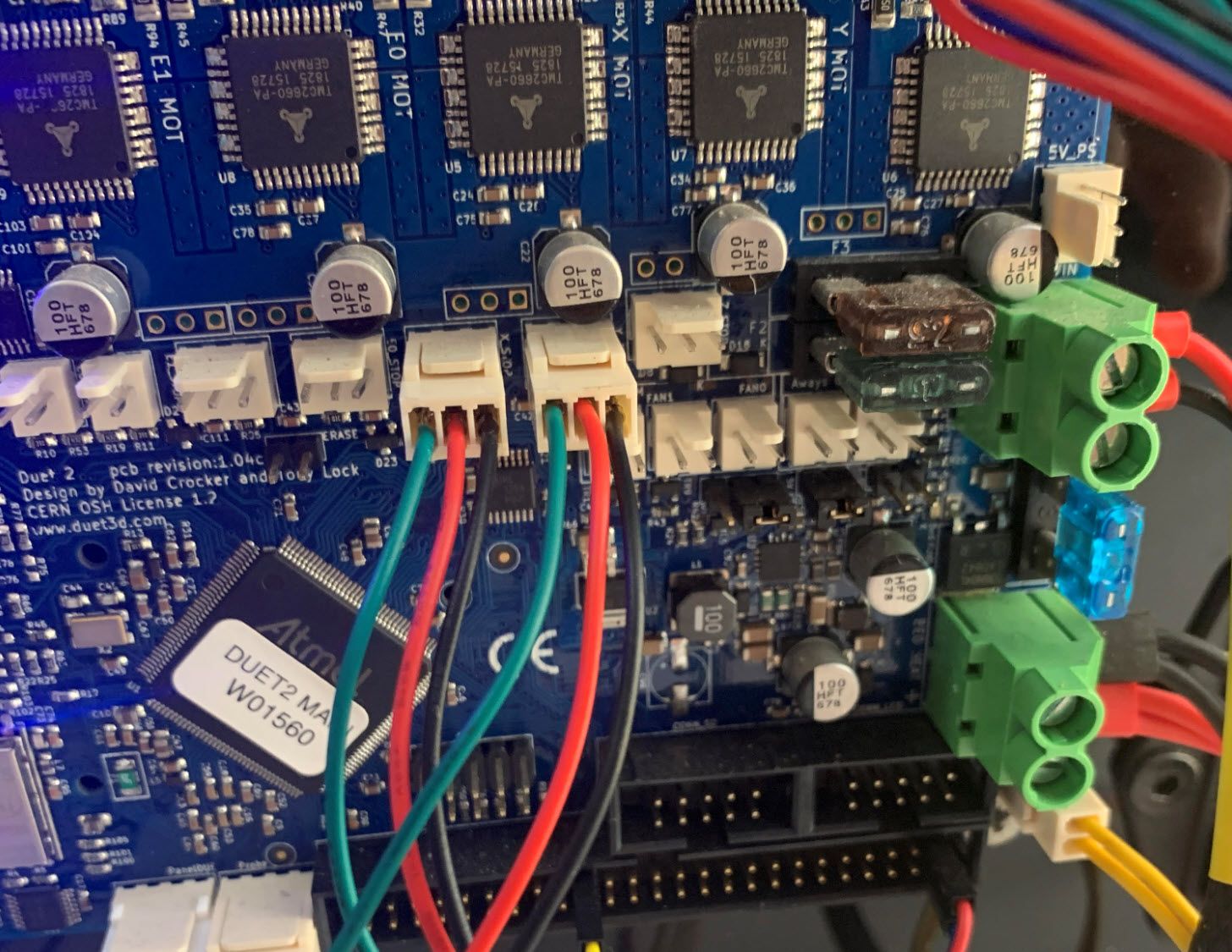
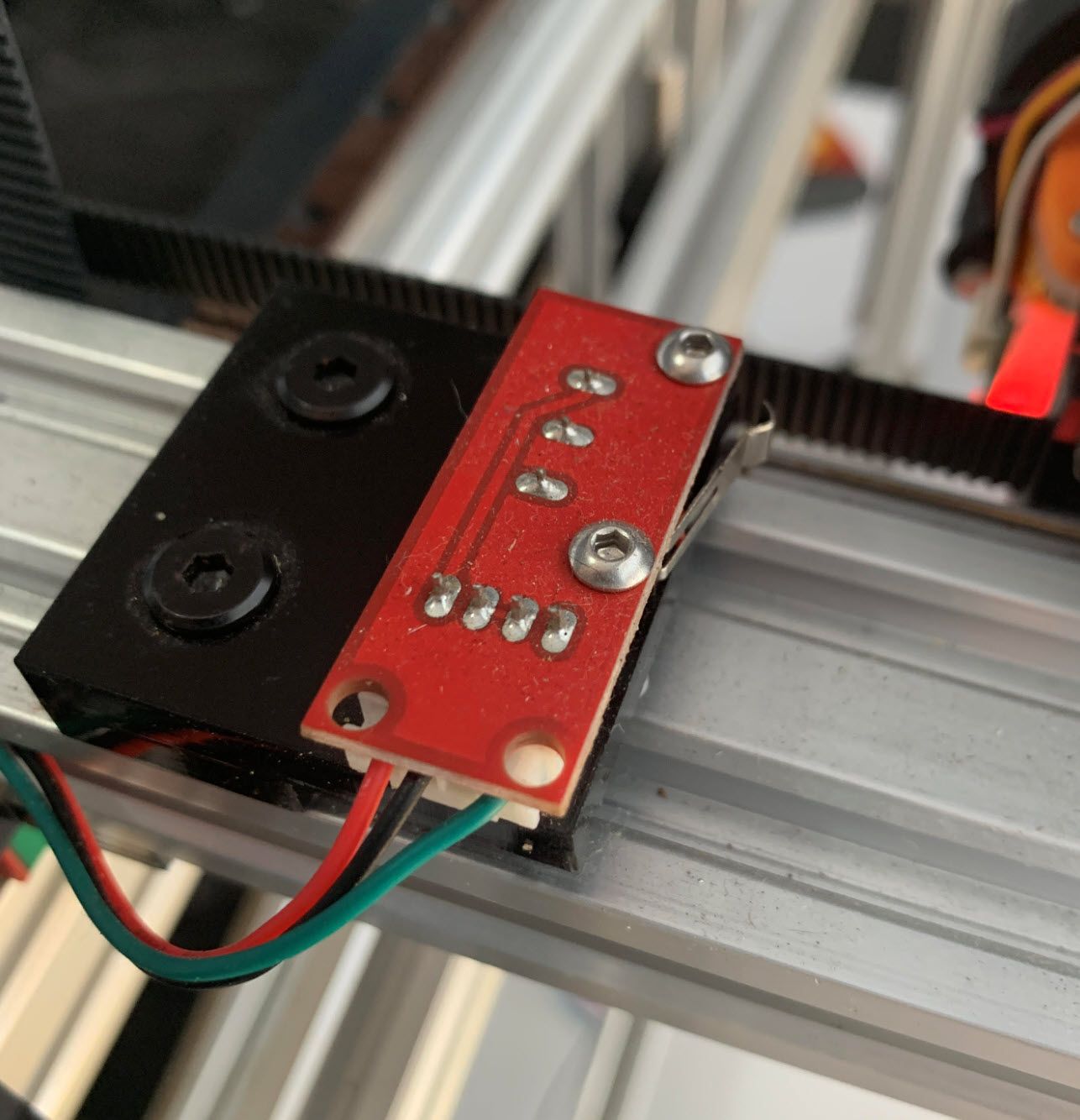
-
do the endstops work with 3.3v? they are designed for 5V
-
Adding to this. The axis seem to be backwards as noted. After I home I can jog but -X on PanelDue goes right, X goes left. I can also only go as far left as the origin of the head was when I originally homed if that makes any sense.
-
There are other threads with these endstops so I'm only assuming they work.
I sent M119 and got 'Not Stopped' for all. Then I manually pressed X, sent M119 and got 'At max stop', same for Y. I guess this means it's functioning correctly? Something in the config then?
-
@resh said in Endstops not working during homeing but light up on board:
Then I manually pressed X, sent M119 and got 'At max stop', same for Y. I guess this means it's functioning correctly?
that means you swapped x and y cables just swap the connectors on the board.
-
@Veti I didn't explain that well. They reported back correctly. I held X and it reported 'at max stop' and Y,Z said 'not stopped'. When I did Y it said 'at max stop' and X,Z said 'not stopped'. Unless I'm missing something.
Also, why do I have a homedelta.g folder in my directory? I selected Cartesian during the reprap config.
-
you tested with your finger. can you test with the actual carriage if that also triggers the endstop?
-
@Veti Yes, the carriage is physically touching the endstops correctly.
-
Pressing 'home all' which I haven't done after re-config moves everything away from the limit switches. I have to stop it before it crashes but at least it moves more than just homeing one axis at a time.
-
do very first that your movement directions are correct.
set a position with G92 X50 Y50 and test with small directional movements
-
@Veti Thanks for hanging with me here.
I input that code and jogged and X, Y are opposite. I'll press X-10 on the paneldue and it goes right, X10 and it goes left. Same with Y, it's backwards. Y-10 goes backwards, Y10 goes forwards.
-
Fixed the directions by changing S1 to S0 in config for P0 and P1.
-
X and Y now home correctly. Need to gather myself before I have the guts to try Z.
-
-
@Veti My Z is on dual steppers with lead screws. I can send a +5 and it moves the bed downwards. I believe this is correct? I have a CNC and I think it's opposite of that.
-
+ is away from the nozzle - is towards the nozzle -
I'm on to the BLTouch for Z. I'm trying to do a little homework before 100 questions on here. This is from the setup page.
"Ensure in your config-override.g file (in the /sys folder of the SD card) does not contain an M307 H3 command that overrides the above configuration"
I don't see the config.overrrid.g via DWC. Is this something I need to add? Also, Can I not add folders etc.. directly to the SD via DWC? There are other instructions in this that call for /sys folder in SD card.
-
thats fine. its for the case that you have one.
the sys folder already exists and that is where the config.g for example is located.
-
I got it to home all, BLTouch deploys and touches and all is good. Slight issue with where it probes, or thinks it probes, but I'll research before I post more. Thanks again for all the help.