V_Fan does not match V_In
-
So I´m currently trying to add some fans to my hotend and the power case.
I have some 12V EBM Pabst fans with a DC Buck that i am using (as always on fans) and some 24V 30mm fans for the hotend.
I have been measuring the voltage of the V_FAN and it appears i am stuck to having 2,1 -2,2 V, which is super weird as i was expecting to have permanent 24V (at the always on pins).
As soon as i switch the jumpers i am getting some clean 4,9V output.I´m not entirely sure how an impelmentation in the software should look like, but i used the standard code as a reference and came up with this:
; Fans M950 F0 C"fan0" Q500 ; create fan 0 on pin fan0 and set its frequency M106 P0 S0 H-1 ; set fan 0 value. Thermostatic control is turned off M950 F1 C"fan1" Q500 ; create fan 1 on pin fan1 and set its frequency M106 P1 S1 H1 T45 ; set fan 1 value. Thermostatic control is turned on M950 F2 C"fan2" Q500 ; create fan 2 on pin fan2 and set its frequency M106 P2 S1 H1 T45 ; set fan 2 value. Thermostatic control is turned on M950 F3 C"fan3" Q500 ; create fan 3 on pin fan3 and set its frequency M106 P3 S0 H-1 ; set fan 3 value. Thermostatic control is turned off M950 F4 C"fan4" Q500 ; create fan 4 on pin fan4 and set its frequency M106 P4 S0 H-1 ; set fan 4 value. Thermostatic control is turned onI am not sure about the frequency etc, but as this is only a test, I thought I´d simply use the standard value.
Please let me know if you see any big mistakes.
[The firmware comes more or less straight out of the config file, as it needed to be reset due to a corrupted wifi setup]M115 FIRMWARE_NAME: RepRapFirmware for Duet 2 WiFi/Ethernet FIRMWARE_VERSION: 3.2.2 ELECTRONICS: Duet WiFi 1.02 or later FIRMWARE_DATE: 2021-02-11 -
@Steppenleguan
Thosefan3andfan4lines are suspicious, there are no such ports on the Duet2 Wifi...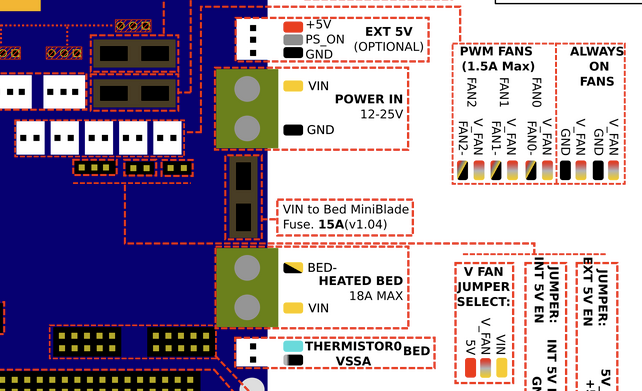
Whatever voltage is supplied to the middle pin of the
V_FANjumper is what is supplied to all fan ports on the Duet2. If the jumper is on the right then all ports will be atVINlevels, it is a direct path. You can confirm this yourself with a multimeter.The always-on ports are indeed always on, there is no configuration required to enable them.
You mention 12V and 24V fans and a buck converter, can you describe how you have everything wired up?
If you meant the fan ports on the Duex2/Duex5, those need to be defined as
duex.fan3andduex.fan4in the RRF3 config file. There are no always-on ports on the Duex. -
@fulg thanks for the answer. So fan 3 and 4 are of course not needed, I didn't know that, but as I said, I was just testing because I couldn't get the results I wanted.
The wiring is definitely correct. I have used the bucks multiple times on other printers and they have not yet let me down.
I took 2 photos with the different positions for the jumper so you can see what I am talking about. V_IN from the main supply is 24.1V, so no problem there (btw no difference between the always on fans or the temp fans when it comes to voltage)!
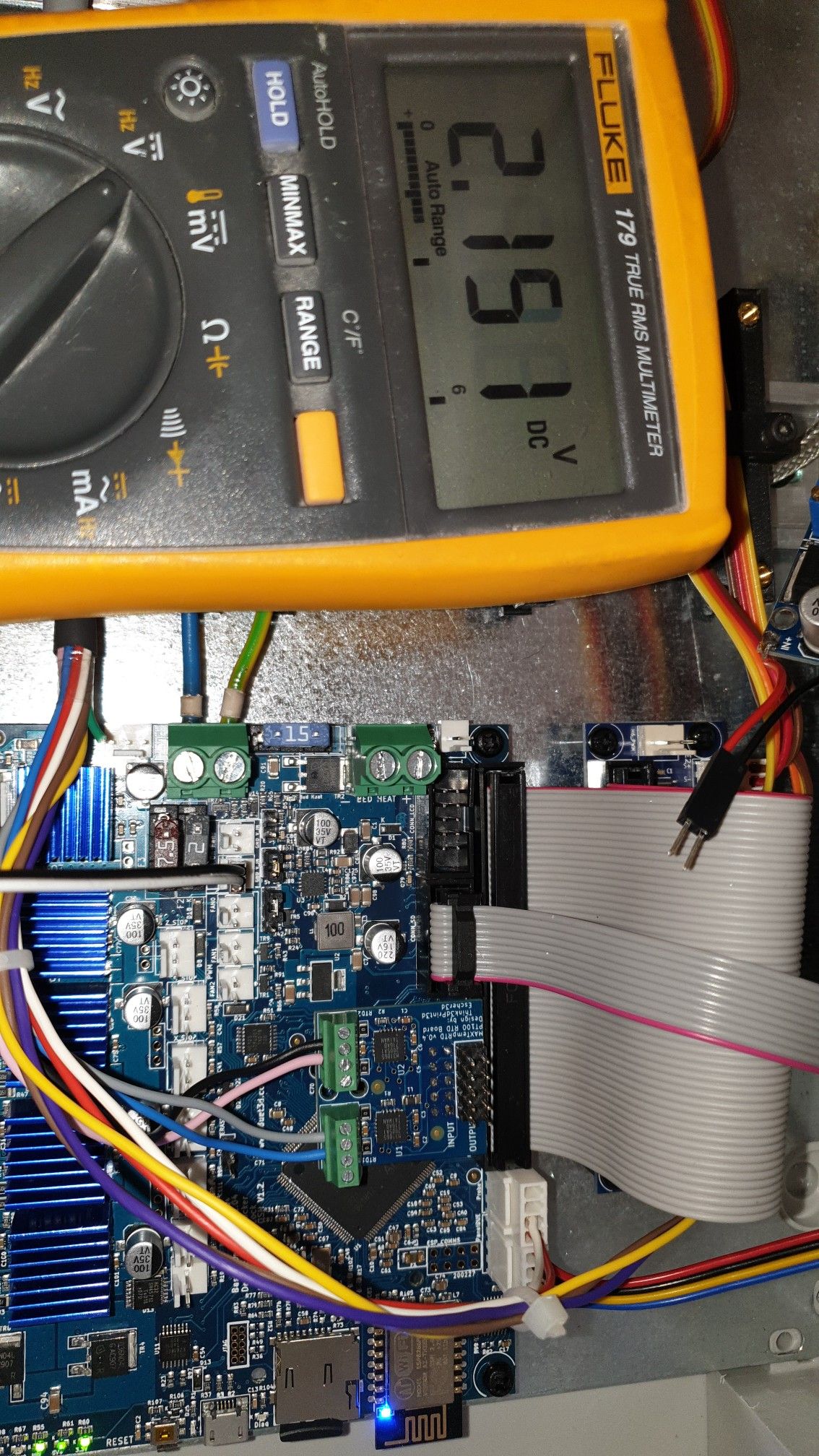
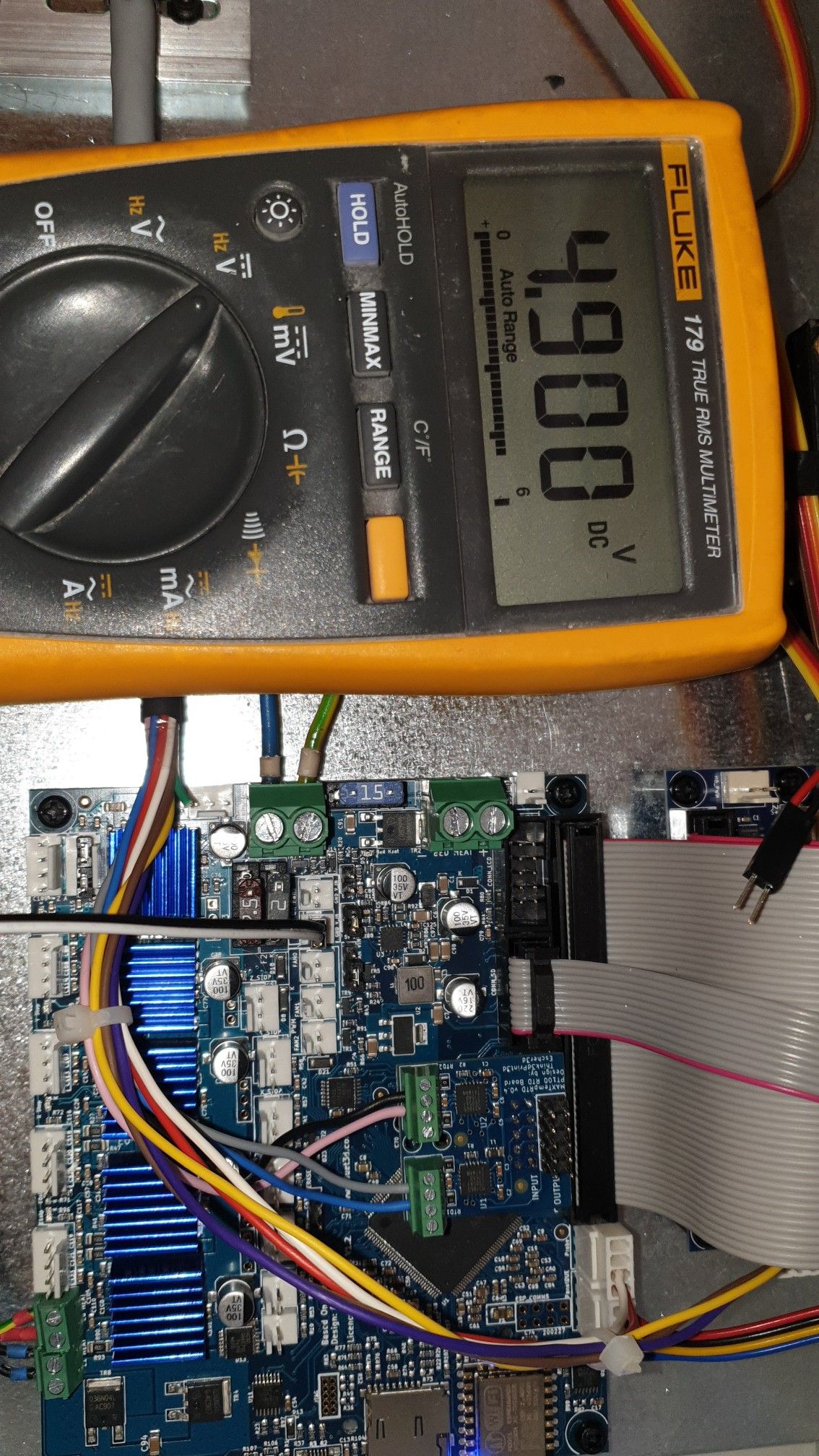
-
@steppenleguan It doesn't help that you've used the black wire for the positive side of the fan connector, but I know it doesn't really matter.

If you look at the schematic for the Duet2 PCB, there are no components between
V_INat the screw terminal and theV_FANjumper (not even a fuse on 1.02). Similarly, it is a straight path between the middle pin of theV_FANjumper and the variousV_FANpins on the fan ports, and also for theGNDside of the always-on ports.This makes no sense to me, the voltage has to match unless the board is damaged somehow.
-
@fulg do you know what the problem might be when it comes to the 5v? I mean it's working there obvs. Also I could just use the FAN_IN to supply the 24V there but I don't want to take the risk of lighting up the house.
Also the board is a clone. Maybe it's due to poor product quality.
Do you have any more tips of how I can measure everything just to be safe?
I found something about a "fan fuse 1A". I hardly think it's the reason, but might be that fuse one of the problems?Sadly I cannot really go without the fans or power them otherwise because I am planning on using an air pump cooling system which needs the pwm etc.
-
@steppenleguan the fan fuse (F2) is for V_in I think the board can have a Problem you can try to measure ohmic if you have a connection between the 5V Fan connector to a other point which has 5V(switch off the board before). Here you can get the schematic from The board [https://github.com/Duet3D/Duet-2-Hardware/blob/master/Duet2/Duet2v1.04/Duet2_1.04b_Schematic.pdf](Duet schematic) on page six you can see the Power selector for V-Fan