Laser filament monitor 1.7 + RRF 3.3
-
Hi! is there any way to make v.1.7 working with the latest firmware on the duetWiFi mainboar?
or i have to purchase v.2.0 ? documentation mentions incompatibility and i can not make it running...led is flashing green and blue, cables are fine
-
@c310 said in Laser filament monitor 1.7 + RRF 3.3:
documentation mentions incompatibility
Where do you see that?
What command do you currently use to configure the sensor? How is it not working?
-
@c310 said in Laser filament monitor 1.7 + RRF 3.3:
Hi! is there any way to make v.1.7 working with the latest firmware on the duetWiFi mainboar?
or i have to purchase v.2.0 ? documentation mentions incompatibility and i can not make it running...led is flashing green and blue, cables are fine
That combination should work. The incompatibility is that newer versions of the filament monitor will not work with old versions of RRF that pre-date the newer filament monitor.
Please tell us how you have connected the filament monitor to the Duet, and how you have configured it in config.g.
-
@dc42
monitor is connected with 3wire cable to E0 endstop header
configurationM591 D0 P5 C"e0_stop" R15:120 E3.0 S1when print runs - it is being stopped with the 'too little movement' message.
when checking M591 D0 console response is
M591 D0 Duet3D laser filament monitor v1 on pin e0stop, enabled, allow 15% to 120%, check every 3.0mm, calibration factor 1.000, version 1, measured min 0% avg 0% max 0% over 10.9mmto continue printing i made
M591 D0 S0with M591 D0 console shows
M591 D0 Duet3D laser filament monitor v1 on pin e0stop, disabled, allow 15% to 120%, check every 3.0mm, calibration factor 1.000, version 1, measured min -1% avg 0% max 1% over 950.6mm -
https://duet3d.dozuki.com/Wiki/Duet3dFilamentMonitor_LaserVersion#Section_Calibration
Based on your calibration result it looks like either the sensor isn't working or it really can't pickup your filament. What kind of filament are you using?
@c310 said in Laser filament monitor 1.7 + RRF 3.3:
measured min -1% avg 0% max 1% over 950.6mm
What's your assembly like? Photo?
There are some remixes for the laser monitor that use an indirect bearing instead of direct sensing, this removes the filament texture/gloss/etc from the equation.
Try with different filament to see if it detects any better.
-
@Phaedrux i have tried different filaments. shell is the most simple. It was working 6 month ago and than it was sitting in the cabinet. now i need it and it does not want to work

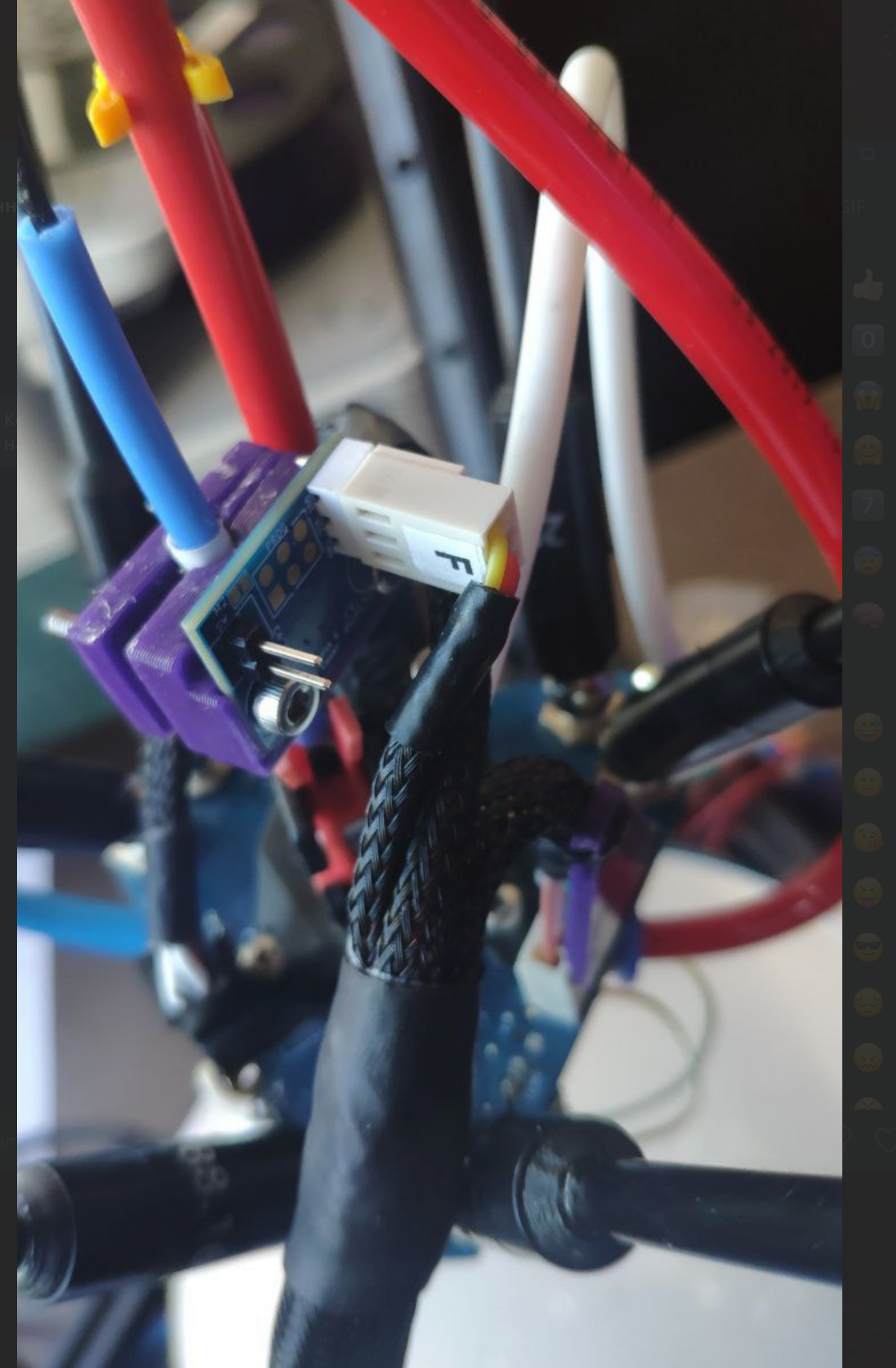
-
It worked correctly 6 months ago?
Is the sensor dirty?
-
@phaedrux yes, it worked correctly. firmware was much lower than, but i do not remember the version