Heaters not working, strange message
-
Did you recently update the firmware?
In any case please post your config.g file using the </> tag.
Thanks.
Frederick
-
Yes, i did an firmware update, i guess
; Configuration file for Duet WiFi (firmware version 3) ; executed by the firmware on start-up ; ; generated by RepRapFirmware Configuration Tool v3.2.3 on Mon Jul 12 2021 16:53:53 GMT+0200 (centraleuropeisk sommartid) ; General preferences G90 ; send absolute coordinates... M83 ; ...but relative extruder moves M550 P"Frankenstein" ; set printer name ; Network M552 S1 ; enable network M586 P0 S1 ; enable HTTP M586 P1 S0 ; disable FTP M586 P2 S0 ; disable Telnet ; Drives M569 P0 S0 ; physical drive 0 goes backwards M569 P1 S1 ; physical drive 1 goes forwards M569 P2 S1 ; physical drive 2 goes forwards M569 P3 S0 ; physical drive 3 goes backwards M584 X0 Y1 Z2 E3 ; set drive mapping M350 X16 Y16 Z16 E16 I1 ; configure microstepping with interpolation M92 X80.00 Y80.00 Z400.00 E394.36 ; set steps per mm M566 X900.00 Y900.00 Z60.00 E120.00 ; set maximum instantaneous speed changes (mm/min) M203 X6000.00 Y6000.00 Z180.00 E1200.00 ; set maximum speeds (mm/min) M201 X500.00 Y500.00 Z20.00 E250.00 ; set accelerations (mm/s^2) M906 X1000 Y1000 Z1000 E1000 I30 ; set motor currents (mA) and motor idle factor in per cent M84 S30 ; Set idle timeout ; Axis Limits M208 X0 Y0 Z0 S1 ; set axis minima M208 X166 Y160 Z175 S0 ; set axis maxima ; Endstops M574 X1 S1 P"!^xstop" ; configure active-high endstop for low end on X via pin !^xstop M574 Y1 S1 P"!^ystop" ; configure active-high endstop for low end on Y via pin !^ystop M574 Z1 S1 P"!^zstop" ; configure active-high endstop for low end on Z via pin !^zstop ; Z-Probe M558 P1 C"zprobe.in" H5 F120 T6000 ; set Z probe type to unmodulated and the dive height + speeds G31 P500 X-31.65 Y-7.13 Z0.5 ; set Z probe trigger value, offset and trigger height M557 X15:166 Y15:160 S20 ; define mesh grid ; Heaters M308 S0 P"bedtemp" Y"thermistor" T100000 B3950 ; configure sensor 0 as thermistor on pin bedtemp M950 H0 C"bedheat" T0 ; create bed heater output on bedheat and map it to sensor 0 M307 H0 B0 S1.00 ; disable bang-bang mode for the bed heater and set PWM limit M140 H0 ; map heated bed to heater 0 M143 H0 S120 ; set temperature limit for heater 0 to 120C M308 S1 P"e0temp" Y"thermistor" T100000 B4725 C7.06e-8 ; configure sensor 1 as thermistor on pin e0temp M950 H1 C"e0heat" T1 ; create nozzle heater output on e0heat and map it to sensor 1 M307 H1 B0 S1.00 ; disable bang-bang mode for heater and set PWM limit M143 H1 S280 ; set temperature limit for heater 1 to 280C ; Fans M950 F0 C"fan0" Q500 ; create fan 0 on pin fan0 and set its frequency M106 P0 S1 H1 T45 ; set fan 0 value. Thermostatic control is turned on M950 F1 C"fan1" Q500 ; create fan 1 on pin fan1 and set its frequency M106 P1 S1 H-1 ; set fan 1 value. Thermostatic control is turned off ; Tools M563 P0 D0 H1 F0:1 ; define tool 0 G10 P0 X0 Y0 Z0 ; set tool 0 axis offsets G10 P0 R0 S0 ; set initial tool 0 active and standby temperatures to 0C ; Custom settings ;Injusteringsskruvar M671 X-2:208:102 Y-36:-36:185 P0.5 ; adjusting screws at rear left (-15,190), front middle (100,-10) and rear right (215,190), thread pitch 0.5mm ; Miscellaneous M575 P1 S1 B57600 ; enable support for PanelDue M501 ; load saved parameters from non-volatile memory M911 S10 R11 P"M913 X0 Y0 G91 M83 G1 Z3 E-5 F1000" ; set voltage thresholds and actions to run on power loss T0 ; select first tool -
I don't know if this is related but in your tool config you have F0:1 - that should be F1
F0 is the thermostatically controlled fan for the hotend.
F1 is the part cooling fan associated with the tool.
However normally F0 is the part cooling fan and F1 is the hotend fan.
Slicers seem to expect to use F0. Can that be changed? I don't know, I never tried. I just made F0 the part cooling fan and it works as expected.
Frederick
-
Well, the configuration is generated by the reprap online configuration tool.
Question is why it stopped working one hour later.
-
@tomasl said in Heaters not working, strange message:
Well, the configuration is generated by the reprap online configuration tool.
One reason I never use or used that configuration tool - it's a bit buggy.
Question is why it stopped working one hour later.
Something may have failed but make that change and see if anything is different.
Frederick
-
@tomasl said in Heaters not working, strange message:
am getting "generic.heaterStates.disconnected" when I try to enable the heaters.
Where do you see this message? How are you enabling the heater?
Please post the results of M122 and M98 P"config.g"
-
Here is a screenshot.
I am enabling the heater by clicking on "Heater 1" or "Heater 0"
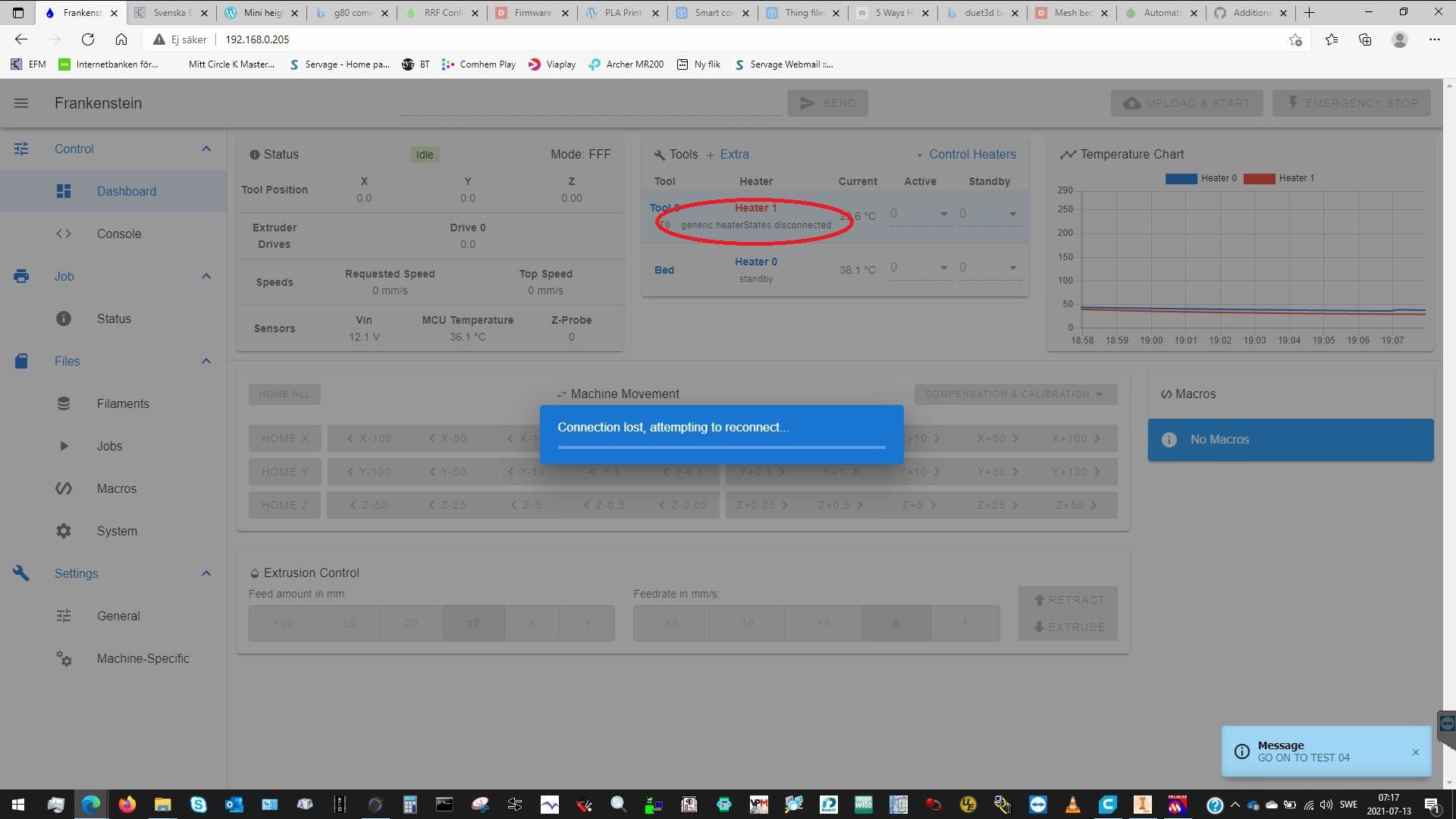
-
If you still have access to DWC, please upload this zip file to the system tab.
https://github.com/Duet3D/RepRapFirmware/releases/download/3.3/Duet2and3Firmware-3.3.zip
That should update your firmware and DWC files. That might get things back in order.
You haven't posted your M122 yet, so I don't know what firmware version you're using, but the screen shot looks like a recent DWC at least, so updating to 3.3 is recommended anyway.
-
Well, the printer is in my workshop, so I dont have access to it at the moment, and it is switched of, since it is malfunctioning.
I will go to my workshop in an hour or two.
When I downloaded the configurator files yesterday, I set it to include latest firmware as well.
Its a pity that the Duet2CombineFirmware .bin file doesnt include a version number, or a text file with the version number. -
If you only updated the firmware but not DWC also that could explain what you're seeing perhaps.
-
What is DWC?
In the download there is a folder called "sys" whewer the bin-file is located together with the .g files and config.json
there is also a folder named "www" containing, what I guess the web-interface -
@tomasl Duet Web Control i.e. the web interface
-
Duet Web Control. The web interface you connect to in your browser.
-
@tomasl said in Heaters not working, strange message:
What is DWC?
In the download there is a folder called "sys" whewer the bin-file is located together with the .g files and config.json
there is also a folder named "www" containing, what I guess the web-interfaceThe easiest way to update everything is to upload the combined zip file release. It contains all the firmware and DWC files, etc. It will place the files where they need to be and you don't have to worry too much about it.
-
Well will obviously do that, when I'm on site.
-
It seems that the config tool didnt use the last firmware, so I was on version 3.0
-
I did an update to version 3.3, now absolutly nothing is working.
I can connect with an terminal, but I cant get WiFi working.M115 FIRMWARE_NAME: RepRapFirmware for Duet 2 WiFi/Ethernet FIRMWARE_VERSION: 3.3 ELE CTRONICS: Duet WiFi 1.02 or later FIRMWARE_DATE: 2021-06-15 21:45:03 ok M552 WiFi module is disabled ok M587 S"MySSID" P"xxyyzz" Error: M587: Failed to add SSID to remembered list: WiFi module is disabled ok M552 S1 ok M552 WiFi module is being started ok M552 WiFi module is being started ok M552 WiFi module is being started ok M587 Failed to retrieve network list: another SPI transfer is pending ok M587 Failed to retrieve network list: another SPI transfer is pending okThe blue LED on the WiFi module is lit.
-
@tomasl reflash the wifi firmware.
make sure its in a folder calledfirmwareon the root of the SD card and runM997 S1 -
How do I reflash the firmware, and where do I find it?
-