[Solved] RRF 3.3 M303 for big beds
-
Hi!
I have a Duet 3 on my printer with firmware 3.3
Board: Duet 3 MB6HC (MB6HC) DSF Version: 3.3.0 Firmware: RepRapFirmware for Duet 3 MB6HC 3.3 (2021-06-15)a heater bed 500x500 heated by Keenovo Silicone Heater 1600W powered by AC
switch on by SSR.M308 S0 P"temp1" Y"thermistor" T100000 B3950 ; configure sensor 0 as thermistor on pin temp1 M950 H0 C"out2" T0 Q10 ; create bed heater output on out2 and map it to sensor 0 M307 H0 B0 S1.00 ; Disable bang-bang mode for the bed heater and set PWM limit M140 H0 ; map heated bed to heater 0 M143 H0 S120 ; set temperature limit for heater 0 to 120CI'm trying to autotune (m303) it but it fails every time since cool down of it takes so long.
M303 H0 P1 S60 A39 Y2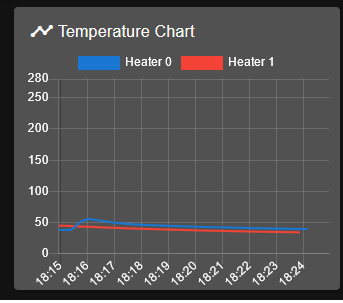
I have set dead-time to 70, which is the maximum (gets and error if I use 71 or more)
M307 H0 B0 D70 S1.00 V02021-07-29 18:16:14 Auto tune starting phase 2, heating up
2021-07-29 18:16:14 M303 H0 P1 S70 A38.2 Y2
Auto tuning heater 0 using target temperature 60.0°C and PWM 1.00 - do not leave printer unattended
2021-07-29 18:22:58 Auto tune cancelled because temperature is not increasingIs there anything I can do? The 500x500 takes a long time to cool down ^^
The ambient temperature of the room is roughly 29C -
Hi,
Well the error message is about the temp not increasing. Why do you think it is related to cooling down?
Also you have the A parameter set to 38.2 - where does that number come from?
Frederick
-
Mostly guess-work since it's during cooldown to ambient, but not sure.
https://duet3d.dozuki.com/Wiki/Gcode#Section_M303_Run_heater_tuning
M303: Run heater tuning- Annn (RRF 3.2 and later, optional) ambient temperature - use this parameter if you want to tune a heater that has been on and has not cooled down to ambient temperature yet
I tried to fool it (this time) that 38.2 was the current ambient temp which was the current bed temp that I didn't want to wait for to cool down before trying again.
Trying it with A-flag starts it at phase 2 insted of 1, no idea what that means. -
Well the messages you posted don't make much sense.
The command was M303 H0 P1 S70 A382. Y2 yet the reported target temp is 60.
What happens if you use just M303 H0 P1 S60?
Frederick
-
@fcwilt Ah, the S flag was 60 and not 70 (307 D was 70).
M303 H0 P1 S60 with the 307 (to increase dead-time) first gets:
Warning: M307: Heater 0 appears to be over-powered. If left on at full power, its temperature is predicted to reach 365C
Auto tuning heater 0 using target temperature 60.0°C and PWM 1.00 - do not leave printer unattended
2021-07-29 18:54:05 M307 H0 B0 D70 S1.00 V0
2021-07-29 18:54:35 M303 H0 P1 S60
2021-07-29 18:54:40 Auto tune starting phase 1, heater on
2021-07-29 18:57:50 Auto tune cancelled because temperature is not increasingWhich was weird, not it won't power on at all.... and the last times were inconsistence (could power on manually but during cool down could not turn on again)...


Removed my temp fuse (130 C) and found that it looked burnt.
Probably wired it wrong since I haven't even attached it to the heat-bed yet, just connected it to the power, it was just hanging for now. So I guess I need on that can take more Amps.With it removed it looks much better:
2021-07-29 20:01:10 M303 H0 P1 S60
Auto tuning heater 0 using target temperature 60.0°C and PWM 1.00 - do not leave printer unattended
2021-07-29 20:01:16 Auto tune starting phase 1, heater on
2021-07-29 20:02:14 Auto tune starting phase 3, heating system settling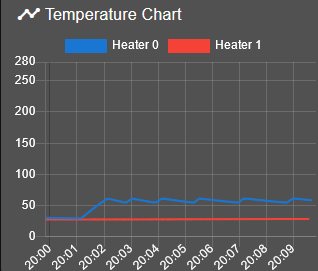
Update
It was the Thermal Fuse that was not rated for the amperage and slowly started to mess with the heating instead of just cutting it of.