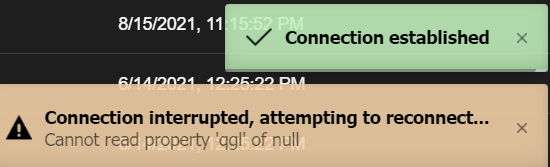Trouble Declaring Global Var
-
How do you define a global variable?
I have tried enteringglobal status=truein the console
And then the web interface just goes into a non stop connect disconnect loop.
Tried the same withglobal status=1even tried putting this declaration right into gonfig.g
That just put the entire system into the same connection connect disconnect loop regardless of reboot.I've been struggling with this for a bit now....
cant get a global variable created...
What am I not doing here? -
-
@fcwilt
sorry it's 3.3 rc2
duet 2 wifi -
Well the release version of 3.3 is out and it works fine with global variables.
I suggest you update and try then.
Have you tried any other variable names?
Frederick
-
@fcwilt
yes I've tried "global derack" "global magprobe_status" "global qgl"
all start some weird connection loop on the DWC -
-
going to the release version of 3.3 seems to have fixed it.
Thank you very much indeed!!