DWC 3.4b3 - heighmap no longer displays deviations when hovering
-
@chrishamm - Prior to 3.4b3, when hovering over points on the heightmap, the deviation would be displayed in a small pop-up. In 3.4b3, that is no longer happening. Please add this back in as it was very useful when leveling the bed. Thanks
-
@oozebot this should be directed at @Sindarius
-
@oozebot What browser are you using? I have personally tested the new heightmap viewer in Chrome, Firefox, Safari, and Safari on iOS.
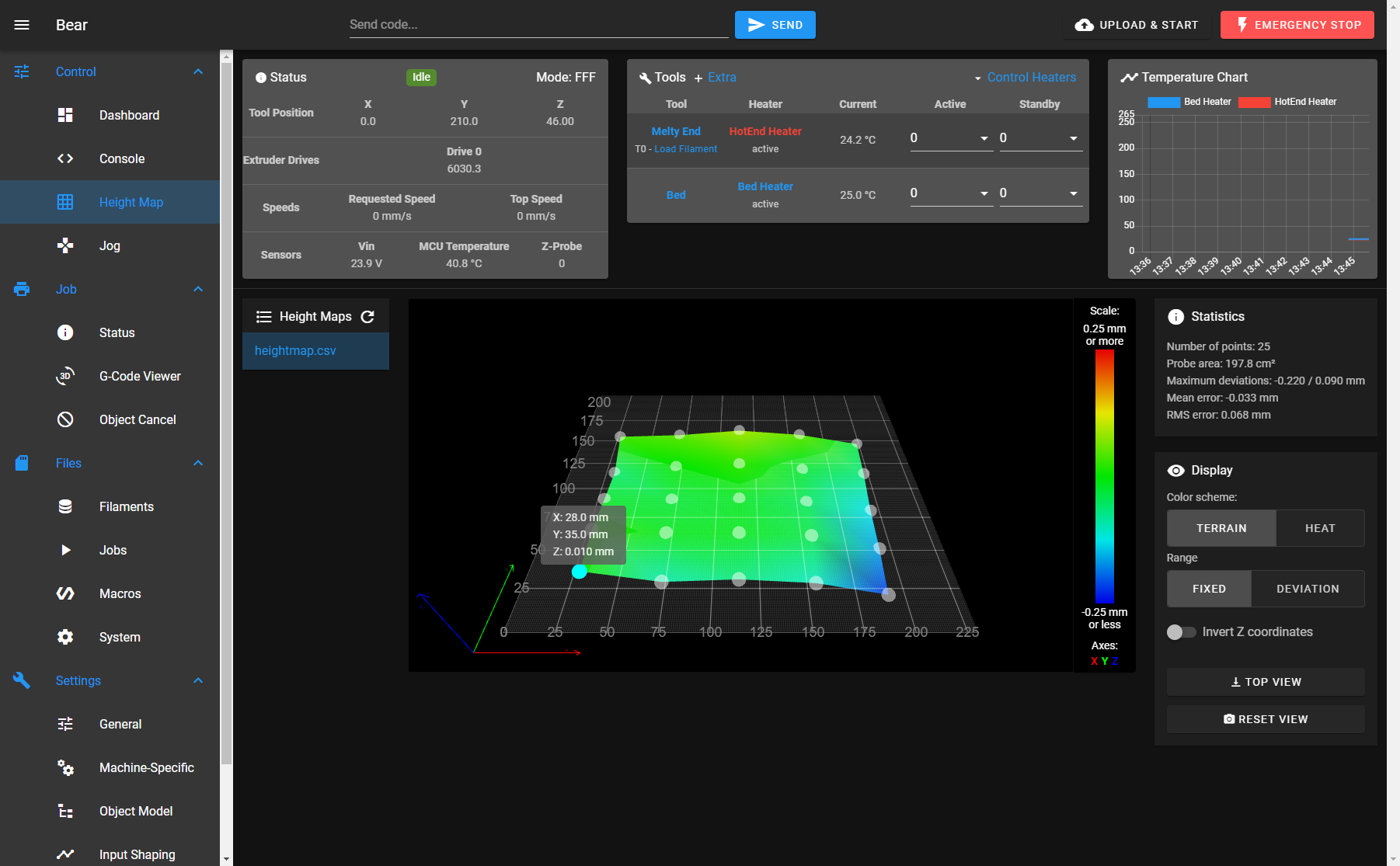
-
Google Chrome - Version 93.0.4577.82 (Official Build) (64-bit)
I'll do some additional testing, but I just tested on Edge as well and it's not working either.
-
@oozebot if you open the console in Chrome (F12) do you see any errors?
-
@sindarius - no errors. I've cleared cache and I've never even opened Edge before testing this.
Please let me know if there is anything I can test. I'll keep poking around. I'm glad to hear this wasn't intentional..! Thanks
-
@oozebot I've tried on a couple computers and it always show up on hover. Open up the elements in the debug console and see if you can find a v-tooltip__content div. When you move the mouse around to the different points it should update text and change the display style.
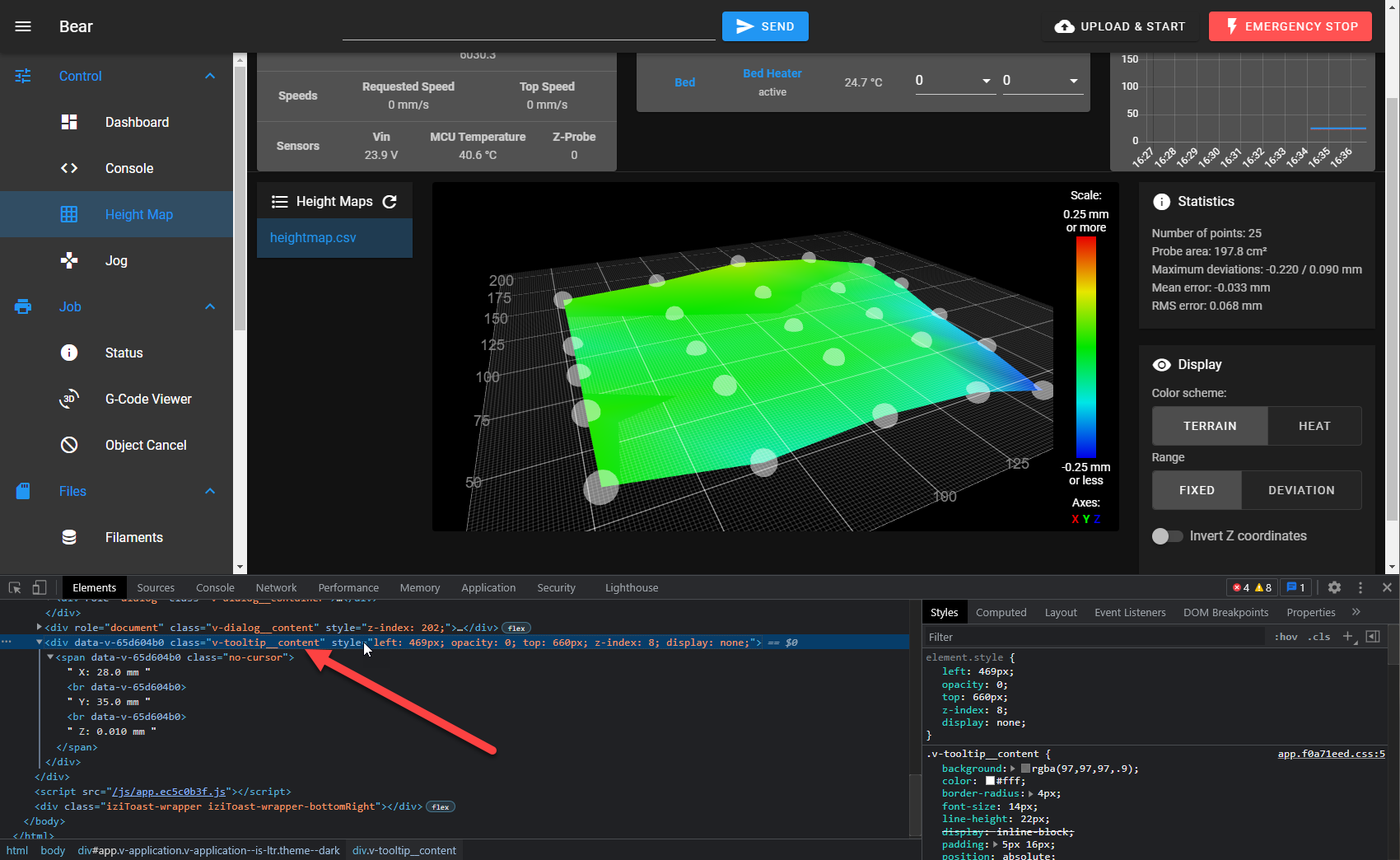
-
@sindarius - here is the entire body of the page. I can't find that div anywhere..
-
@oozebot i see the tooltip tag in there. When you mouse over the dots do they change color?
-
@sindarius Please look again at the html - I cannot find the div "v-tooltip__content" - I can only find two spans with classes "v-tooltip--top" and "v-tooltip--bottom". I have tried this on multiple PCs against several machines running 3.4b3 and the tooltips are not being displayed.
I can try redeploying DWC 3.4b3 here in a bit, but have no reason to believe it not installed correctly.
Thanks
-
@oozebot Do the dots highlight when you mouse over them on the height map? Do you see a tooltip if you put your mouse over mcu temperature in the top dashboard?
-
@sindarius Yes, the tooltips are appearing when hovering over the MCU, etc. I found the DIV:
<div data-v-4add6d54="" class="v-tooltip__content" style="left: 531.5px; opacity: 0; top: 349px; z-index: 8; display: none;"> Minimum: 22.7 °C, Maximum 50.6 °C </div>Only after hovering over the MCU does "div data-v-4add6d54" become populated with class="v-tooltip__content" and the actual content. This is why I could not find it in my earlier example.
Once created, hovering over points on the heightmap is not updating this DIV.
-
@oozebot are the points in the height map changing color when you mouse over them?
-
@sindarius no, they are not changing color.
-
@oozebot So the hit test failing to properly execute in the new BabylonJS code in your browsers. There is no tooltip because it's not registering the mouse over on a node. I added the coloring to match the behavior of the previous ThreeJS implementation to highlight the selected node. I'll have to think about why your browsers are not registering the mouse events for the hit. Do you have any custom browser plugins? If you try in incognito do they work?
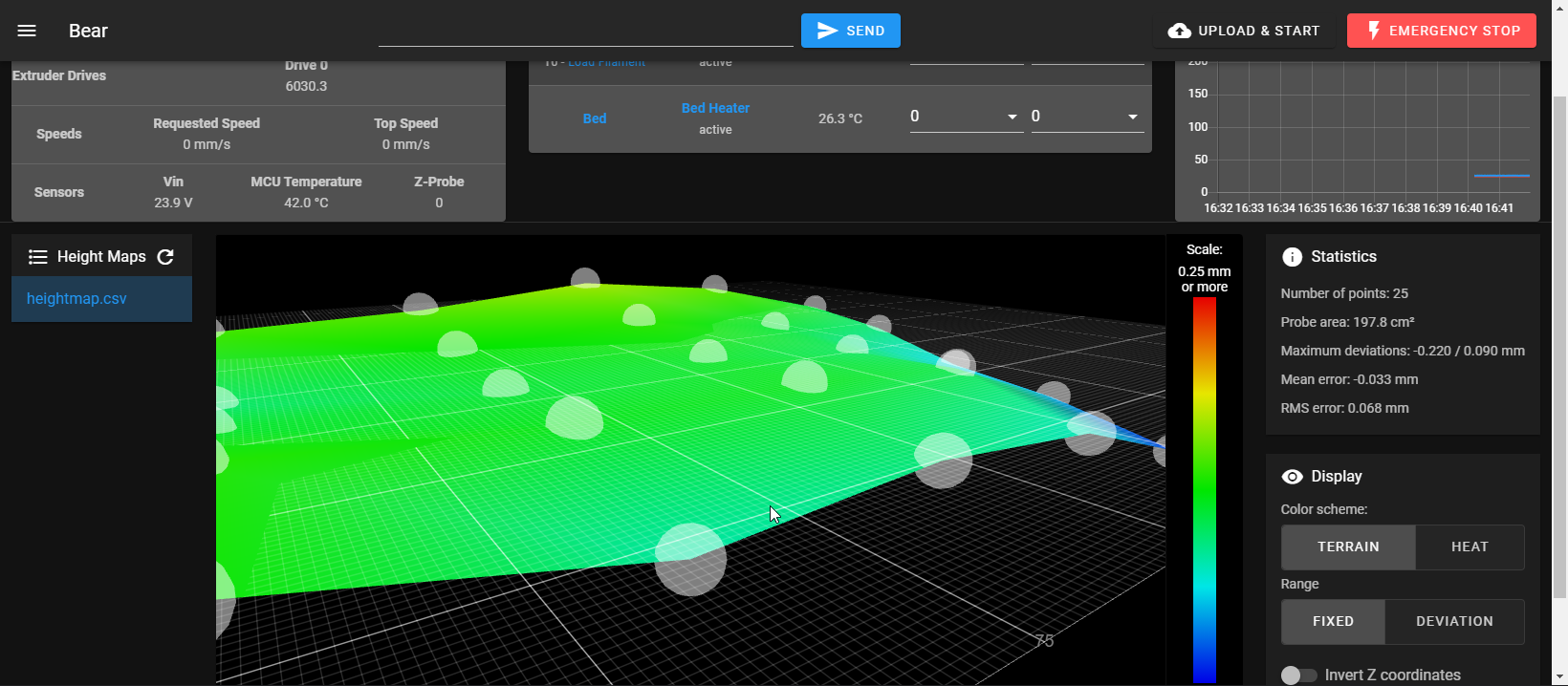
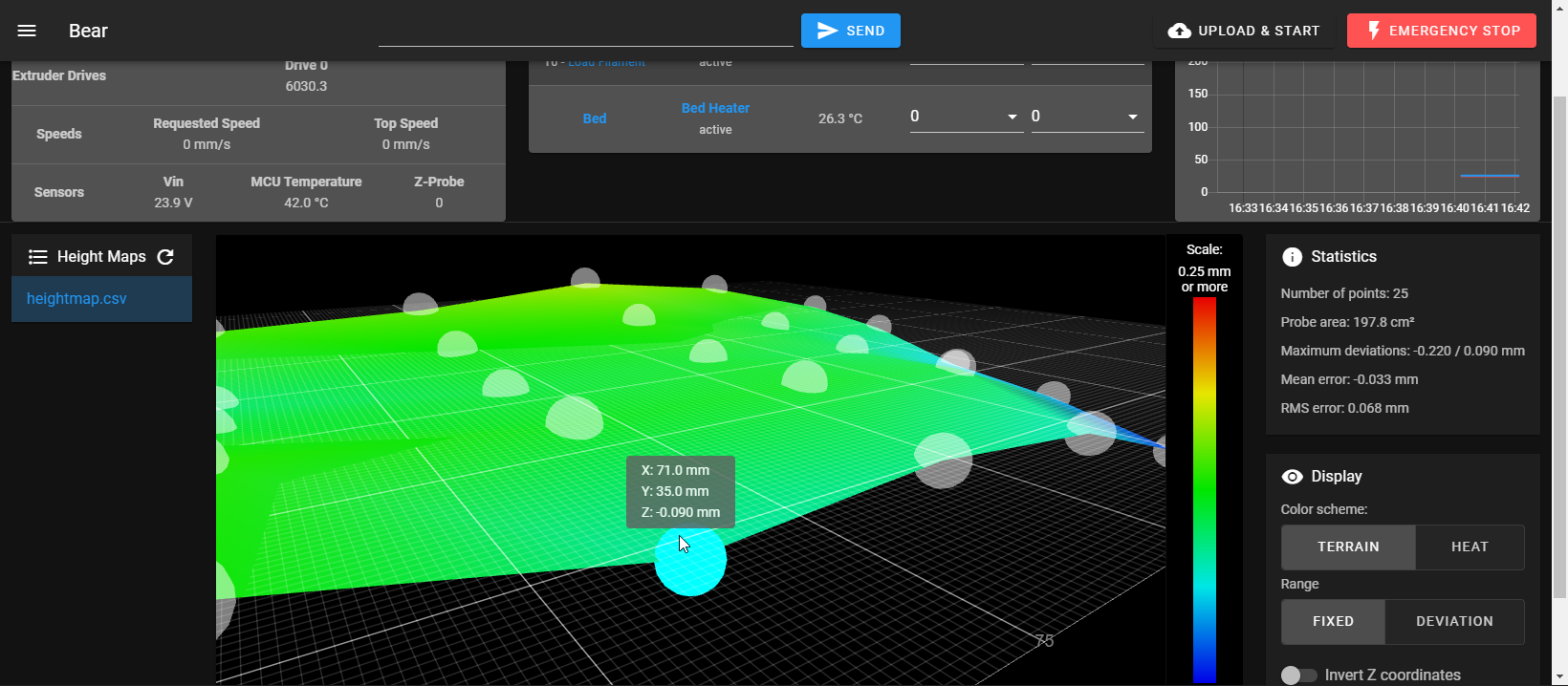
-
@sindarius It isn't working in Incognito mode. It also isn't working on Edge. There isn't any browser plugins installed except an adblock.. Thanks
-
@oozebot Try to disable your adblocker. I recall some issues with certain filter lists that blocked tooltips and popovers in previous DWC versions.
-
I have now tested on 5 different 3.4b3 machines, on multiple PCs, in both Edge and Chrome. I have disabled all browser extensions. It is still not working.
Can anyone else running 3.4b3 who sees this give it a try and report if they are seeing the same issue?
-
@oozebot works for me
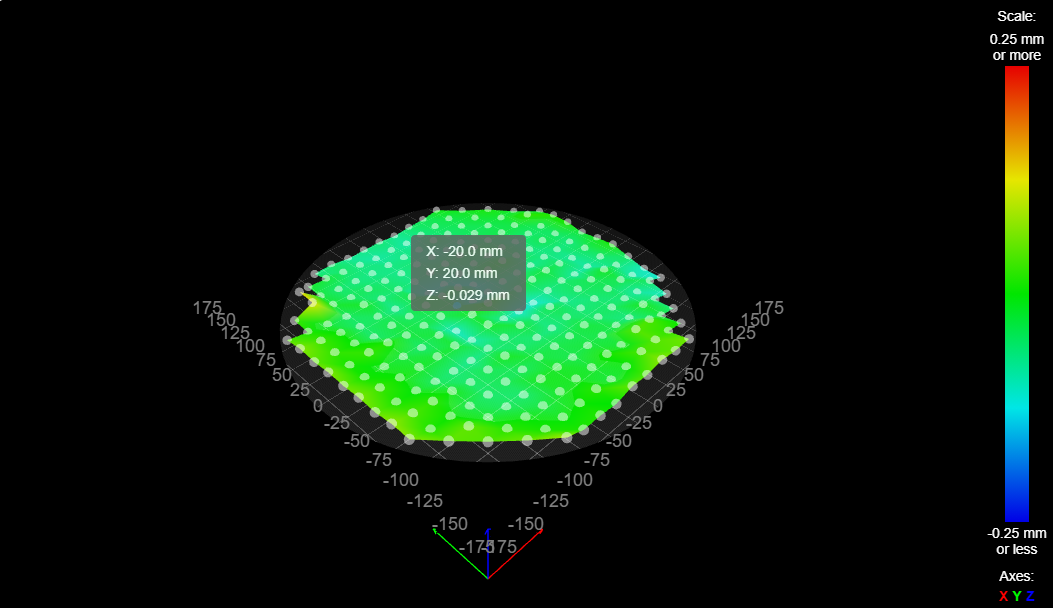
-
@jay_s_uk Thanks. I also just tested from Chromium on the latest DuetPi image with the same results. I haven't really explored the architecture of the plugins and how they are updated, but something I just considered is that we did not test any of the previous betas - we went straight from 3.3 to 3.4b3 when the stepper brake functionality was added. Was something possibly upgraded prior to 3.4b3 that could have caused this?