Wiring/configuration of standard 4-pin PWM fans on Duet 3 MB6HC
-
Hey,
I'm trying to figure out how to wire/configure a standard PC fan (I'm using a Noctua NF-A14 industrialPCC-300 PWM fan), using a Duet 3 MB6HC with DWC 3.3.0 and RRF 3.3 (built 2021-06-15).
I already have tons of fans and tools set up just fine (this is a 4-tool toolchanger with 8 existing fans; various 24v/12v on dedicated toolboards etc), so I'm no stranger to setting things up in RRF.
I've attached this new fan to the OUT4 header on the mainboard without any custom stuff (no extra resistors or diodes etc) and the power delivery jumper for the bank is set to 12V (my input voltage is 24V).
I'm configuring the fan like so in
config.g:M950 F8 C"!out4+out4.tach" Q25000 M106 P8 C"Exhaust" S0.5 H-1When restarting the board with
M999the fan speed is set automatically to 50% but the fan does not spin. When I bring the fan to around 98-100% it starts spinning at full speed and the RPM is reported correctly via the tach pin.How can I get the fan speed to scale linearly with the
M106 Sparameter? Do I need to do any hardware mods, or is there some setting I'm missing? -
I think this is the second report in quick succession of problems with Noctua NF-A14 industrial fan. See https://forum.duet3d.com/post/250743 (though that's a 24V one).
FWIW, I have a very similar setup to you (24V supply, 12V noctua on out4 with no 'extras'), but mine is a different 12V Noctua (in my case an 80mm NF-R8 redux) and on mine it works as advertised (probably not helpful, I know).
I have
M950 F2 C"!out4" Q25000in config.g and with that the fan starts spinning at anything above 0.25, i.e.M106 P2 S0.25 H-1gives me a slow running fan. So I don't think your config is awry.I actually have a few more settings set, you could try a B value, I use
B0.2on this fan, but I have a longer blip value on another more temperamental fan and that really helps. -
@achrn Thanks for linking to the other post, I hadn't found that one when searching for similar issues.
I tried a few different values for
Bnow as you suggested, but it doesn't seem to help. I also notice that going down from 98% to anything lower makes the fan turn off completely, despite its momentum from having already been spinning just before, so I really think it has something to do with the PWM generation.I can always try a different fan but it would be unfortunate because I need a high-static-pressure fan for this purpose; it needs to push air through an activated carbon/HEPA filter.
-
@dflemstr said in Wiring/configuration of standard 4-pin PWM fans on Duet 3 MB6HC:
I can always try a different fan but it would be unfortunate because I need a high-static-pressure fan for this purpose; it needs to push air through an activated carbon/HEPA filter.
Is it installed with the filter? Does it run if it isn't pushing against the filter? (I'm only grasping at straws).
-
@achrn said in Wiring/configuration of standard 4-pin PWM fans on Duet 3 MB6HC:
Is it installed with the filter? Does it run if it isn't pushing against the filter? (I'm only grasping at straws).
I can run it just fine with a separate 12V power supply and a dedicated fan controller (using a Noctua NA-FC1). If nothing else works, I might have to insert that fan controller in between the Duet and the fan and then I won't get software speed control, but at least on/off functionality.
-
Immediately after my last post, I realized what could be a possible solution: I put the dedicated fan controller inbetween the Duet and the fan, and since the fan controller has a relative speed function (ie. if you set it to 90% it will output 90% of the incoming PWM, so 90% of 70% = 63% for example), it had to have some sort of timer circuitry on its own and do its own PWM generation.
So, setting the FC to 100% makes it interpret the (somehow non-standard) Duet PWM, and convert it into a PWM curve that the fan can understand, which means everything works now! There's an additional benefit that the FC has a "keep the fan running" function which will kick it even if the fan stalls under very low RPM.
Ideally it would be nice if the Duet 3/RRF could output a standard PWM signal that's compatible with these fans; I have used these fans on tons of PC builds before and they have never been problematic so I think there's something to fix with the Duet PWM, but I won't have time to dive in with an oscilloscope today unfortunately!
-
@dflemstr please confirm how you have connected the fan to the OUT4 port.
The PWM signal put out by the Duet is a standard open-drain mosfet output, which works with all the PWM fans we have tested with. The behaviour you describe makes me wonder whether that particular fan needs a pullup resistor between the fan PWM input and +5V.
-
@dc42 I used the standard PC fan-style connector and connected it straight to the board with all 4 pins aligned; the keyed piece of plastic fit into the matching slot in the fan connector.
-
@dflemstr thanks. Try adding a pullup resistor of around 10K between the fan PWM input and +5V.
-
@dc42 I'll have to try that another day unfortunately since I'm in the middle of reorganizing my workshop and I don't have my stash of resistors available right now, and since I had a spare fan controller lying around that made things work I'm not in a hurry to try other methods. I'll try to remember to report back to this thread when I revisit this issue.
-
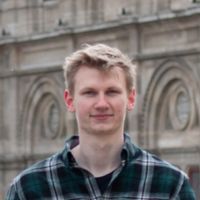 undefined shirnschall referenced this topic
undefined shirnschall referenced this topic