external SD card reader mount error duet2 wifi
-
Hi,
I got one of those small boards with a micro SD card reader installed in a convinient place for acces and like to use it in case wifi is down or not available. to print from that SD card.
I also got the 7i screen that only uses the 4 wire connection.
The external SD slot isnt recognized.Firmware: RepRapFirmware for Duet 2 WiFi/Ethernet 3.3
Duet Web Control 3.3.0The message i get:
M21 P1
Error: M21: Cannot mount SD card 1: code 1M20 P0
GCode files:
M20 P1
GCode files:I used this wiring in the SD conn slot according to wifi board layout
SD > DUET wifi
GND > GND
5v > 5v
CS > SPI0_CS0
MOSI > SPI0_MOSI
SCK > SPI0_SCK
MISO > SPI0_MISOI checked the pins and i got 5V and ground so i assume all wires connect fine. the cable is about 30cm length.
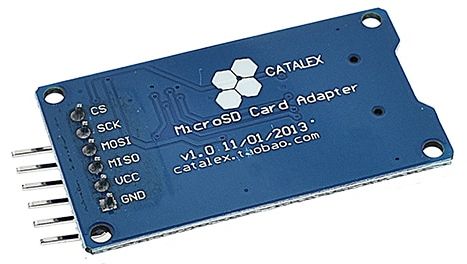
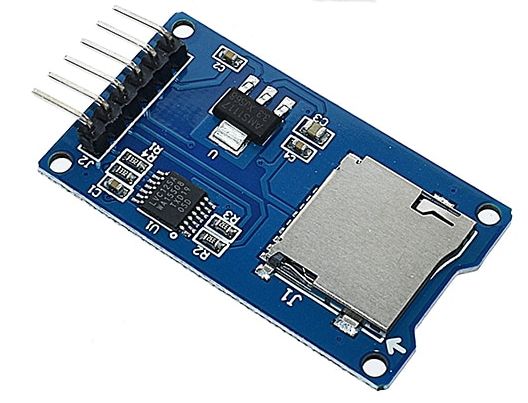
-
-
@jerolee that's odd, RRF doesn't look in /gcodes on an external SD card, it looks in the root.
-
@dc42
When i use the SD card without any structure, so just put a gcode file on the blank card it doesnt get recognized.
Only when i create a folder on the card, it gets read.
Even i can name it "new folder" and leave it empty the SD card is recognized as such.
So the card appears to need some structure on it to able to be recognized.Its not that biggie but Marlin does read the Gcodes directly, i dunno if you could change the connect commands in such a way that it detects the card wether or not it has something on it?
detect media or something?