BtnCmd-DWC Plugin - Customise DWC - v01.03.08 01-03-25
-
Published Beta 0.9.04.
Changes:
Fixed Text & Machine Model panels issue when used in custom panels.
Enabled ability to hide the panel border for custom panels in layouts.
Fixed right click menu issue with DWC Webcam Panel.
Removed redundant text orientation option in Text Panels - Text auto word wraps.
Reduced padding on Text & Machine Model panels, so panels can be made smaller.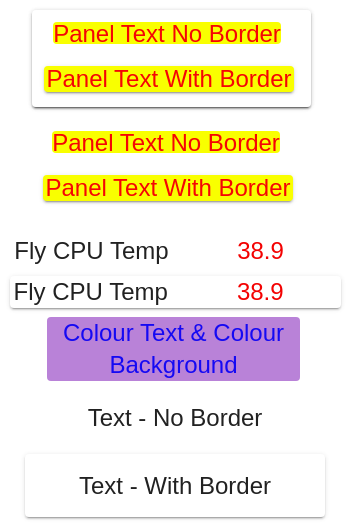
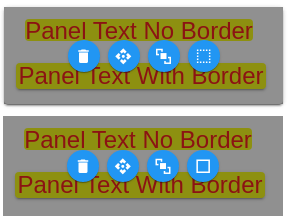
-
@mintytrebor Great work!
 Now I just have one request to make my custom layouts perfectly easy to use.
Now I just have one request to make my custom layouts perfectly easy to use.
I currently can't have a static text panel where the text is non centered.Take a look here:
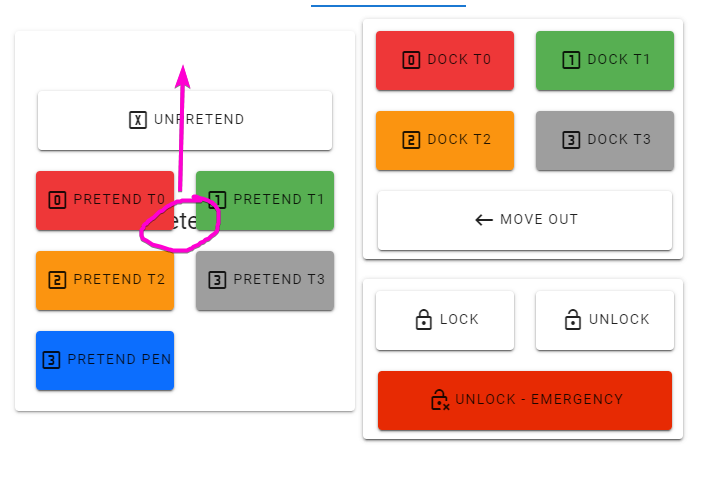
I would like to have that text at the top rather than centered, that way I can fully design my custom panels in panel mode and then not use a border around them in tab mode. I'm not sure how to best deal with the padding (maybe just expose it to the UI?), but as is, I basically need to use the border less text in panel mode and then still use the border in the tab mode as I can't get the text up there otherwise.
-
@diamondback Use a text panel with just a space. This will give you a blank panel, you can then overlay other text panels anywhere.
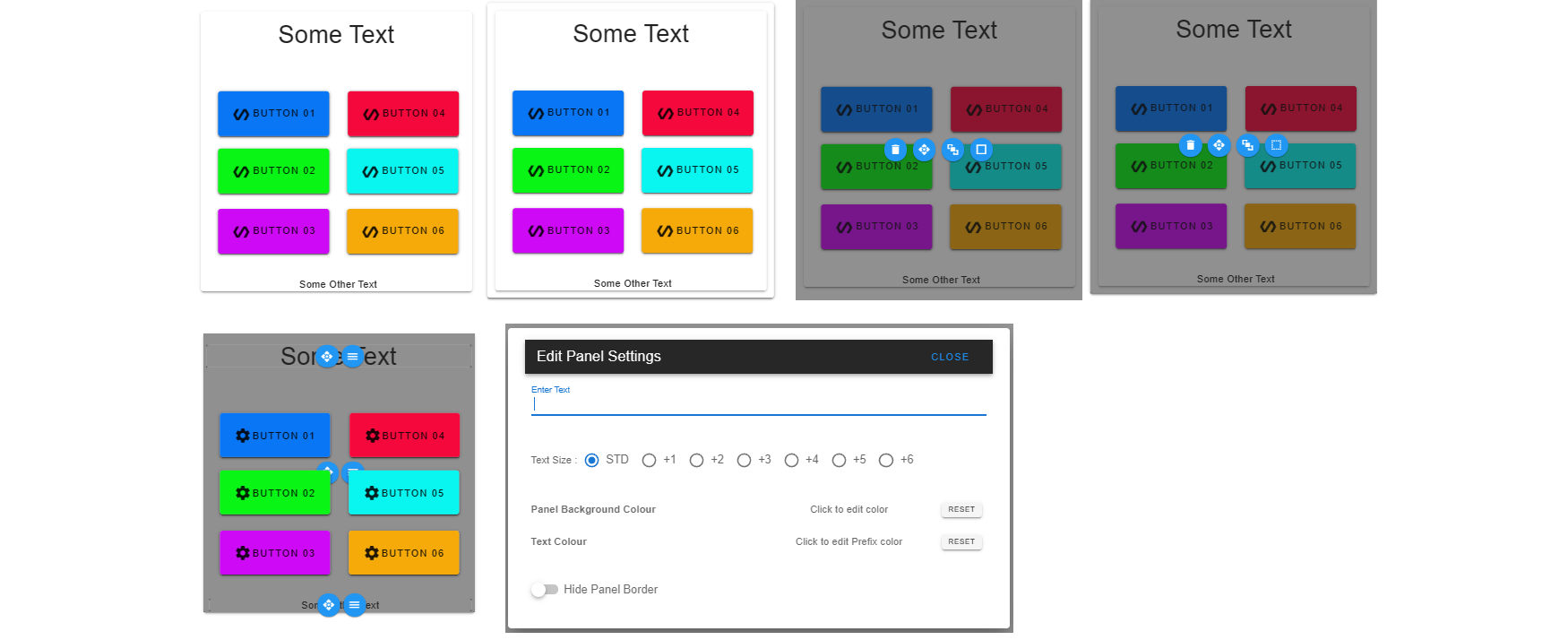
-
@mintytrebor Any idea why the text wouldn't show up in actual use? It's there in the panel edit mode:
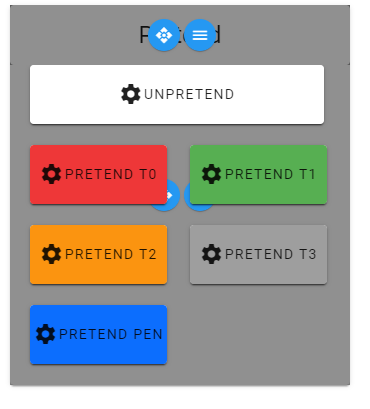
vs.
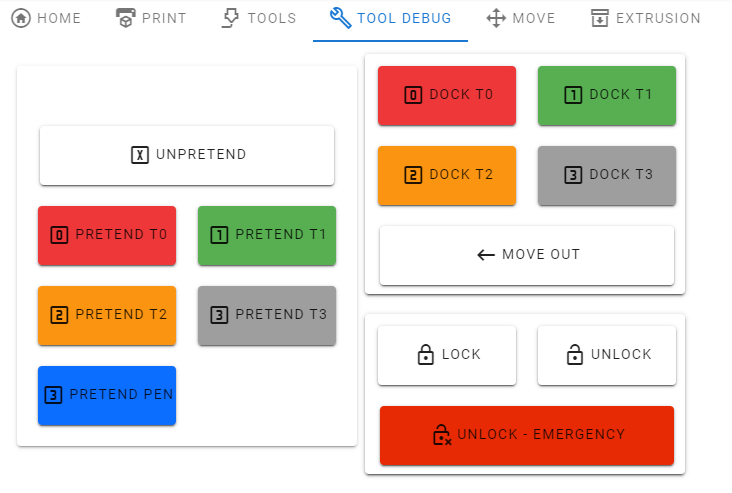
-
@diamondback Try clicking the bring to the front button, and save. Then refresh the browser.
-
@mintytrebor Looks like deleting and re-adding the text solved that issue.
If the empty panel + extra panel for text is the desired way of doing header, can you maybe default the layer of the panels to be at the bottom rather than the top?
Atm, when you add such a background to an existing panel, it covers everything and every single button needs to be brought to the top manually. -
@mintytrebor said in BtnCmd-DWC Plugin-Custom Layouts & Buttons - v0.9.04 20-10-21:
@diamondback Try clicking the bring to the front button, and save. Then refresh the browser.
I tried that before, no luck. Only deleting and adding again had any effect.
-
@diamondback said in BtnCmd-DWC Plugin-Custom Layouts & Buttons - v0.9.04 20-10-21:
If the empty panel + extra panel for text is the desired way of doing header, can you maybe default the layer of the panels to be at the bottom rather than the top?
No.
But it should be respecting the layering order you specify. So this may be another bug in the custom panel code. I'll look into it.
-
@mintytrebor It does respect the layering, it's just that it starts out at the very top. So in my case with these buttons, I need to bring all the buttons to the front again. Not a big deal, just not ideal from a usage POV

-
@diamondback I'm referring to this issue you mentioned earlier...
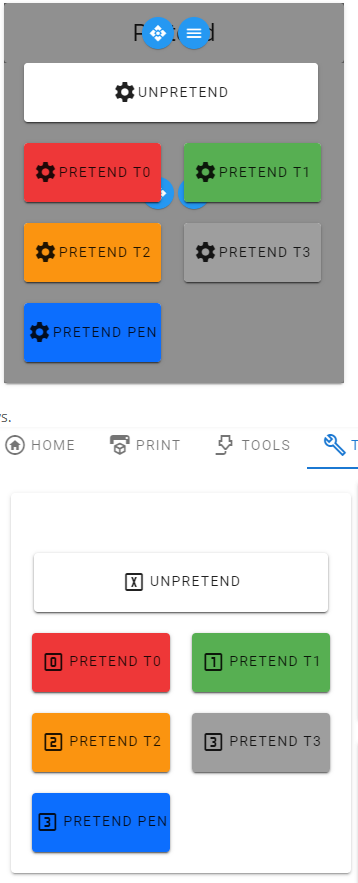
If the text is on the top in edit panel mode it should be on the top in layout mode...
You should not need to delete and re-add it to make it display on the top.Update : Found & fixed the bug. I'll include it on the next release, which will be in a few days.
And just to explain the 'No' to your request.
If each new button or panel is added at the bottom (lets call this layer 1), then every time a user adds a new button/panel the following actions would need to be undertaken:
- Every existing button/panel on screen would have to be updated to increase its current layer by +1, before adding the new button/panel to the screen, to maintain the existing layer structure.
- BtnCmd would then need to identify a blank space on the screen, large enough to accommodate the new button/panel, so that is was not rendered behind existing buttons/panels. Otherwise the user may not be able to "access" the new button/panel to move/edit/resize it. Plus, if there wasn't any free space to put the new button/panel, it would have to re-arrange all the existing buttons/panels positions automatically to create blank space, and do this whilst trying to retain the layout the user has created.
Whilst 1 is possible, 2 is not a good idea under any conditions. A send to back function may be possible, so I will look into it.
-
@mintytrebor said in BtnCmd-DWC Plugin-Custom Layouts & Buttons - v0.9.04 20-10-21:
And just to explain the 'No' to your request.
If each new button or panel is added at the bottom (lets call this layer 1), then every time a user adds a new button/panel the following actions would need to be undertaken:
- Every existing button/panel on screen would have to be updated to increase its current layer by +1, before adding the new button/panel to the screen, to maintain the existing layer structure.
- BtnCmd would then need to identify a blank space on the screen, large enough to accommodate the new button/panel, so that is was not rendered behind existing buttons/panels. Otherwise the user may not be able to "access" the new button/panel to move/edit/resize it. Plus, if there wasn't any free space to put the new button/panel, it would have to re-arrange all the existing buttons/panels positions automatically to create blank space, and do this whilst trying to retain the layout the user has created.
Whilst 1 is possible, 2 is not a good idea under any conditions. A send to back function may be possible, so I will look into it.
That's perfectly understandable, another button to reduce the layer would be fine as well

-
@mintytrebor It will be nice to be able to change the background color of the "standard charts" (e.g. temp chart)...
The "normal temp chart" has a light grey backcolor, in btnCmd the temp chart backcolor is black (or transparent?). For me, the standard grey one is easier readable... -
@cosmowave Never noticed it, but it is the same for most of the other DWC panels - I'll look into it.
-
@cosmowave Published Beta 0.9.06
Changes:
Fixed Text issue in custom panels.
Fixed background colour of the Standard DWC panels to be the same as the default theme (light/dark)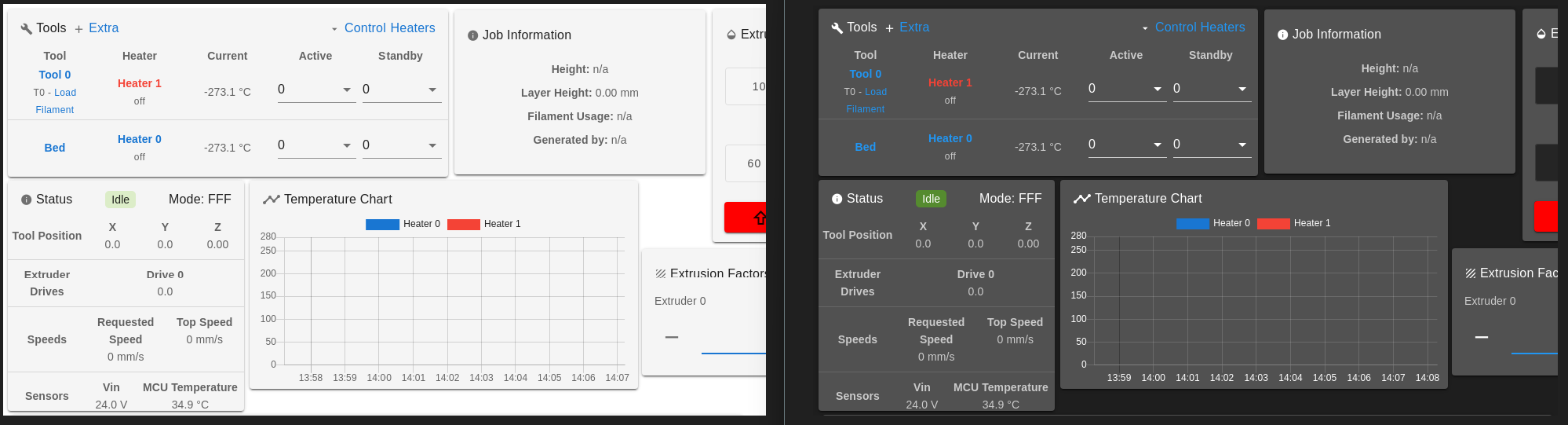
-
@mintytrebor wow... that was realy fast!

Thanks. I will test it today evening. -
@MintyTrebor It works. And for me in dark mode it's much better readable now.
Thanks!
-
This plugin is great. I modified DWC1.22 with a lot of effort to make it more suitable for CNC and Laser mode.
With this plugin I was able to nearly "rebuild" former functionality in no time. The only thing I am missing is an option to put a text(number) input to a global variable. Or did I miss something?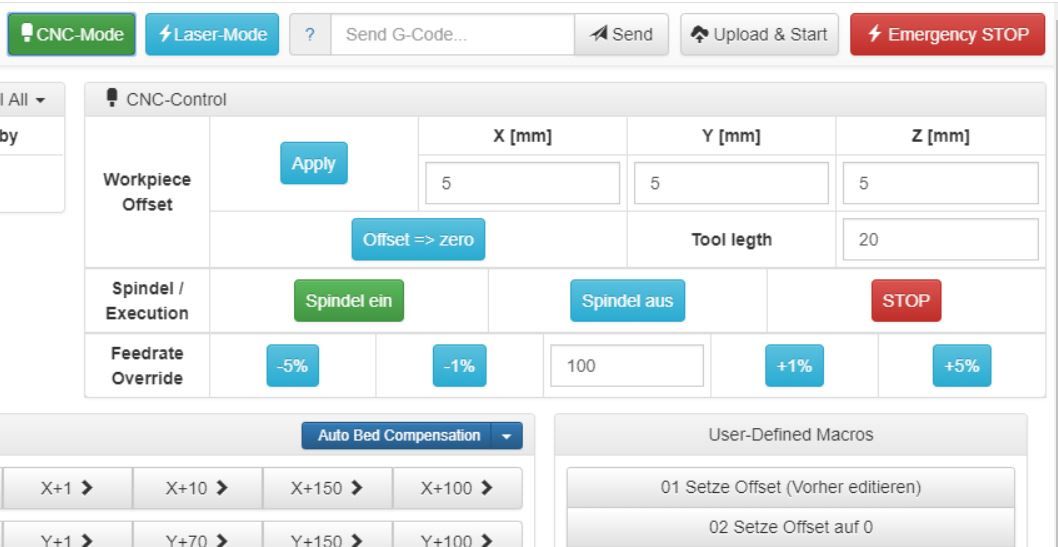
Here is the part of a screenshot of the old DWC.
I use a standalone Duet2 Ethernet with Firmware Release 3.4.0 beta 7, Duet Web Control 3.4.0-b7 and BtnCmd-DWC Plugin v0.9.06
-
@radiomodell I'm glad you find it useful.
I'm currently working on Beta 0.10.01 right now to address some issues with the changes introduced in DWC 3.4b7, if I am able to add a way of setting global variables then I will do so (but no promises
 ).
).As a workaround you may be able to use a similar approach as described here.
-
@MintyTrebor Thanks for the fast reply.
I will try the workaround. Please no extra hurry. I will be patient.
-
Version Beta 0.10.02 for DWC 3.4b7 has been published in my repo.
Changes:
- Fixed layout mode issues in custom panels.
- Added new Global Variable Input Panel - Allows you to update pre-defined Global Variables in the UI
- Changed how BtnCmd works with Mobile Resolutions. BtnCmd's mobile UI now triggers at higher resolutions in line with DWC.
- Removed Height Adjuster in Global Settings. - Available layout space will now be a fixed size for the device/resolution size you are using.
Please review the release notes before upgrading as there have been significant behind the scenes changes to align BtnCmd with DWC's new mobile UI changes.
Note: To use the new Global Variable input panel, the variable must already be created in the normal methods.