Polar Coordinates
-
I am looking to use a Duet to run a custom lathe. I found the wiki on setting up a polar printer, which is helpful. I was wondering if its possible to specify which motor(s) are being used for each axis like you would a cartesian printer or core XY. I don't see any reference to this in the M669 outline.
-
@that-guy-e you specify which motors drive which axes in the M584 command. In a polar printer, the X motor defined in M584 drives the radial head and the Y motor drives the turntable.
-
@dc42 thank you for the quick response. I completely over looked that.
Am I locked into using X for the radial component or could I assign that as Z?
-
The convention for lathes and vertical borers is that the spindle axis is Z and the radial axis is X. There is no Y axis.
With two tools, the second tool movement parallel to Z is W and parallel to X is U.
If you use the spindle / chuck for rotary positioning, then the angular setting is normally C axis
If you want to keep compatibility with commercial machines, I'd suggest staying with those axis names.
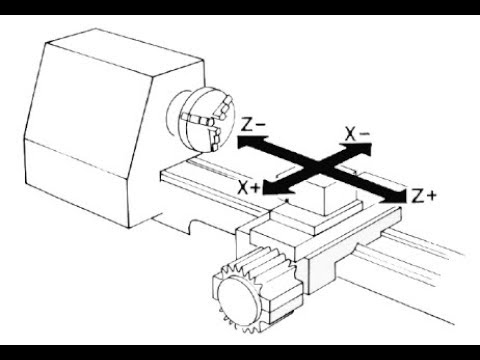
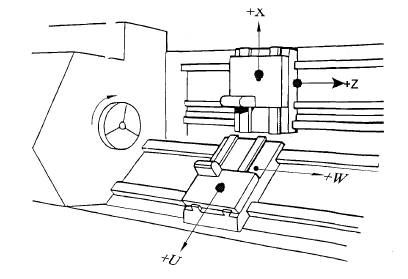
-
@rjenkinsgb Appreciate the info, reconsidering my original plan