[3.4.0beta6] After update: Heater 1 fault shows 409.9 °C
-
Hi All,
After update to [3.4.0beta6] I am stuck with the following error:
- permament "Heater 1 fault 409.9 °C" (So I can't print since this update) The heater is actually off (cold).
- Warning: M307: Heater 0 appears to be over-powered. If left on at full power, its temperature is predicted to reach 284C
I tried resetting the faulty heater, restarting, power off/on the machine and every time I get the same error.
I am using the a Slice Eng HT heater and a Slice Eng HT thermistor.
With the previous beta5 it worked fine.
Any suggestions?
Thank you!
Julián.config.g
; General preferences G90 ; send absolute coordinates... M83 ; ...but relative extruder moves M550 P"duet3" ; set printer name M669 K1 ; CoreXY G21 ; Set Units to Millimeters ; Network M586 P0 S1 ; enable HTTP M586 P1 S0 ; disable FTP M586 P2 S0 ; disable Telnet G4 S2 ;wait for expansion boards to start ; Drives M569 P0.0 S0 D3 ; physical drive 0.0 goes forwards M569 P0.1 S0 D3 ; physical drive 0.1 goes forwards M569 P0.2 S0 D3 ; physical drive 0.2 goes forwards M569 P0.3 S1 D3 ; physical drive 0.3 goes forwards M569 P0.4 S1 D3 ; physical drive 0.4 goes forwards M569 P20.0 S0 D3 ; physical drive 0.5 goes forwards M584 X0.4 Y0.3 Z0.0:0.1:0.2 E20.0 ; set drive mapping M350 X16 Y16 Z16 E16 I1 ; configure microstepping with interpolation ;LGX M92 X80.00 Y80.00 Z800.00 E408.23 M906 X1200 Y1200 Z1000 E500 I30 ; set motor currents (mA) and motor idle factor in per cent M84 S30 ; Set idle timeout M566 X600.00 Y600.00 Z60.00 E600 P1 ; set maximum instantaneous speed changes (mm/min) M203 X10800.00 Y10800.00 Z1000.00 E3600.00 ; set maximum speeds (mm/min) ;M203 X60000.00 Y60000.00 Z1000.00 E3600.00 ; set maximum speeds (mm/min) M201 X3000.00 Y3000.00 Z100.00 E3600.00 ; Axis Limits M208 X0 Y0 Z0 S1 ; set axis minima M208 X500 Y500 Z500 S0 ; set axis maxima ; Endstops M574 X1 S1 P"20.io2.in" ; configure active high endstops M574 Y2 S1 P"io1.in" ; configure active high endstops M574 Z1 S2 ; configure Z-probe endstop for low end on Z ; Z-Probe ;; BLTouch M950 S0 C"20.io0.out" ; Create a servo pin on io3 M558 P9 C"20.io0.in" F150 H4 R0.2 T12000 A5 B0 ; set Z probe type to unmodulated and the dive height + speeds G31 P1000 X-29.146 Y0 Z2.440 M671 X-4.5:250:504.5 Y-4.52:505:-4.52 S50 ; Define positions of Z leadscrews or bed levelling screws M557 X10:460 Y15:470 S25 ; define 5x5 mesh grid M563 P0 D0 H1 F1 ; define tool 0 ; BED HEATER M308 S0 P"temp0" Y"thermistor" T100000 B3950 A"Bed" ; configure sensor 0 as thermistor on pin temp0 M950 H0 C"out0" T0 ; create bed heater output on out5 and map it to sensor 0 M307 H0 B0 S1.00 ; disable bang-bang mode for the bed heater and set PWM limit M140 H0 ; map heated bed to heater 0 M143 H0 S120 ; set temperature limit for heater 0 to 110C ;; BED Heater PID Tune JEN M307 H0 B0 R0.795 C325.9 D3.08 S1.00 V23.9 ; Fans M950 F0 C"20.out2" Q25000 ; create fan 0 on pin out3 and set its frequency M106 P0 C"Hotend Fan" S.5 H1 T45 ; set fan 0 name and value. Thermostatic control turned on for Hotend M950 F1 C"!20.out1+out1.tach" Q25000 ; create fan 1 on pin out4 and set its frequency M106 P1 C"Layer Fan" S0 H-1 L0.2 X0.45 ; set fan 1 name and value. Thermostatic control is turned off M950 F2 C"!out3+out3.tach" Q25000 ; create fan 1 on pin out4 and set its frequency M106 P2 C"Filter & Bottom Fans" S0 H-1 L255 ; set fan 1 name and value. Thermostatic control is turned off M950 F3 C"!out4+out4.tach" Q25000 ; create fan 1 on pin out4 and set its frequency M106 P3 C"Exhaust Fan" S0 H-1 L255 ; set fan 1 name and value. Thermostatic control is turned off M950 F4 C"out5" Q10 ; create fan 1 on pin out4 and set its frequency M106 P4 C"12vFANs" S1.0 H-1 L255 ; set fan 1 name and value. Thermostatic control is turned off ; Tools G10 P0 X0 Y0 Z0 ; set tool 0 axis offsets G10 P0 R0 S0 ; set initial tool 0 active and standby temperatures to 0C M308 S1 P"20.temp0" Y"thermistor" T500000 B4723 C1.196220e-7 ; PARA SLICE ENGINNERING HIGH TEMP M950 H1 C"20.out0" T1 ; create nozzle heater output on out2 and map it to sensor 1 M307 H1 B0 S1.00 ; disable bang-bang mode for heater and set PWM limit M143 H1 S300 ; set the maximum temperature in C for heater M307 H1 B0 R2.138 C163.4:146.8 D7.88 S1.00 V23.8 ; Miscellaneous M575 P1 B57600 S1;enable panelDue UART M501 ; load saved parameters from non-volatile memory M911 S10 R11 P"M913 X0 Y0 G91 M83 G1 Z3 E-5 F1000" ; set tension thresholds and actions to run on power loss M404 N1.75 D0.4 ; Filament width and nozzle diameter ;DHT Sensor on IO4 M308 S10 P"io4.out+io4.in" Y"dht22" A"Chbr Temp[C]" M308 S11 P"S10.1" Y"dhthumidity" A"Chbr Hum[%]" M591 D0 P3 C"20.io1.in" S0 R10:200 L22.00 E3.0 ; Duet3D rotating magnet sensor for extruder drive 0 is connected to E0 endstop input, enabled, sensitivity 24.8mm.rev, 70% to 130% tolerance, 3mm detection length ;Input Shaping M593 P"none" ; disable DAA ;M593 P"mzv" F34.76 ; Pressure Advance M572 D0 S0.06 ;Taper Height M376 H20 ; Set up Accelerometer M955 P20.0 I12 S1000 Q2000000 ; Accelerometer on toolboard, Enable for RRF 3.3 Stable T0config-override.g
; config-override.g file generated in response to M500 at 2021-10-06 12:42 ; Heater model parameters M307 H0 R0.795 C325.900:325.900 D3.10 S1.00 V23.9 B0 M307 H1 R2.138 C163.400:146.800 D7.90 S1.00 V23.8 B0 ; Workplace coordinates G10 L2 P1 X0.00 Y0.00 Z0.00 G10 L2 P2 X0.00 Y0.00 Z0.00 G10 L2 P3 X0.00 Y0.00 Z0.00 G10 L2 P4 X0.00 Y0.00 Z0.00 G10 L2 P5 X0.00 Y0.00 Z0.00 G10 L2 P6 X0.00 Y0.00 Z0.00 G10 L2 P7 X0.00 Y0.00 Z0.00 G10 L2 P8 X0.00 Y0.00 Z0.00 G10 L2 P9 X0.00 Y0.00 Z0.00m122
m122 === Diagnostics === RepRapFirmware for Duet 3 Mini 5+ version 3.4.0beta6 (2021-11-06 11:39:32) running on Duet 3 Mini5plus WiFi (SBC mode) Board ID: BJHV4-F396U-D65J0-40KML-NT03Z-74PH4 Used output buffers: 2 of 40 (20 max) === RTOS === Static ram: 103876 Dynamic ram: 99104 of which 0 recycled Never used RAM 38732, free system stack 196 words Tasks: SBC(ready,3.0%,489) HEAT(notifyWait,0.0%,356) Move(notifyWait,0.0%,361) CanReceiv(notifyWait,0.0%,772) CanSender(notifyWait,0.0%,372) CanClock(delaying,0.0%,346) TMC(notifyWait,1.2%,105) MAIN(running,94.6%,507) IDLE(ready,0.3%,29) AIN(delaying,0.8%,264), total 100.0% Owned mutexes: HTTP(MAIN) === Platform === Last reset 00:04:30 ago, cause: power up Last software reset at 2021-11-08 17:41, reason: User, GCodes spinning, available RAM 38732, slot 2 Software reset code 0x0003 HFSR 0x00000000 CFSR 0x00000000 ICSR 0x00446000 BFAR 0xe000ed38 SP 0x00000000 Task SBC Freestk 0 n/a Error status: 0x00 Aux0 errors 0,0,0 MCU revision 3, ADC conversions started 270594, completed 270594, timed out 0, errs 0 Step timer max interval 1473 MCU temperature: min 28.1, current 30.1, max 30.8 Supply voltage: min 23.9, current 24.0, max 24.0, under voltage events: 0, over voltage events: 0, power good: yes Heap OK, handles allocated/used 0/0, heap memory allocated/used/recyclable 0/0/0, gc cycles 0 Driver 0: pos 0, standstill, SG min 0, read errors 0, write errors 0, ifcnt 12, reads 24569, writes 12, timeouts 0, DMA errors 0 Driver 1: pos 0, standstill, SG min 0, read errors 0, write errors 0, ifcnt 12, reads 24569, writes 12, timeouts 0, DMA errors 0 Driver 2: pos 0, standstill, SG min 0, read errors 0, write errors 0, ifcnt 12, reads 24568, writes 12, timeouts 0, DMA errors 0 Driver 3: pos 0, standstill, SG min 0, read errors 0, write errors 0, ifcnt 12, reads 24568, writes 12, timeouts 0, DMA errors 0 Driver 4: pos 0, standstill, SG min 0, read errors 0, write errors 0, ifcnt 12, reads 24569, writes 12, timeouts 0, DMA errors 0 Driver 5: pos 0, standstill, SG min 0, read errors 0, write errors 0, ifcnt 9, reads 24572, writes 9, timeouts 0, DMA errors 0 Driver 6: pos 0, standstill, SG min 0, read errors 0, write errors 0, ifcnt 9, reads 24571, writes 9, timeouts 0, DMA errors 0 Date/time: 2021-11-08 17:48:47 Cache data hit count 623931007 Slowest loop: 8.65ms; fastest: 0.07ms === Storage === Free file entries: 10 SD card 0 not detected, interface speed: 0.0MBytes/sec SD card longest read time 0.0ms, write time 0.0ms, max retries 0 === Move === DMs created 83, segments created 0, maxWait 0ms, bed compensation in use: none, comp offset 0.000 === MainDDARing === Scheduled moves 0, completed 0, hiccups 0, stepErrors 0, LaErrors 0, Underruns [0, 0, 0], CDDA state -1 === AuxDDARing === Scheduled moves 0, completed 0, hiccups 0, stepErrors 0, LaErrors 0, Underruns [0, 0, 0], CDDA state -1 === Heat === Bed heaters 0 -1, chamber heaters -1 -1, ordering errs 0 === GCodes === Segments left: 0 Movement lock held by null HTTP* is doing "M122" in state(s) 0 Telnet is idle in state(s) 0 File is idle in state(s) 0 USB is idle in state(s) 0 Aux is idle in state(s) 0 Trigger* is idle in state(s) 0 Queue is idle in state(s) 0 LCD is idle in state(s) 0 SBC is idle in state(s) 0 Daemon is idle in state(s) 0 Aux2 is idle in state(s) 0 Autopause is idle in state(s) 0 Code queue is empty === Filament sensors === Extruder 0: no data received === CAN === Messages queued 2354, received 5239, lost 0, longest wait 2ms for reply type 6049, peak Tx sync delay 5, free buffers 17 (min 16), ts 1353/1352/0 Tx timeouts 0,0,0,0,0,0 === SBC interface === Transfer state: 4, failed transfers: 0, checksum errors: 0 RX/TX seq numbers: 10530/10530 SPI underruns 0, overruns 0 State: 5, disconnects: 0, timeouts: 0, IAP RAM available 0x0f14c Buffer RX/TX: 0/0-0 === Duet Control Server === Duet Control Server v3.4-b6 Code buffer space: 4096 Configured SPI speed: 8000000Hz, TfrRdy pin glitches: 0 Full transfers per second: 13.00, max wait times: 36.4ms/11.9ms Codes per second: 0.11 Maximum length of RX/TX data transfers: 3392/928m122 b20
Diagnostics for board 20: Duet TOOL1LC rev 1.1 or later firmware version 3.4.0beta6 (2021-11-06 11:56:11) Bootloader ID: SAMC21 bootloader version 2.3 (2021-01-26b1) Never used RAM 2124, free system stack 2762 words Tasks: Move(notifyWait,0.0%,153) HEAT(notifyWait,0.2%,115) CanAsync(notifyWait,0.0%,64) CanRecv(notifyWait,0.0%,77) CanClock(notifyWait,0.0%,64) ACCEL(notifyWait,0.0%,61) TMC(notifyWait,3.0%,57) MAIN(running,91.9%,350) IDLE(ready,0.0%,27) AIN(delaying,4.9%,142), total 100.0% Last reset 00:06:08 ago, cause: power up Last software reset time unknown, reason: AssertionFailed, available RAM 3392, slot 2 Software reset code 0x0120 ICSR 0x00000000 SP 0x2000415c Task Freestk 129 bad marker Stack: 00000544 00022ffc 00019b65 20003134 00016cff 20003134 000163d1 20000ed0 00000000 00000001 00008275 200071c8 200071c8 200071e0 00000000 20000f50 00011647 000223b8 00022474 00021ac8 00019b05 200071c8 200071c8 20000f50 000083ed 200071d8 000009c7 Driver 0: pos 0, 408.2 steps/mm,standstill, SG min 0, read errors 0, write errors 0, ifcnt 12, reads 53093, writes 12, timeouts 0, DMA errors 0, steps req 0 done 0 Moves scheduled 0, completed 0, in progress 0, hiccups 0, step errors 0, maxPrep 0, maxOverdue 0, maxInc 0, mcErrs 0, gcmErrs 0 Peak sync jitter -3/7, peak Rx sync delay 207, resyncs 0/0, no step interrupt scheduled VIN voltage: min 24.2, current 24.3, max 24.3 MCU temperature: min 41.3C, current 41.5C, max 41.7C Last sensors broadcast 0x00000002 found 1 138 ticks ago, 0 ordering errs, loop time 0 CAN messages queued 7271, send timeouts 0, received 3241, lost 0, free buffers 37, min 37, error reg 0 dup 0, oos 0/0/0/0, bm 0, wbm 0, rxMotionDelay 0 Accelerometer detected: yes, status: 00 I2C bus errors 0, naks 3, other errors 0 === Filament sensors === Interrupt 4 to 8us, poll 6 to 546us Driver 0: pos 0.00, errs: frame 0 parity 0 ovrun 0 pol 0 ovdue 0 -
If I remove the thermistor connector from the tool board the temperature decreases to 203 °C.
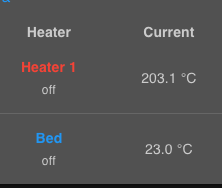
-
It seems to be something related to the tool board temp sensor 0 port, I moved the thermistor to temp 1 and now the temperature is normal again.
Is the temp 0 port on the tool board faulty or a bug in this release?
-
 undefined juliann marked this topic as a question
undefined juliann marked this topic as a question
-
@juliann I am not aware of any issues with the tool board temp0 in this release. The temp0 inputs are working correctly on both tool boards in one of my machines.
You might like to try moving the sensor back to temp0, checking that you still have the problem, and then reverting the tool board firmware to beta5 to see if it is still present.
-
Thank you @dc42
I did it but the problem persist, this is the temp 0 with the beta 5:
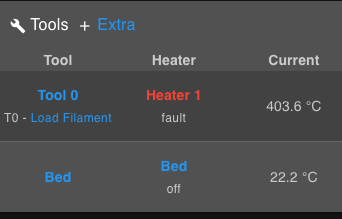
09/11/2021, 12:42:35 m122 b20 Diagnostics for board 20: Duet TOOL1LC rev 1.1 or later firmware version 3.4.0beta5 (2021-10-12 13:59:06) Bootloader ID: SAMC21 bootloader version 2.3 (2021-01-26b1) Never used RAM 3032, free system stack 2789 words Tasks: Move(notifyWait,0.0%,153) HEAT(notifyWait,0.1%,115) CanAsync(notifyWait,0.0%,64) CanRecv(notifyWait,0.0%,77) CanClock(notifyWait,0.0%,64) ACCEL(notifyWait,0.0%,61) TMC(notifyWait,2.9%,67) MAIN(running,92.1%,440) IDLE(ready,0.0%,27) AIN(delaying,4.9%,148), total 100.0% Last reset 00:00:03 ago, cause: software Last software reset time unknown, reason: AssertionFailed, available RAM 3392, slot 2 Software reset code 0x0120 ICSR 0x00000000 SP 0x2000415c Task Freestk 129 bad marker Stack: 00000544 00022ffc 00019b65 20003134 00016cff 20003134 000163d1 20000ed0 00000000 00000001 00008275 200071c8 200071c8 200071e0 00000000 20000f50 00011647 000223b8 00022474 00021ac8 00019b05 200071c8 200071c8 20000f50 000083ed 200071d8 000009c7 Driver 0: pos 0, 80.0 steps/mm, standstill, SG min/max 0/0, read errors 0, write errors 1, ifcnt 49, reads 1870, writes 9, timeouts 0, DMA errors 0, steps req 0 done 0 Moves scheduled 0, completed 0, in progress 0, hiccups 0, step errors 0, maxPrep 0, maxOverdue 0, maxInc 0, mcErrs 0, gcmErrs 0 Peak sync jitter -2/5, peak Rx sync delay 564, resyncs 0/0, no step interrupt scheduled VIN voltage: min 24.0, current 24.0, max 24.0 MCU temperature: min 35.4C, current 35.4C, max 35.4C Last sensors broadcast 0x00000000 found 0 42 ticks ago, loop time 0 CAN messages queued 59, send timeouts 0, received 45, lost 0, free buffers 37, min 37, error reg 0 dup 0, oos 0/0/0/0, bm 0, wbm 0, rxMotionDelay 0 Accelerometer detected: yes, status: 00 I2C bus errors 0, naks 3, other errors 0 -
@juliann it sounds like a hardware fault then, assuming you are using exactly the same M308 parameters for temp0 as for temp1. But you should also check that the protruding pins on the back of the tool board are not touching anything conductive, and there is no metal swarf on the board.
You could also try running the calibration procedure on temp0 as described at https://duet3d.dozuki.com/Wiki/Calibrating_thermistor_and_PT1000_readings, although I doubt that bad calibration parameters would give such a large error.
-
@dc42 said in [3.4.0beta6] After update: Heater 1 fault shows 409.9 °C:
https://duet3d.dozuki.com/Wiki/Calibrating_thermistor_and_PT1000_readings
Yes, I am using exactly the same M308 parameters.
When I try to run the semi-automatic calibration procedure (I already tried with both beta firmwares) I get this message (with all temp sensors unplugged):
M308 S1 H999
Error: M308: Computed correction is not valid. Check that you have disconnected the thermistor.Anyway the temp 0 always shows between 200 and 410 °C which it depend if the thermistor is plugged or unplugged.
Thanks!
Julián. -
Sorry I forgot to mention, there is no possible contact in the back of the toolboard everything is plastic and it is correctly protected to avoid issues.
-
@juliann please email warranty@duet3d.com. You will receive a response with a link to a form to fill in.
-
-
 undefined juliann has marked this topic as solved
undefined juliann has marked this topic as solved
-
 undefined juliann has marked this topic as unsolved
undefined juliann has marked this topic as unsolved
-
Hi @dc42
Sorry, the problem persists.
I received the Toolboard replacement and worked perfect during the first 5 prints.
During the last one, a heater 0 fault suddenly appeared interrupting the printing (while reading 241°).
After pressing emergency stop, the temperature reading went to 980° (just the reading, not actual temp).
The ambient reading now is 280° no matter if I reset of turn off/on the printer.So I did the same as before, I changed the temp port in the toolboard and now in the temp1 it seems to work again. Any ideas?
Thanks again
Julián. -
@juliann Please can you send a picture of how the board is mounted and wired. A good clear high resolution picture of the board itself as well.
In addition please check carefully for any shorts between your thermistor and the hotend heater wires.
-
Thank you @t3p3tony
All the parts in contact with the tool board are plastic, just two screws are used to mount it. At this moment I am using the temp1 of the tool board without issues (same way as I did before with the previous one).
If I switch back to temp0 the problem persists.As I just replaced the tool board the current wiring is not organised, I just put a coupe of ties to keep cables in a safe position.
Please let me know if you need more photos/ information.
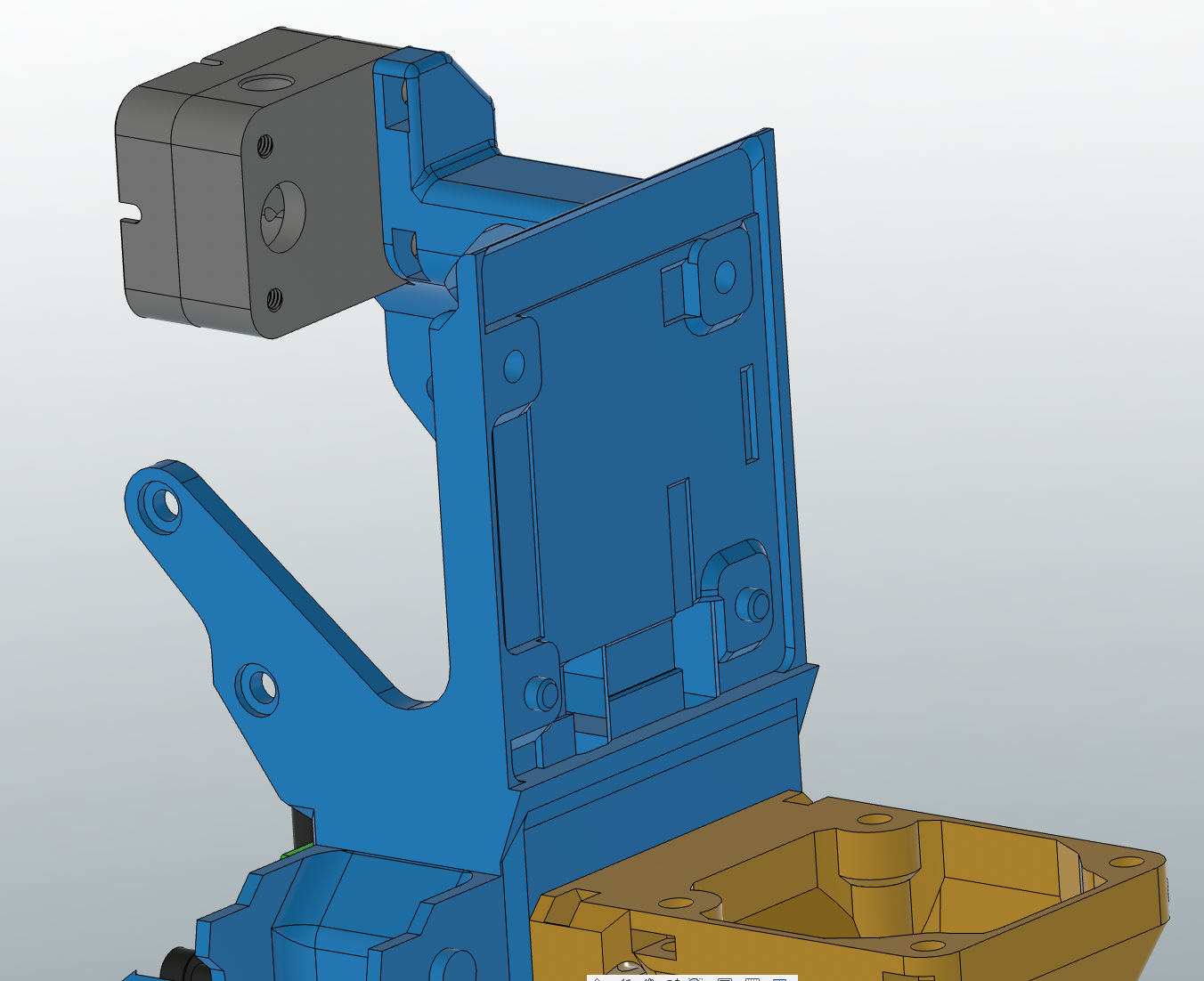
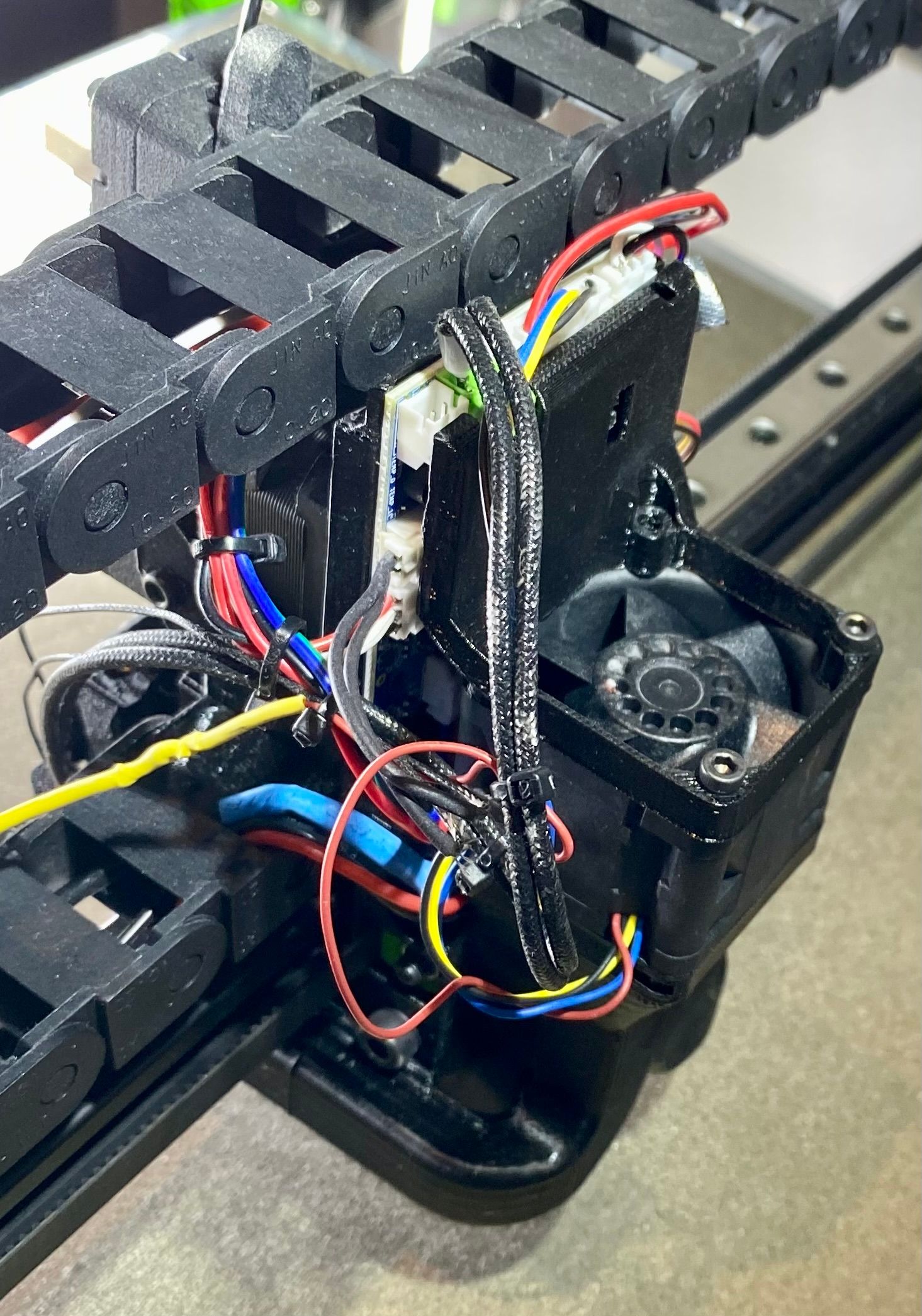



-
@juliann I have received and examined your first tool board that showed this problem. The fault is caused by a burned-out reference resistor. The only reason I can see that resistor would burn out is if the TEMP0 input is shorted to a 24V supply for more than a few seconds.
As this has happened to two tool boards, what I think is happening is that you have an intermittent short circuit between the thermistor and the hot end heater. There are various ways this might occur, including these:
- A hot end heater and thermistor wires touching where they are not insulated
- Hot end heater cartridge shorting internally between the element and the case when it gets hot, and the thermistor wire touching the hot end metalwork
Unlike most 3D printer control boards, Duets are normally resilient to this type of short circuit - and the tool board microcontroller was indeed protected in this instance. However, the small size of the resistors used on the tool board means that the sense resistor cannot tolerate a short circuit to 24V for more than a few seconds before it fuses.
I have replaced the resistor and the board is now giving the correct temperature readings, I will contact you to arrange a swap of this a tool board with the one you currently have. Meanwhile, please locate and fix the intermittent short circuit.
-
Hi @dc42
I just got you email, thank you very much for the detailed explanation.
I will recheck very carefully all the tool board wiring and send it back to you.Thanks again
Julián. -
 undefined pasque referenced this topic
undefined pasque referenced this topic
-
 undefined pasque referenced this topic
undefined pasque referenced this topic
-
@juliann you should have received your repaired tool board by now.
I have received and examined your second tool board. It has the same problem, i.e. the series resistor has gone open circuit.
I originally thought that only a short from TEMP0 to +24V cold cause this type of failure, however on researching this I have read that small resistors can be damaged by ESD. So if you are sure that there have been no shorts, then it is likely that ESD caused the failures.
The best way to guard against ESD would be to connect the hot end metalwork to ground on the tool board, either directly or through a resistor in the range 10K to 1M. You can pick up a ground connection on the IO_ connectors. The advantage of using a resistor is that if you get a short between the hot end metalwork and the heater cartridge, the tool board will be protected from damage.
-
Hi David @dc42
I am currently rewiring the the ground using a 10K resistor.
Before you send me this message I bought another Toolboard v1.1 and installed it with a new thermistor and heater, but after a few prints I got the same issue (with temp0) so I think you are right, as there is no chance to have been shorts in the installation an ESD should be the explanation.BTW I already received this morning the repaired tool board.
After finishing this installation, can I send you this second tool board to repair it as well?
Thank you!
Julián. -
@juliann said in [3.4.0beta6] After update: Heater 1 fault shows 409.9 °C:
After finishing this installation, can I send you this second tool board to repair it as well?
Yes, please do.
-
 undefined juliann has marked this topic as solved
undefined juliann has marked this topic as solved