Duet3d and Ender6
-
Good evening I do not know if someone could help me with the configuration of an Ender 6 and its wiring. I have been crazy for several days and I have tried everything, the fact is that when I give it to make home of X, the Y axis moves, I exchange the motors and the Y axis continues to move. If anyone had their configuration to compare with mine and see What am I doing wrong, I would be very grateful.
-
@pagador could you post your config.g (in quotes), generally swapping the motors over and changing the the direction of the drivers until you find the right combination has worked for me

-
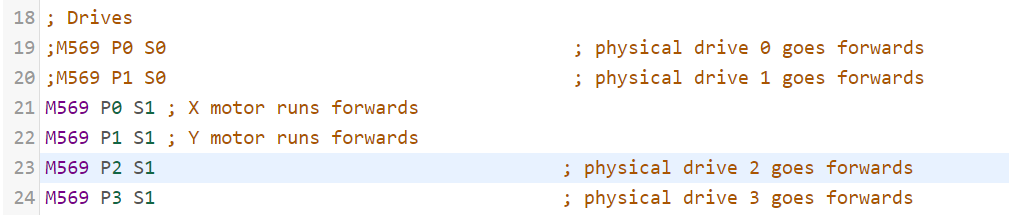
Right now I have it like this for the moment the only thing I have touched is the X and Y motors.
It is an original duet3d ethernet 1.2 of the first ones, the ones that did not have the jumper for the complete deletion. The web control is updated to version 3.3 and the firmware of the board is also in 3.3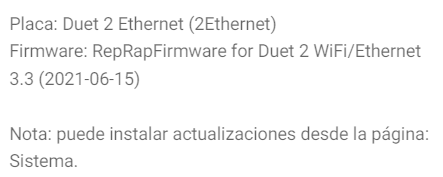
-
Can you please share your full config.g as copy and paste text please?
Can you also share your homing files?
For good measure, can you also share with us the copy and paste text results of sending M122 and M98 P"config.g"? -
Well, the problem is solved, it came from the phases of the motors and the creality cables that are all black and in the end I was going crazy. Thank you very much to all
-
 undefined Phaedrux marked this topic as a question
undefined Phaedrux marked this topic as a question
-
 undefined Phaedrux has marked this topic as solved
undefined Phaedrux has marked this topic as solved