Hidden Z-offset Duet3
-
Thank you. I follow exact https://duet3d.dozuki.com/Wiki/Test_and_calibrate_the_Z_probe.
Enter the value in config.g. Do a reset. After reset home-all and test if all is ok with a paper test. All is ok.
After that I do meshbed level G29.
Home all again and at that moment I do have wrong values for Z. The nozzle is not touching the bed and my prints are going wrong.
-
Please post your homeall.g code using the </> icon.
Please post a screen shot of your height map using the "upload image" icon
Thanks.
Frederick
-
; homeall.g ; called to home all axes ; ; generated by RepRapFirmware Configuration Tool v3.3.10 on Sun Nov 28 2021 20:42:31 GMT+0100 (Midden-Europese standaardtijd) G91 ; relative positioning G1 H2 Z5 F6000 ; lift Z relative to current position G1 H1 X-209 Y223 F1800 ; move quickly to X or Y endstop and stop there (first pass) G1 H1 X-209 ; home X axis G1 H1 Y223 ; home Y axis G1 X5 Y-5 F6000 ; go back a few mm G1 H1 X-209 F360 ; move slowly to X axis endstop once more (second pass) G1 H1 Y223 ; then move slowly to Y axis endstop G90 ; absolute positioning G1 X100 Y100 F6000 ; go to first bed probe point and home Z G30 ; home Z by probing the bed ; Uncomment the following lines to lift Z after probing ;G91 ; relative positioning ;G1 Z5 F100 ; lift Z relative to current position ;G90 ; absolute positioning -
Hi Frederique,
Thanks for looking into it.
Frank

-
Dear Frederick,
I think I found the problem. I did several test's.
At room temperature my z-offset = 0.95
My bed at 90 degrees celcius my z-offset = 1.27
My hotend at 250 degrees celcius my z-offset = 1.87The pinda is just behind the hotend so the temperature is influencing the pinda probe up to 1 mm.
The other thing is even at room temp when I do automatic bed level the same point is getting a compensation of -0.1.
So my conclusion is. Temperature is influencing the probe to much. I tried the temp sensor of the pinda to get corrected for temp. But I don't find how it's calculated and how that algorithm works and if it solves my problem. I ordered a super pinda. Hope it solves the temp issue. I got a bl touch laying around so maybe give that one a try. I never imagine temp is influencing almost 1 mm.
-
Interesting about the change in readings.
I use an inductive probe on one of my printers but I never thought to check for temperature sensitivity.
I did mount the hotend cooling fan so it sucks air past the inductive probe on the way to the hotend. Perhaps that is why I never encountered any problems.
But I also create the height map with bed/hotend at working temps.
Frederick
-
Frederick i think i add these lines. I have to check the C factor with the probe temp sensor. First without compenation and then with compensation and see what the result is.
;M308 S2 P"temp2" A"Pinda" Y"thermistor" T100000 B3950 ; temperature of PINDA2
;G31 P500 X0 Y-24 Z0.95 S21 H2 C0.02 ; C' (temperature coefficient of Z parameter in mm/°C, default zero -
Frederick,
This is the graph produced by the Z- probe thermistor and my measurements of the Z offset by G30 S-1 at specific temperatures. So 50 degrees is 1mm extra z-offset this makes the C in the G31 temperature coefficient of Z parameter in mm/°C 0.02 although it's not lineair.
I am adding in config.g:
M308 S2 P"temp2" A"Pinda" Y"thermistor" T100000 B3950 ; temperature of PINDA2
G31 P500 X0 Y-24 Z0.95 S21 H2 C0.02 ; C' (temperature coefficient of Z parameter in mm/°C, default zeroTried this but it's not leading to higher the trigger distance when the probe is 50 degrees hotter. So this is not working. My superpinda just arrived wich seems to be temperature resistent. Let's try because this is not leading to consistent z-offset in my case.
I changed in config.g the C to T because of Firmware 3.3 in my machine and now it's working:
M308 S2 P"temp2" A"Pinda" Y"thermistor" T100000 B3950 ; temperature of PINDA2
G31 P500 X0 Y-24 Z0.95 S21 H2 T0.02 ; T' (temperature coefficient of Z parameter in mm/°C, default zeroStill going to test the superpinda, see if it works better without compensation.
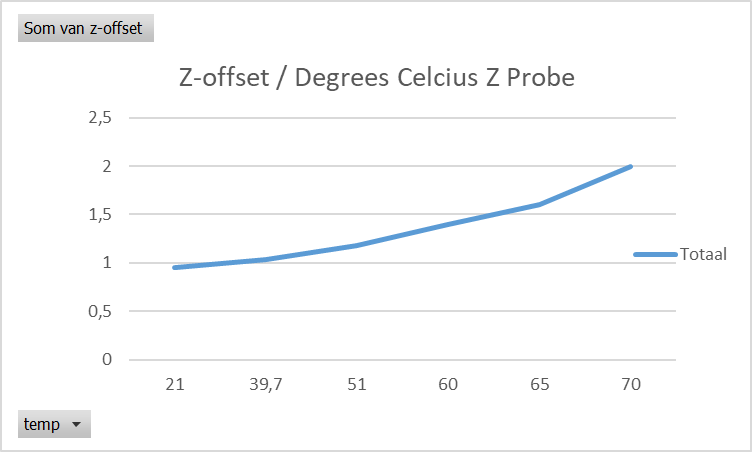
-
-
@fcwilt Frederick thanks for your help.
-
@frankv said in Hidden Z-offset Duet3:
@fcwilt Frederick thanks for your help.
Always glad to do what I can.
Frederick
-
A little status update from my part. Today I installed the superPinda probe. This probe has no need for temperature compensation like the Pinda V2. It works great and keeps logic more simple to calculate the Z-offsets. Also there is less difference when I probe again and again. So I can advise this superPinda also sold as upgrade from Prusa. You can buy it better from them because it's much cheaper as the orginal manufacturer price from Pepperl-fuchs (superPINDA)
Inductive sensor NBN2,5-8GM35-E1L-Y. I attached the datasheet if anyone is interested. It's rated till 80degrees celcius. I heated it till 110 with no deviation.Brown is 5V
Blue is GND
Black is signalAn easy drop in to one of the endstop io's when you remove the wings from the connector.
SuperPrinda-datasheet_70134664_eng.pdf
In noticed even deviation of 1.04 mm at 80 degrees celcius.

-
You might find this site of interest. They have a large selection of good quality inductive sensors. For example they list 154 8mm diameter devices.
If you ever need a sensor with a greater sensing distance or faster switching speed you can likely find one to suit your needs.
Frederick
-
@fcwilt Frederick, thank you great site.
-
 undefined FrankV referenced this topic
undefined FrankV referenced this topic
-
 undefined FrankV referenced this topic
undefined FrankV referenced this topic