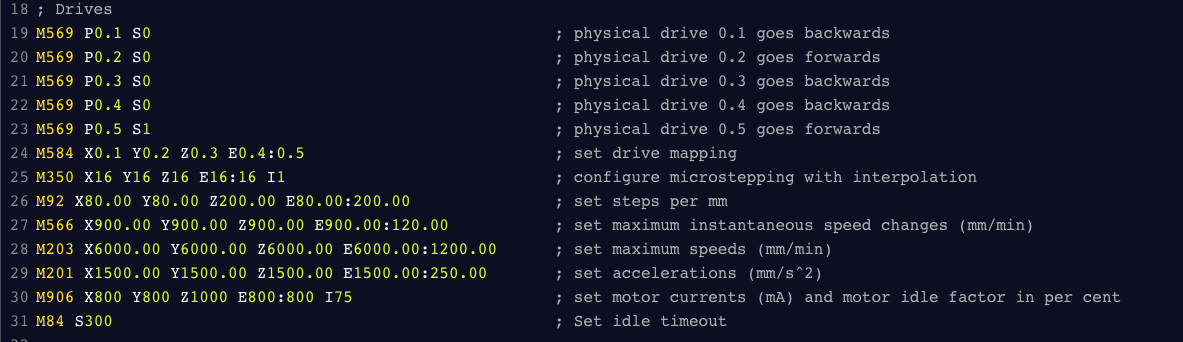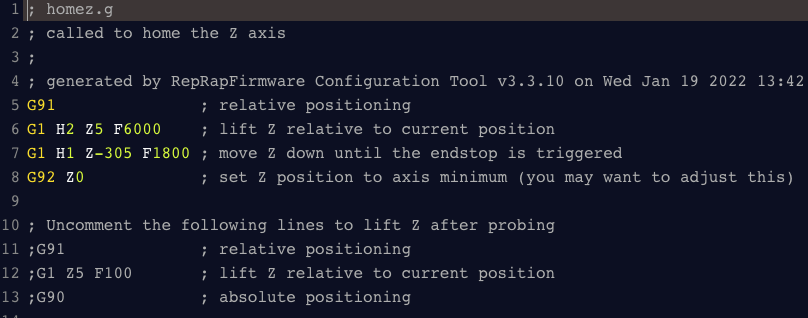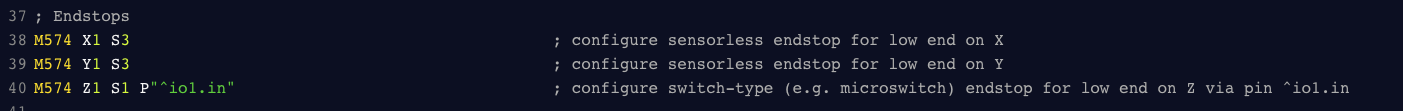Z Homing
-
Setting up a new printer , Duet 3 6hc, 3.3 firmware. Sensorless homing XY and end stop for Z min. When trying to home Z the stepper motor moves axis about 5 mm no matter where it starts from. I have tried another driver, different stepper and having the stepper free from the Z axis. All cases the same result. I will post homez.g and relevant config.g pics
-
-
@br549 can it be that your endstop is allready triggered before homing?
You can check the endstop status with M119... -
@cosmowave thank you. Yes it is triggered I believe. What do I need to change in firmware ?
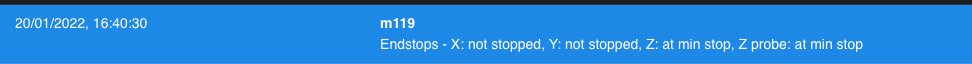
-
-
@br549 Add a "!" in your endstop configuration e.g.
M574 Z1 S1 P"!zstop" -
@cosmowave your endstop config should look like this:
M574 Z1 S1 P"!^io1.in" -
@cosmowave Yes I did that. Thanks so much, it's now working