[3.4rc1] DWC - Object Height incorrect
-
Just noticed that the Object Height displayed in the list is incorrect. This may be related to the other issue we reported (linked below).
https://forum.duet3d.com/topic/27175/3-4b7-total-layers-in-dwc-issue/1
Here is the list display:
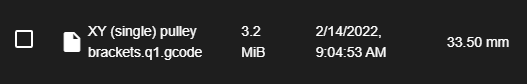
And here is the gCode where it, for sure, is 34mm tall.
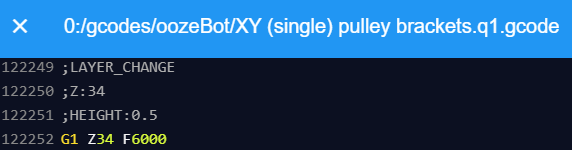
-
@oozebot Thanks for your report. Depending on your slicer it's better to use something like
;NUM_LAYERS: [total_layer_count]somewhere at the start or end of your G-code file, that will give you an accurate number of layers.
I'll check why the total object height is off.