Software bundle 3.4.0 Release Candidate 2 available
-
[Duet 3 with expansion boards] If an axis motor was controlled by an expansion board then if the endstop switch was already triggered when a homing move was commanded, unexpected motion sometimes occurred]
Does it mean the unexpected motion occured while printing or directly?
CheersRG
-
@gruna-studio said in Software bundle 3.4.0 Release Candidate 2 available:
Does it mean the unexpected motion occured while printing or directly?
Only when homing.
-
@dc42
Thanks -
It is like it thinks it has triggered the endstop. The endstop is connected and its LED is on, so the endstop is not being triggered by something else.
On a fresh power on, I sent a M119 and indeed the x endstop is at min stop.
-
@rushmere3d There is an interactive prompt at the end of the update process asking you if the firmware on the board(s) should be updated. Did you confirm that with Y(es)? If you are not sure, you can reinstall the RRF package (which invokes the prompt) by running
sudo apt install --reinstall reprapfirmware. -
@paddy unfortunately many optical endstops are designed for 5V power and don't pull the endstop input down low enough when powered from 3.3V, even if they pull it low enough to light up the LED. You can usually fix this by changing a resistor on the endstop. See https://docs.duet3d.com/User_manual/Connecting_hardware/Sensors_endstops#h-33v-compatible-optical-endstop.
-
@dc42 said in Software bundle 3.4.0 Release Candidate 2 available:
@paddy unfortunately many optical endstops are designed for 5V power and don't pull the endstop input down low enough when powered from 3.3V, even if they pull it low enough to light up the LED. You can usually fix this by changing a resistor on the endstop. See https://docs.duet3d.com/User_manual/Connecting_hardware/Sensors_endstops#h-33v-compatible-optical-endstop.
thanks for the reply.
I opened the wiring loom and found a damaged wire. Apologies for the forum noise.
-
I didn't get that prompt.
When I tried to update to the unstable release a few days ago and it bricked my install I also didn't get that prompt.
However I used a new SD card and started again and that time I did get the prompt.
Seems a bit hit and miss?
-
@rushmere3d What did you get then, can you share a screenshot? The last prompt during the update process should look like this:
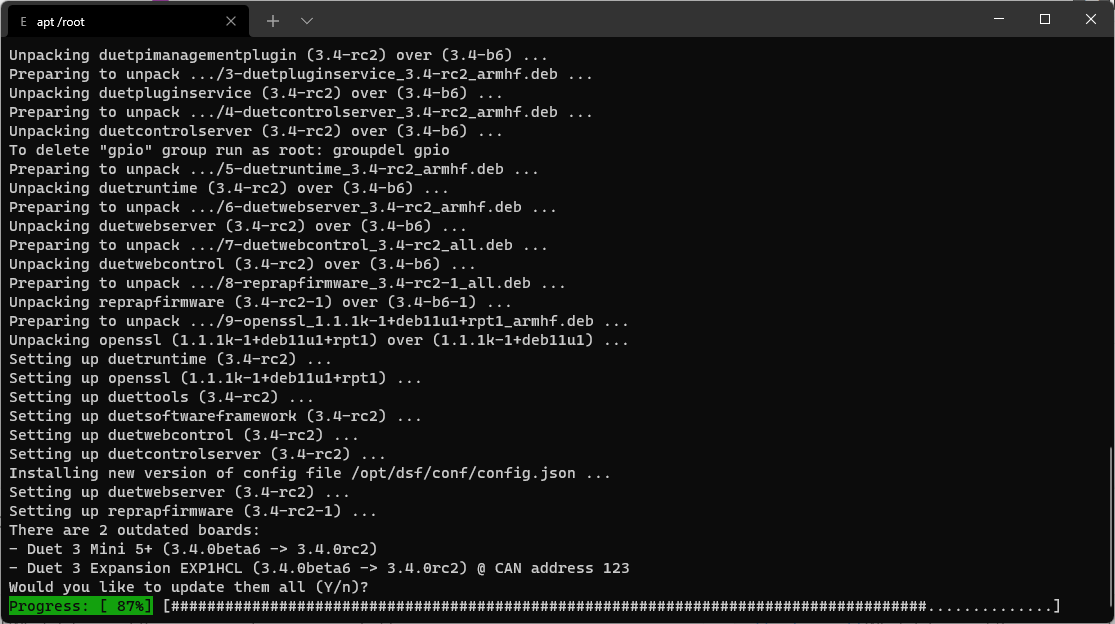
If the firmware version doesn't match the DSF version, things (probably) won't work well.
-
OK, so don't have a screenshot from past attempts but I did notice it said the below when I tried going for rc1 to rc2
"setting up reprapfirmware (3.4-rc1)"
I've just used the sudo apt install --reinstall reprapfirmware command you mentioned above and this time it did download and ask me to update rc2. Odd?

-
@rushmere3d Perhaps you were on a really old firmware version when you tried to upgrade to RC1. I'll try that on my bench setup.
-
When I updated to the unstable (rc1) I was on 3.3, it failed so I created a new SD card with the DuetPi lite image from the website and it worked. Then with that I tried to go to rc2 and I didn't get the update boards prompt. With the command you provided it worked.
-
Please can anyone else having issues with 3.4.0rc2 start a new thread to describe the problem.