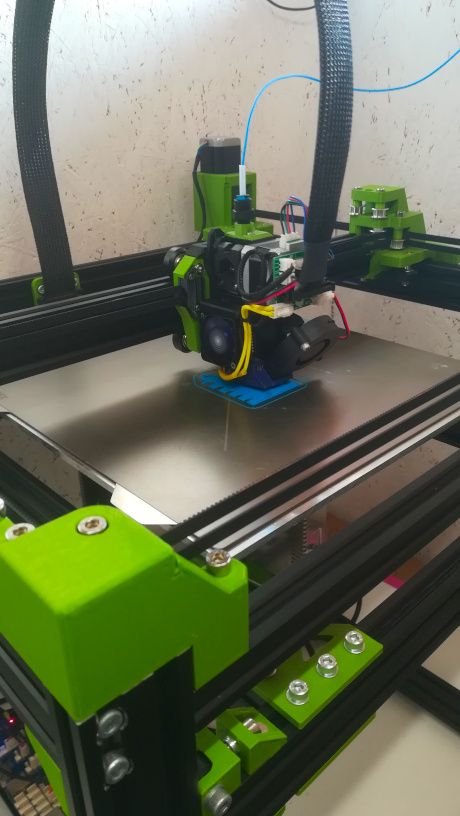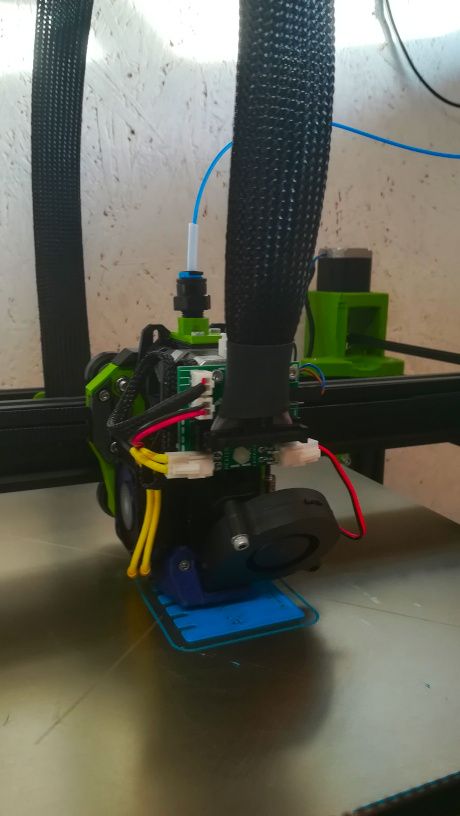Hi all,
So I thought as I'm now a Duet3D convert I should post my new printer build. First this to say it's still very much a work in progress, it's going to be an iDEX printer but currently only has one tool carriage installed, while I get to grips with the firmware side of things. This is my first Duet3D board so it's be a learning experience but once I got my head around it, it's going well.
So spec are currently,
Duet 3 0.6 with 3.1.1 firmware with a raspberry pi 3B attached.
300mm on X, 270mm on Y and 300mm on Z.
It has a Prusa MK3 extruder on a magnetic carriage system, allowing for quick hotend swaps.
E3D V6 hotends 24v.
700W Keenovo 240V AC bed attached to a 5mm Aluminium Tooling Plate.
Bed leveling is via a PINDA v1 from my old MK2.
So when I say it's a D-Bot/CrusaXY mash up that basically means I used my 300mm D-Bot (Link) for parts to make the printer designed by Hunter Bernstein on thingiverse (Link). The parts I printed are version 1 and they have been updated but I'm going to use this for now. The idea behind Hunter's design is to use a Creality3D CR-10 S5 and convert it to an iDEX printer, I didn't have a CR-10 so when the D-Bot conversion route.
So on to some pictures, I will be updating this thread as I add the extra tool etc but for now this is what it looks like.

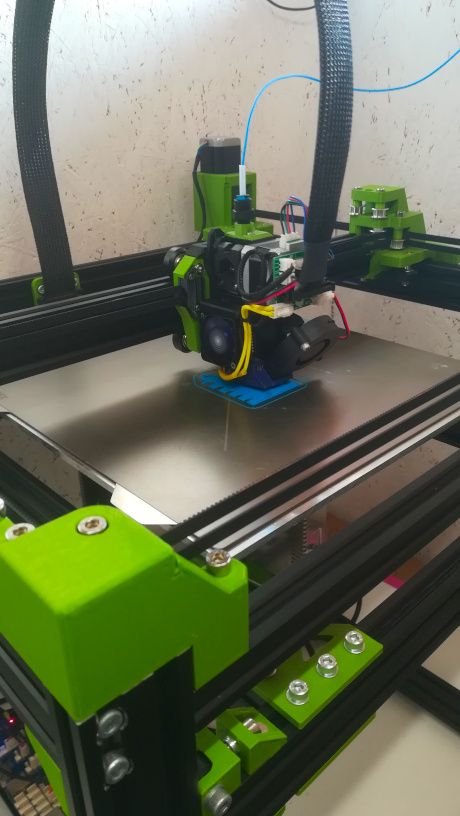

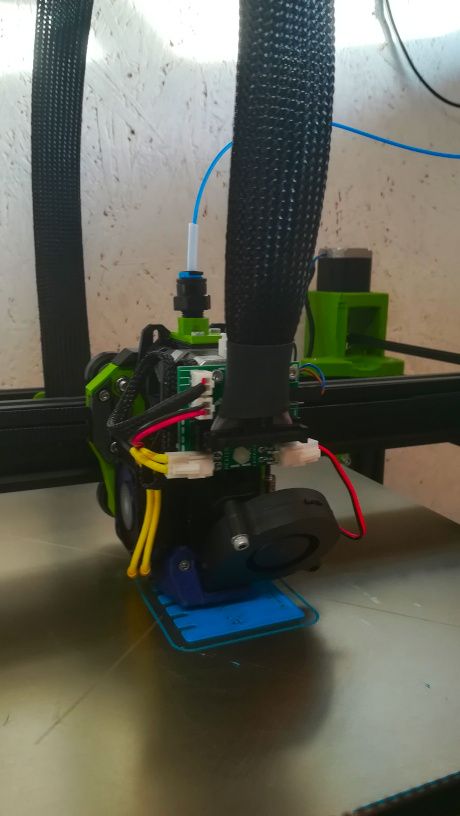
So as you can see I'm using a quick disconnect extruder board, these are connected with a 26pin ribbon cable and so far works great, I remixed some things of thingiverse to make a bracket that holds the cable and I used some flat 9.5x0.3mm spring steel to support the cable (Like the E3D tool changer)
Well that's about it for now, I'll post updates soon.
Thanks,
James.