Control a solenoid? Not working
-
I have set up a 24V solenoid on Out4 on a 6HC. The voltage jumper is set to Vin. The solenoid is wired across pins 2 and 4.
In config.g: M950 P4 C"Out4"
M42 P4 S1 doesn't work? I don't get any voltage to the solenoid. I also can't seem to see anything via the object model?
Advice please, thanks.
-
-
When you say "pins 2 and 4", which end of the connector are you counting from?
-
Have you tried running M98 P"config.g" to check that the command is not provoking an error message?
-
In the OM browser you should see the port in state.gpIo.
-
-
@dc42 Not ground and not the tach. I tested them all with a meter and none of the pins changed state with M42 P4 S1 or S0.
I'll test the rest later today. Still learning about the OM.
-
@dc42 Well, on the spare test system with RC2 in SBC mode the solenoid works as expected, however...
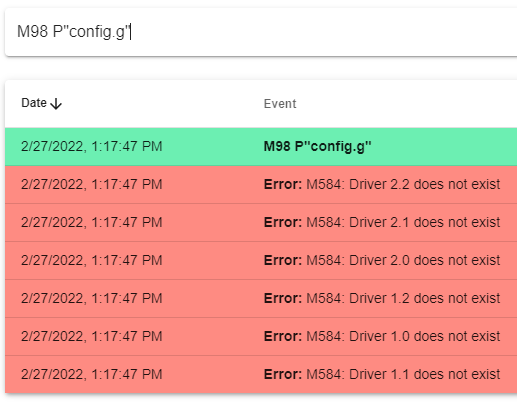
-
The M584 error has a mind of its own. Goes away for multiple reboots, then stays for multiple reboots.
Also, trying to change the machine name from Duet3 refuses to work?
M550 P"TestSys" ; set printer name
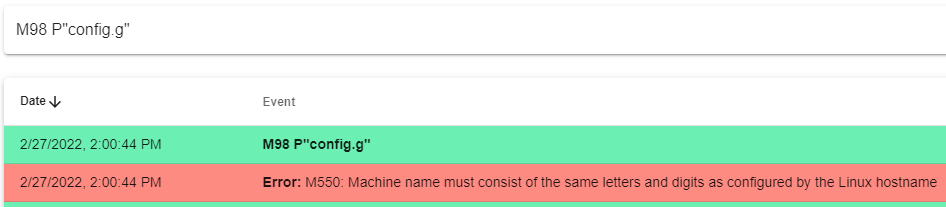
-
@theolodian You have to into the OS on the PI and change the host name to get rid of the error. Use sudo raspi-config to do that via PuTTY or the menu item for rasberry config in VNC.
I have a G4 S1 before any usage of addon boards in config.g, which helps with that.
-
@stephen6309 Thanks. I gave up on the name thing, but the rest is working for now. Cheers.
Now just need to try the M42 on the system on the machine. It is currently 3.4B7+2 in standalone mode, may have to try RC2.
-
And it all works when you don't have a copy paste error in your config.g that defines P4 as Out4 and then redefines it as Out6 later.

-
@dc42 Inverting the output doesn't seem to work?
M950 P6 C"!Out6"
Gives the same behaviour in the OM as without the !
-
@theolodian said in Control a solenoid? Not working:
@dc42 Inverting the output doesn't seem to work?
M950 P6 C"!Out6"
Gives the same behaviour in the OM as without the !
@dc42 in case this is a simple fix. Cheers
-
@theolodian this is intentional. The OM reports the value you commanded in the M42 command.
-
@dc42 OK, confusing but yes it works.
It is not effective on reboot, I had to put an M42 P6 S0 in the config.g file.
Speaking of which, on 3.4RC2 in SBC mode the M584 error comes up consistently on changing the config.g file. An emergency stop sorts it out though. I have a G4 S5 on boot up to wait for the expansion boards.
-
@theolodian said in Control a solenoid? Not working:
Speaking of which, on 3.4RC2 in SBC mode the M584 error comes up consistently on changing the config.g file. An emergency stop sorts it out though. I have a G4 S5 on boot up to wait for the expansion boards.
There has been a fix to RRF since RC2 that addresses this.