Can't connect to cam i/p in dwc
-
I've decided to run my printers monitoring camera from a spare rpi 3b. I have motion working on it with a ip of 192.168.182:8081 . I enter that ip into both places on dwc general page. I then try to load the image from the webcam tab. Dwc modifies the ip to http://192.168.0.181/Job/192.168.0.182:8081 which gives an error. How can I fix this?
-
 undefined Phaedrux moved this topic from General Discussion
undefined Phaedrux moved this topic from General Discussion
-
Thanks. you're the second person to report this. Can you show us your settings from the cam setup page in DWC? I assume you're running 3.4? What browser?
-
Yes 3.4 I've tried with duck duck go and chrome. Image is there if I enter 192.168.0.182:8081 into the browser address bar.
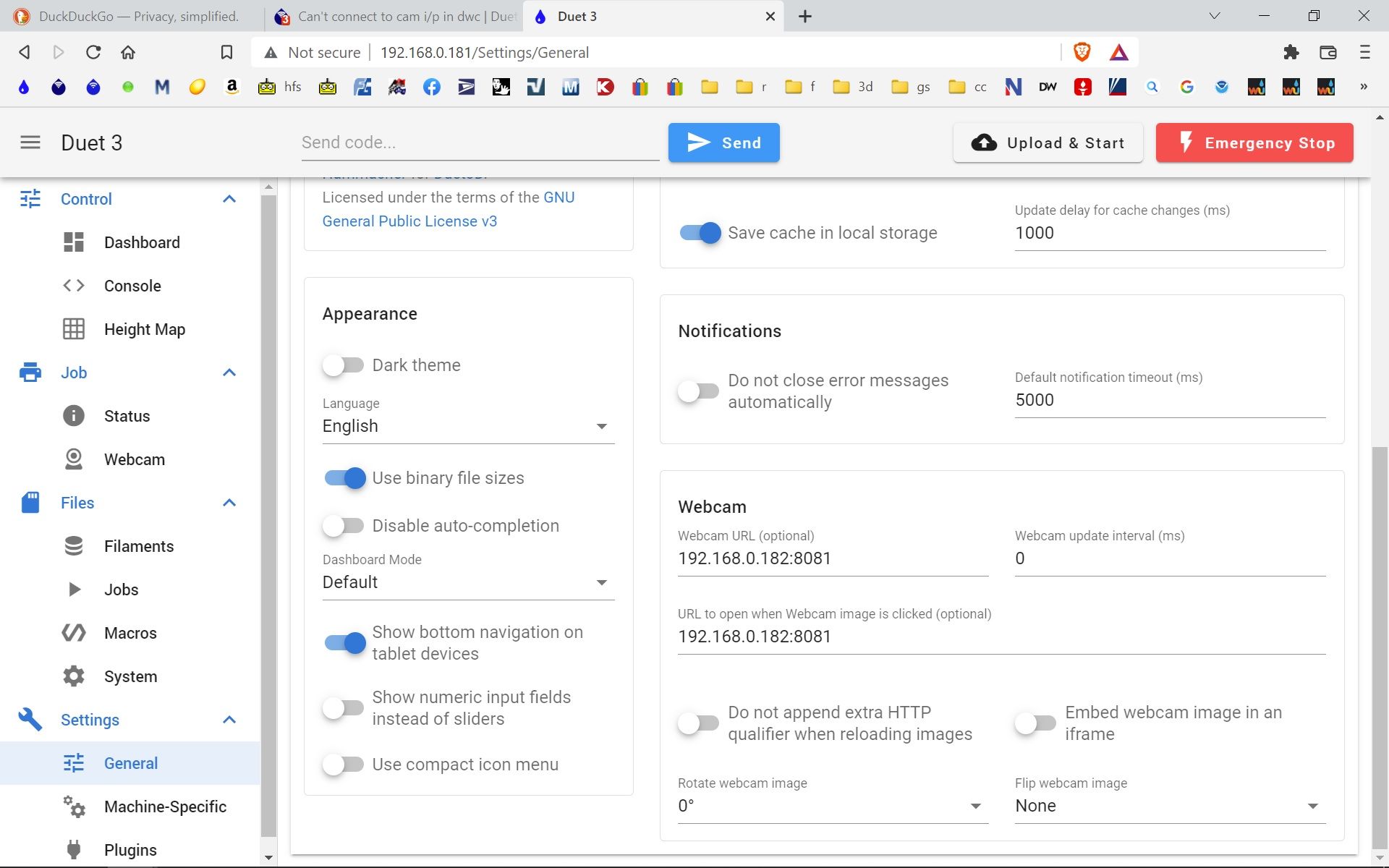
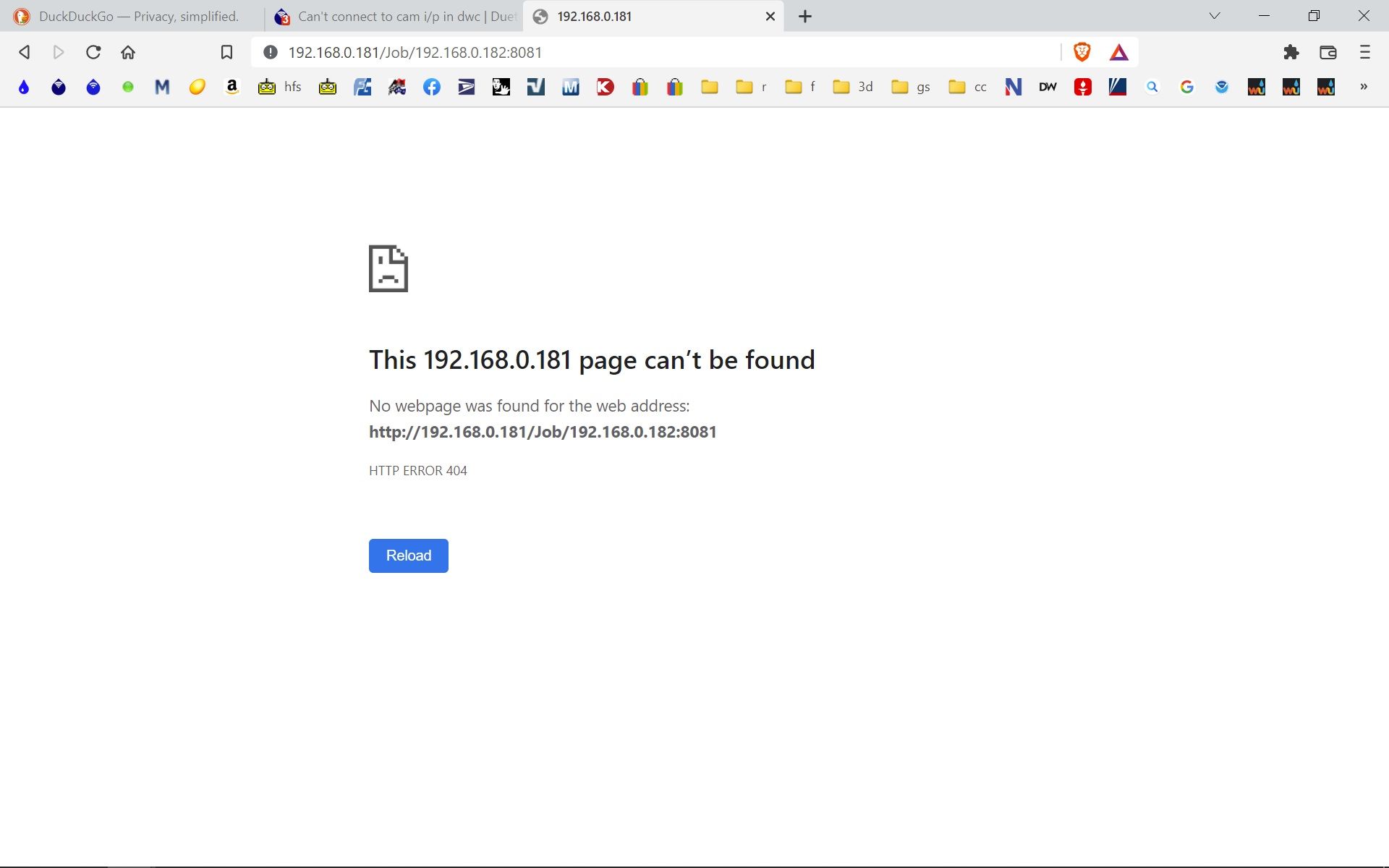
-
@luckyflyer Try
http://192.168.0.182:8081instead of192.168.0.182:8081. -