For a new to duet 3 user the guides to updating firmware are very confusing. I start here https://duet3d.dozuki.com/Wiki/Getting_Started_With_Duet_3 and scroll down to "updating Duet 3 firmware which then tells me to go here https://duet3d.dozuki.com/Wiki/Installing_and_Updating_Firmware#Section_Usual_procedure if using an attached rpi . Here is where it starts getting fuzzy, everything on this page references the Duet 2. It talks about the do's and don'ts if you have this or that firmware. None of which is relevant to me since I have a Duet 3.
It then tells me to go to the general tab on the settings page in dwc. I go there where I'm told to press the upload files button, the problem is there is no upload files button on the general tab, there is an upload and start button which I'm pretty sure is for uploading a gcode file. There are then alternative methods to update firmware, but I'm thinking if what should be the simplest and easiest way to update is this complicated what will those other ways be like? The same goes for updating dwc, its confusing.
Hey I feel like a new user to a platform has an obligation to read all of the documentation to educate themselves which will lead them to the solution they are looking for. But I also feel that a manufacturer should write well written guides which address only the product in question and are easy to understand. I've looked for a good video on updating firmware on the Duet 3 but so far have not found one.
I don't mind asking a question on a forum now and then, that's what forums are for but well written documentation would eliminate many of these questions. Rant off, just frustrated.
Best posts made by luckyflyer
-
For a noob updating firmware on a Duet 3 is very confusingposted in General Discussion
-
RE: Why I went back to RRF2posted in Example setups and prints
You sound much more interested in convincing everyone that "you did the right thing" in reverting to RRF2, than in fixing the issue you ran into.
Maybe it's a bug. But, more likely, it is a mistake that you made.
Instead of telling us how everything you did was perfect, like Trump; post both config files and stop snapping at everyone who is spending their time trying to help you.
Why must we get political?? This is the Duet forum not facebook.
-
RE: Mesh comp questionposted in General Discussion
With a little tweaking this is what I now have. Hopefully this will make consistent prints anywhere on the bed.
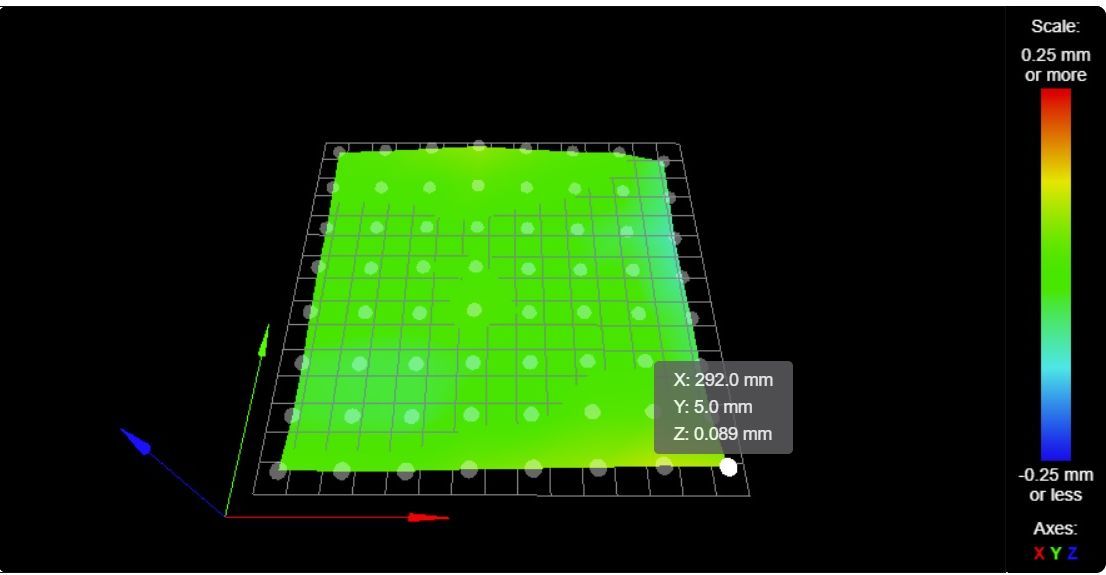
-
RE: New to Duet and Reprap with questionsposted in General Discussion
Was able to get the temperature to display by editing the config.g file directly and rebooting.
-
RE: For a noob updating firmware on a Duet 3 is very confusingposted in General Discussion
Thanks, those 6 steps seems to have fixed it. going to stop for tonight while I'm ahead. Thanks again.
-
RE: For a noob updating firmware on a Duet 3 is very confusingposted in General Discussion
Ok, ran the above line and got what you did only twice, ran it twice just to be sure.
{e.exports=JSON.parse('{"a":"2.0.7"}')} {e.exports=JSON.parse('{"a":"2.0.7"}')}It was all red like yours, so I don't understand why 2.0.7 is reverting back to 2.0.4 and should I even really care that it's not sticking. I suspect that I should because there may come a time when it will be necessary to update dwc to take advantage of additional features and or bug fixes.
And everyone thanks for helping me out, I'll get it, it may take awhile.
-
RE: Help with M669 etcposted in General Discussion
Got to take about 1 hour break, Downs syndrome son requires we play games on Saturday night.
-
RE: Macro questionposted in General Discussion
I saw that, going to take a 3d printer break for a few days, honey do's are piling up, will update after their done.
-
Printer hoursposted in General Discussion
Would it be possible for DWC to display printer hours, kinda like an odometer for our printers?
Latest posts made by luckyflyer
-
1LC tool board V.6posted in General Discussion
I have a v.6 1LC tool board that I've had for some time but never put into service. I'm thinking of now putting it into service. Other than the connectors are there any functional differences between the V.6 and the newest 1LC tool board?
-
Macro not found errorsposted in General Discussion
I've loaded 2 macros loadzprobe.g and parkzprobe.g to run from my slicer start scripts. I can run these macros by right clicking on the macro and selecting run Macro and they execute ok. I then go to the command line and enter M98 P"loadzprobe.g" and get a macro not found error. I get the error on both macros and when I try to print a file I get an error. What am I doing wrong? Running 3.4
-
RE: MotionWebcamServer plugin - Missing libraryposted in Beta Firmware
@adammhaile Wow that was too easy, thanks @adammhaile
-
RE: MotionWebcamServer plugin - Missing libraryposted in Beta Firmware
@chrishamm @MintyTrebor I would like to increase the frame rate. Could you help a Linux dummy out and give me the exact command to enter to change the frame rate. Thanks
-
RE: Dockable probe .g filesposted in General Discussion
@Arnold_R_Clark The problem solved was a rogue g28 in my start script that was giving me grief. When I found it the problem went away. Thanks for the files.
-
RE: Dockable probe .g filesposted in General Discussion
Thanks for the replies. I'll check out the euclid files. I like the idea of leaving the probe mounted unless printing.
-
Dockable probe .g filesposted in General Discussion
I'm looking for examples of bed.g and especially mesh.g files used by those who use dockable z probes. Maybe @Arnold_R_Clark has somthing, thanks.