Mesh bed compensation
-
I'm having problems with Mesh Bed Compensation.
It simple does not make the compensation on the hole bed, it only uses half the bed to compensate on?
Does anyone have an idea about what is going on.
I have just taken this screenshot
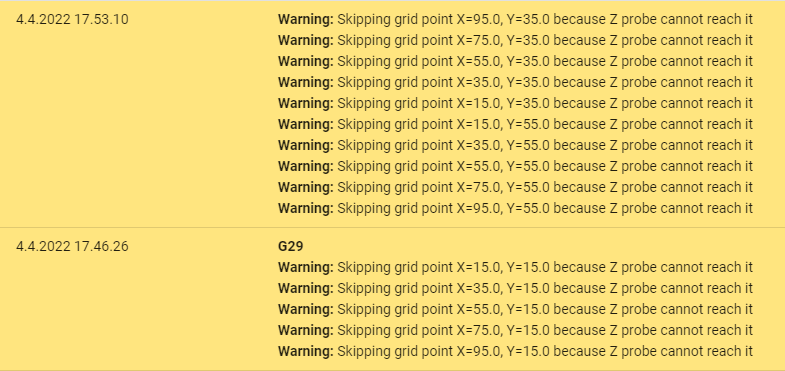
Here are a previous hightmap
RepRapFirmware height map file v2 generated at 2022-04-03 21:40, min error 0.365, max error 2.213, mean 1.158, deviation 0.407 axis0,axis1,min0,max0,min1,max1,radius,spacing0,spacing1,num0,num1 X,Y,15.00,270.00,15.00,240.00,-1.00,20.00,20.00,13,12 0, 0, 0, 0, 0, 2.213, 1.905, 1.568, 1.355, 1.145, 0.830, 0.528, 0.365 0, 0, 0, 0, 0, 2.098, 1.828, 1.560, 1.335, 1.130, 0.875, 0.565, 0.395 0, 0, 0, 0, 0, 2.007, 1.770, 1.477, 1.312, 1.142, 0.882, 0.643, 0.463 0, 0, 0, 0, 0, 1.945, 1.707, 1.480, 1.278, 1.115, 0.858, 0.675, 0.490 0, 0, 0, 0, 0, 1.902, 1.668, 1.453, 1.270, 1.130, 0.910, 0.723, 0.553 0, 0, 0, 0, 0, 1.805, 1.600, 1.408, 1.215, 1.100, 0.890, 0.735, 0.562 0, 0, 0, 0, 0, 1.725, 1.565, 1.395, 1.202, 1.098, 0.933, 0.795, 0.638 0, 0, 0, 0, 0, 1.640, 1.515, 1.318, 1.205, 1.095, 0.955, 0.820, 0.690 0, 0, 0, 0, 0, 1.553, 1.433, 1.255, 1.183, 1.072, 0.930, 0.805, 0.695 0, 0, 0, 0, 0, 1.477, 1.362, 1.247, 1.150, 1.050, 0.928, 0.830, 0.725 0, 0, 0, 0, 0, 1.400, 1.300, 1.192, 1.115, 1.035, 0.930, 0.840, 0.760 0, 0, 0, 0, 0, 1.320, 1.235, 1.138, 1.090, 1.028, 0.942, 0.860, 0.793And here are the Config.g
; Configuration file for Duet 3 (firmware version 3.3) ; executed by the firmware on start-up ; ; generated by RepRapFirmware Configuration Tool v3.3.10 on Sun Mar 27 2022 12:01:23 GMT+0200 (Centraleuropæisk sommertid) ; General preferences M575 P1 S1 B57600 ; enable support for PanelDue G90 ; send absolute coordinates... M83 ; ...but relative extruder moves M550 P"Heides Printer" ; set printer name M669 K1 ; select CoreXY mode ; Wait a moment for the CAN expansion boards to start G4 S2 ; Network M552 P192.168.0.110 S1 ; enable network and set IP address M586 P0 S1 ; enable HTTP M586 P1 S0 ; disable FTP M586 P2 S0 ; disable Telnet ; Drives M569 P1.0 S1 ; physical drive 1.0 goes forwards A M569 P1.1 S1 ; physical drive 1.1 goes forwards B M569 P0.1 S1 ; physical drive 0.1 goes Forwards Z1 M569 P0.0 S1 ; physical drive 0.0 goes forwards E M569 P0.2 S0 ; physical drive 0.2 goes backwards Z2 M569 P0.3 S1 ; physical drive 0.3 goes forwards Z3 M569 P0.4 S0 ; physical drive 0.1 goes backwards Z4 M584 X1.0 Y1.1 Z0.1:0.2:0.3:0.4 E0.0 ; set drive mapping M350 X16 Y16 Z16 E16 I1 ; configure microstepping with interpolation M92 X82.1328 Y82.133 Z400 E397.00 ; set steps per mm M566 X900.00 Y900.00 Z60.00 E120.00 ; set maximum instantaneous speed changes (mm/min) M203 X6000.00 Y6000.00 Z180.00 E1200.00 ; set maximum speeds (mm/min) M201 X500.00 Y500.00 Z20.00 E250.00 ; set accelerations (mm/s^2) M906 X800 Y800 Z800 E800 I30 ; set motor currents (mA) and motor idle factor in per cent M84 S30 ; Set idle timeout ; Axis Limits M208 X0 Y0 Z0 S1 ; set axis minima limits M208 X275 Y275 Z275 S0 ; set axis maxima limits ; Endstops M574 X2 S1 P"!io1.in" ; configure switch-type (e.g. microswitch) endstop for high end on X via pin !io1.in M574 Y2 S1 P"!io2.in" ; configure switch-type (e.g. microswitch) endstop for high end on Y via pin !io2.in M574 Z1 S2 ; configure switch-type (e.g. microswitch) endstop for low end on Z via pin io5.in ; Z-Probe M558 P5 C"io4.in" H5 F120 T6000 ; set Z probe type to switch and the dive height + speeds M558 H30 ;*** Remove this line after delta calibration has been done and new delta parameters have been saved G31 P500 X100 Y0 Z-0.30 ; set Z probe trigger value, offset and trigger height M557 X15:260 Y15:240 S20 ; define mesh grid ; Heaters M308 S0 P"temp0" Y"thermistor" T100000 B3950 ; configure sensor 0 as thermistor on pin temp0 M950 H0 C"out0" T0 ; create bed heater output on out0 and map it to sensor 0 M307 H0 R0.753 K0.444:0.000 D3.45 E1.35 S1.00 B0 ; disable bang-bang mode for heater and set PWM limit M140 H0 ; map heated bed to heater 0 M143 H0 S120 ; set temperature limit for heater 0 to 120C M308 S1 P"temp1" Y"thermistor" T100000 B4725 C7.06e-8 ; configure sensor 1 as thermistor on pin temp1 M950 H1 C"out1" T1 ; create nozzle heater output on out1 and map it to sensor 1 M307 H1 R3.751 K0.520:0.000 D1.88 E1.35 S1.00 B0 V23.8; disable bang-bang mode for heater and set PWM limit M143 H1 S300 ; set temperature limit for heater 1 to 300C ; Fans M950 F0 C"out4" Q500 ; create fan 0 on pin out4 and set its frequency M106 P1 S1 I0 H1 T150 ; set fan 0 value. Thermostatic control is turned off M950 F1 C"out5" Q500 ; create fan 1 on pin out5 and set its frequency M106 P1 S1 I0 H1 T50 ; set fan 1 value. Thermostatic control is turned on M950 F2 C"out7" Q500 ; create fan 2 on pin out7 and set its frequency M106 P2 T45:65 F50 H-1 ; set fan 2 value. Thermostatic control is turned off M950 F3 C"out8" Q500 ; create fan 3 on pin out8 and set its frequency M106 P3 T45:65 F50 H-1 ; set fan 3 value. Thermostatic control is turned off ; Tools M563 P0 D0 H1 F-1 ; define tool 0 G10 P0 X0 Y0 Z0 ; set tool 0 axis offsets G10 P0 R0 S0 ; set initial tool 0 active and standby temperatures to 0C ; Custom settings are not defined ; Miscellaneous T0 ; select first toolI hope that there is an explanation to this.
-
Your probe X offset from G31 is specified as 100 . You have to take that into account when specifying where to probe.
Your axis X min value from M208 is specified as 0.
Your probing grid X min value from M557 is specified as 15.
To move the probe to X = 15 means moving the nozzle to X = -85, which is not possible given the X min value from M208.
Is your probe really 100mm to the right of the nozzle? That is a very large value.
Frederick
-
@fcwilt
 No the probe is not 100 mm. from the nozzle. I have now changes that to x = 15 mm, and Y = 20 mm. Is it very importent that it is precise?
No the probe is not 100 mm. from the nozzle. I have now changes that to x = 15 mm, and Y = 20 mm. Is it very importent that it is precise?
It is some confusing with the + and the -.I have now altered the coordinates, and will start it up again, to see if that helped
-
@fcwilt When you read the hightmap, is the numbers off or is it normal?
-
@heide said in Mesh bed compensation:
Is it very importent that it is precise?
It should be easy to get within a mm or two.
It is some confusing with the + and the -.
Assuming X increases as you move to the right and Y increases as you move to the rear:
For X, + is to the right of the nozzle, - is to the left.
For Y, + is to the rear of the nozzle, - is to the front.
Frederick
-
@heide said in Mesh bed compensation:
@fcwilt When you read the hightmap, is the numbers off or is it normal?
Hard to tell with an incomplete height map.
If you post your actual height map file (the .CSV file) we can load it and look at the 3D image.
Or you can take a screen shot of the 3D image and post that.
Frederick
-
@fcwilt here it is
I still need some tweeking, but almost complete. I will make a new one tomorrow. I will adjust accoring to your explanation. Thanks
RepRapFirmware height map file v2 generated at 2022-04-04 20:58, min error -0.880, max error 2.263, mean 0.810, deviation 0.709 axis0,axis1,min0,max0,min1,max1,radius,spacing0,spacing1,num0,num1 X,Y,0.00,270.00,0.00,240.00,-1.00,20.00,20.00,14,13 0, 0, 0, 0, 0, 0, 0, 0, 0, 0, 0, 0, 0, 0 0, 2.263, 2.043, 1.743, 1.447, 1.213, 0.913, 0.627, 0.383, 0.125, -0.110, -0.465, -0.785, -0.880 0, 2.207, 1.983, 1.760, 1.435, 1.195, 0.965, 0.688, 0.438, 0.215, -0.005, -0.305, -0.615, -0.757 0, 2.155, 1.950, 1.703, 1.398, 1.205, 0.980, 0.735, 0.490, 0.260, 0.075, -0.235, -0.510, -0.667 0, 2.078, 1.885, 1.642, 1.388, 1.160, 0.978, 0.765, 0.518, 0.323, 0.178, -0.145, -0.397, -0.525 0, 1.983, 1.820, 1.628, 1.388, 1.205, 1.015, 0.785, 0.562, 0.390, 0.235, -0.027, -0.300, -0.428 0, 1.945, 1.780, 1.553, 1.375, 1.215, 1.005, 0.825, 0.615, 0.420, 0.268, -0.027, -0.207, -0.342 0, 1.855, 1.693, 1.540, 1.308, 1.148, 0.993, 0.843, 0.655, 0.500, 0.358, 0.103, -0.075, -0.182 0, 1.767, 1.648, 1.470, 1.305, 1.148, 1.040, 0.892, 0.735, 0.582, 0.442, 0.255, 0.068, -0.055 0, 1.668, 1.575, 1.443, 1.257, 1.160, 1.030, 0.895, 0.763, 0.625, 0.510, 0.345, 0.173, 0.058 0, 1.580, 1.485, 1.355, 1.240, 1.130, 1.013, 0.885, 0.765, 0.648, 0.543, 0.405, 0.245, 0.175 0, 1.513, 1.425, 1.320, 1.210, 1.105, 1.005, 0.898, 0.793, 0.690, 0.610, 0.490, 0.350, 0.295 0, 1.425, 1.358, 1.263, 1.168, 1.092, 1.005, 0.910, 0.815, 0.730, 0.663, 0.567, 0.447, 0.408 -
What sort of printer do you have?
The numbers suggest the bed is not level.
Usually you want to level the bed as best as possible and only rely on mesh bed compensation to deal with bed irregularities.
Frederick
-
@fcwilt It is a Voron 2.4
-
It appears to have bed leveling adjusters.
Have you tried to level the bed using them?
Frederick
-
@fcwilt There are no adjusters. But I kan dissasemble the bed and adjust with shims. I have done that a couple of times. But it seems that I didn't take the Gantry in count. It also needs to be levelled. Or mayby I misunderstand that. I have browsed the internet, and I still needs to read up on the method, to figure out how to get the gantry to be even. I would like to at a tight setup, with no compensation, but that must be in a dream world
 I will hit the sheets now, and get back tomorrow
I will hit the sheets now, and get back tomorrow -
@fcwilt I have now adjusted the config.g and it works. I stille need to level the bed by hand, but that must be later on.
Please mark it as solved and thank you very much for your help
-
@heide said in Mesh bed compensation:
@fcwilt I have now adjusted the config.g and it works. I stille need to level the bed by hand, but that must be later on.
Please mark it as solved and thank you very much for your help
Glad to hear you got it working and I am glad I was able to help.
Frederick
-
 undefined Phaedrux marked this topic as a question
undefined Phaedrux marked this topic as a question
-
 undefined Phaedrux has marked this topic as solved
undefined Phaedrux has marked this topic as solved