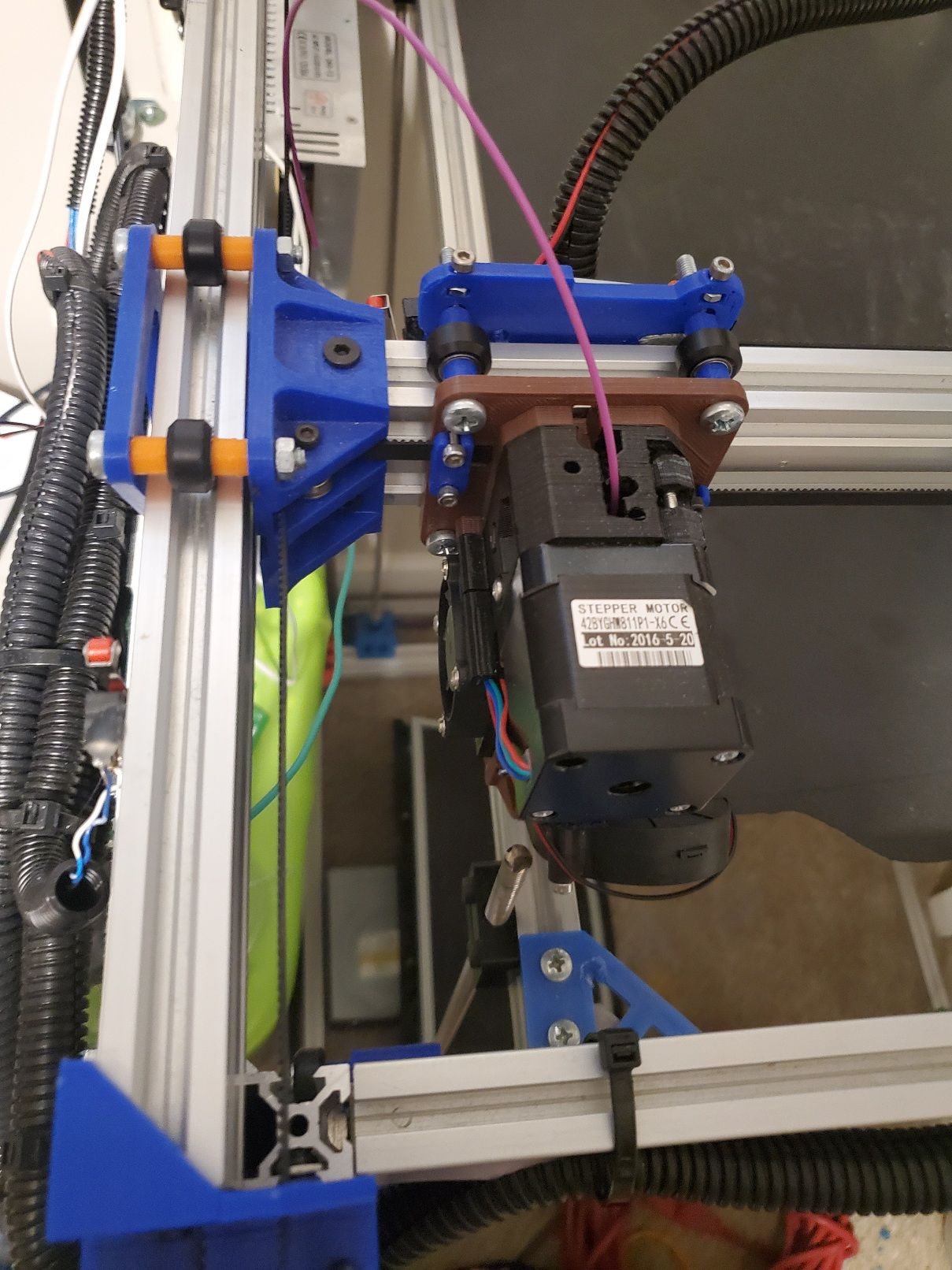Homing crashes
-
Hello all,
I have a core xy with 4 lead screws. The problem I am having is when trying to home x or y I either crash into the lead screw or the fan crashes into the frame when homing.
I tried to replicated whats in my home z since it moves to the middle of the bed but it's almost like my commands get ignored.
I'm using the most recent reprap 3
heres my home xG91 ; relative positioning G1 H2 Z5 F108000 ; lift Z relative to current position G1 H1 y40 F2600 ; move quickly to x axis endstop and stop there (first pass) G1 H1 x-600 G1 x5 F108000 ; go back a few mm G1 H1 x-5 F150 ; move slowly to x axis endstop once more (second pass) G1 H2 Z-5 F108000 ; lower Z again G90 ; absolute positioningand heres my home y
G91 ; relative positioning G1 H2 Z5 F108000 ; lift Z relative to current position G1 H1 X40 F3600 ; move quickly to Y axis endstop and stop there (first pass) G1 H1 Y-535 G1 Y5 F108000 ; go back a few mm G1 H1 Y-535 F360 ; move slowly to Y axis endstop once more (second pass) G1 H2 Z-5 F108000 ; lower Z again G90 ; absolute positioningand here is my home z
G91 ; relative positioning G1 H2 Z5 F108000 ; lift Z relative to current position G90 ; absolute positioning G1 X35 Y50 F10800 ; go to first probe point G30 ; home Z by probing the bed -
Why do you have a Y move in your X homing code?
Why do you have a X move in your Y homing code?
Frederick
-
@fcwilt
I home to the front left corner. If I home y without moving I will strike the z axis lead screw or fan. -
@trublu89 said in Homing crashes:
@fcwilt
I home to the front left corner. If I home y without moving I will strike the z axis lead screw or fan.That suggests your axis limits may be wrong. You should not have to worry about the position of Y when homing X or the position of X when homing Y.
Could you post one or more pictures show what the problem is?
Frederick
-
Attached is where I home to. So I should move my limit switches?
-
Wow, that is a lot of hardware in the way.
Do the axis min/max setting prevent hitting that lead screw during normal printing operations?
I don't know what the best solution is for you. Just for reference my endstop sensors are all positioned so there is no risk of hitting other parts of the printer during homing.
One possibility would be to re-design the extruder mount to use a Zesty Nimble remote drive extruder. This system puts the stepper on the frame and drives the geared extruder via a flexible cable.
Here is one of my printers using a Nimble. On this printer to reduce the strain on the drive cable the stepper is mounted on a gimbal but that is optional.
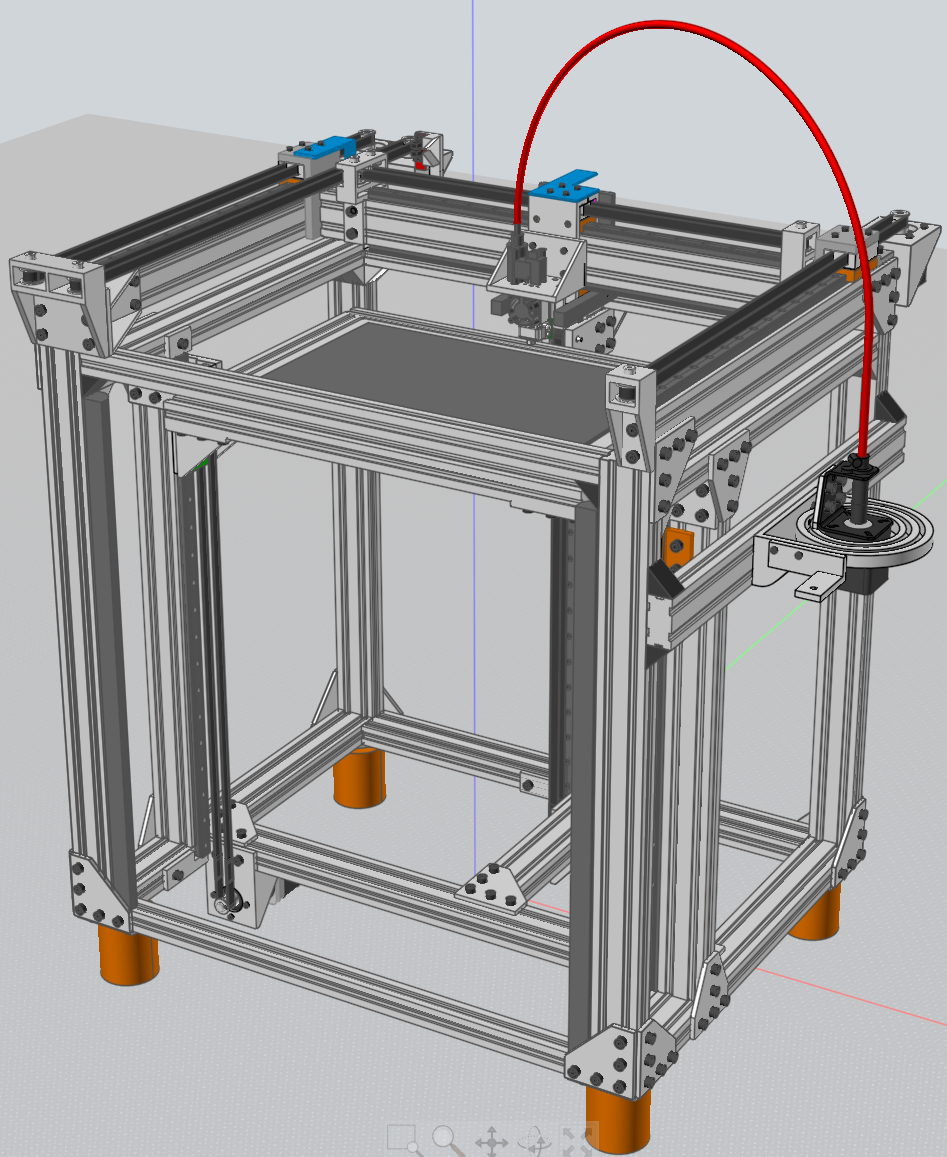
Frederick
-
@fcwilt
I'm kinda stuck with what I have right now. Maybe I can reduce the size of the bed by moving y back. That should clear hitting the fan or lead screw. -
@trublu89 said in Homing crashes:
@fcwilt
I'm kinda stuck with what I have right now. Maybe I can reduce the size of the bed by moving y back. That should clear hitting the fan or lead screw.I have had to re-position the bed during printer design to resolve problems like yours.
Frederick
-
@fcwilt
Originally it was a 3 lead screw system but the weight causes it to fall so I recently added the fourth and haven't been able to begin calibrating of dialing in the 1.2 nozzle. -
@trublu89 said in Homing crashes:
@fcwilt
Originally it was a 3 lead screw system but the weight causes it to fall so I recently added the fourth and haven't been able to begin calibrating of dialing in the 1.2 nozzle.What was the lead of the lead screws?
There are a number of solutions to beds that fall that don't involve adding another lead screw.
One is using lead screws with a smaller lead. A common lead is 8mm but you can purchase lead screws with 4, 2 or 1. But you can run into speed problems with small leads.
Another is using a geared stepper motor or a pair of pulleys to obtain the same result, such as a 20 tooth pulley driving a 100 tooth pulley.
On the printer I posted I used stepper motors with integral 5:1 planetary gear boxes and the bed stays put as needed.
Frederick
-
@fcwilt the standard 8mm from open builds.
I had a stepper motor with gearbox never thought to use that.