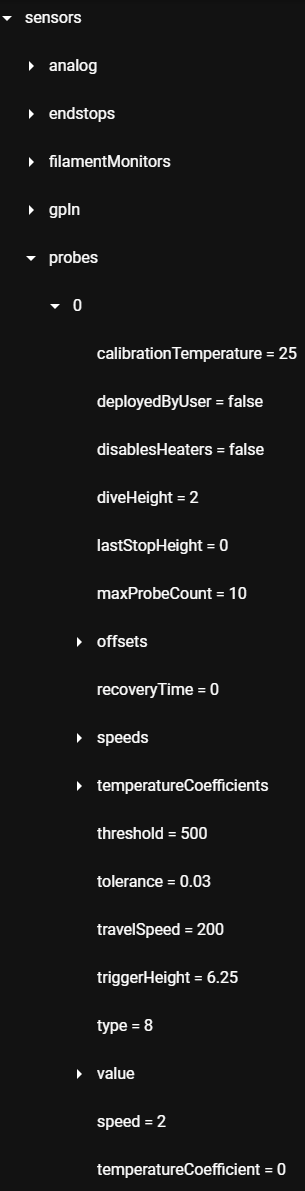Strange Z error
-
@suntoxx said in Strange Z error:
Does that mean that now it would be possible to save the current state from within the macro, change it to a lower value and at the end return to the saved state?
That may be possible with conditional gcode, but my example is not that fancy.
@suntoxx said in Strange Z error:
I assume there is no way to tell the head to make a relative movement based on the current g31 xy offset?
With conditional gcode and the object model that is possible, though I don't know the exact syntax off the top of my head. But if you're hte programmatic type, see here: https://docs.duet3d.com/en/User_manual/Reference/Gcode_meta_commands
-
@phaedrux i had a look at the metacommands, but it seems with the current level of documentation, the time needed to get that working probably outmatches the work it would save me. I got the macro working though and quite consistently at that. I keep ending up with either 2.777 or 2.78 in console and on multiple runs of the macro I end up with either g31 Z2.77 or Z2.78 which seems fine to me. Do you end up at the exact same G31 Z if you run the macro multiple times in a row? Is it just practice, or is that deviation to be expected and can't really be avoided?
Edit: I did the "touch down" by looking the the nozzle and confirming the height when the shadow disappears. Is this the correct way, or is the speed and motor current reduced, in order so that i can move the extruder downwards until it stops moving?
Edit2: The mesh compensation is active again after the macro finishes? Should I restart Duet after the macro?
-
@suntoxx said in Strange Z error:
Do you end up at the exact same G31 Z if you run the macro multiple times in a row? Is it just practice, or is that deviation to be expected and can't really be avoided?
There's always going to be some small variation. 0.01mm is pretty tight. Nothing to worry about.
@suntoxx said in Strange Z error:
the shadow disappears.
I use the same method. It helps to have a light source behind the printer so you can see the gap disappear. Maybe there's a better way, but it's good enough and works for me. It doesn't really matter so much because you're calibrating once and it stays set for a long time.
@suntoxx said in Strange Z error:
The mesh compensation is active again after the macro finishes? Should I restart Duet after the macro?
That depends on where you activate it in the first place. You can load it at the end of homeall, or at start of a print in start.g or in the slicer start gcode.
-
@phaedrux said in Strange Z error:
I use the same method. It helps to have a light source behind the printer so you can see the gap disappear. Maybe there's a better way, but it's good enough and works for me. It doesn't really matter so much because you're calibrating once and it stays set for a long time.
I got a number of nozzle sizes and print in a lot in varying layer heights. I want to take full advantage of how easy nozzle swapping is in the lgx, so as soon as my torque screwdriver arrives, I want to start using the optimal nozzle for each height. The macro sets me up very nicely for this!
That depends on where you activate it in the first place. You can load it at the end of homeall, or at start of a print in start.g or in the slicer start gcode.
I will check that out.
Thanks for the help!


-
Did you get an answer on how to center the probe without hardcoding?
This is my way:
G1 X{((move.axes[0].max + move.axes[0].min) / 2) - sensors.probes[0].offsets[0]}, Y{((move.axes[1].max + move.axes[1].min) / 2) - sensors.probes[0].offsets[1]}, F1800Frederick
-
@fcwilt You need to change "axis" to "axes".
-
@fcwilt Thanks, this looks good. From where do you get for example the "sensors.probes[0].offsets[0]"? Is there a list somewhere?
-
@suntoxx said in Strange Z error:
@fcwilt Thanks, this looks good. From where do you get for example the "sensors.probes[0].offsets[0]"? Is there a list somewhere?
The DWC has a plug-in for browsing the object model:

If it is not started just start it and then you can browse through the object model.
Some of what I know is just from trial-and-error, other things were picked up here on the forum.
Frederick
-
This post is deleted! -
@fcwilt said in Strange Z error:
The DWC has a plug-in for browsing the object model:
Oh, I completely missed that part of dwc somehow, as the plug in section in machine specific was empty. But from where in there do you get that with sensors.probes[0].offsets[0] you can refer to the current value? This is probably possible with most variables?
-
@suntoxx said in Strange Z error:
@fcwilt said in Strange Z error:
The DWC has a plug-in for browsing the object model:
Oh, I completely missed that part of dwc somehow, as the plug in section in machine specific was empty. But from where in there do you get that with sensors.probes[0].offsets[0] you can refer to the current value? This is probably possible with most variables?
Did you browse to that part of the object model?
Frederick
-
@fcwilt to which part?
-
-
@fcwilt but I do not see the names you can use to call for those values there. That's what I was refering to. A list of those.
-
@suntoxx said in Strange Z error:
@fcwilt but I do not see the names you can use to call for those values there. That's what I was refering to. A list of those.
The names you need are shown in the browser.
The order is shown by the position.
For example:
sensors.probes[0].diveHeight
When you can have multiple things, like probes, you will see a number like the 0 beneath probes. You use that number in the square brackets as shown above.
Or are you talking about something else?
Frederick
-
@fcwilt ah, damn, i missed that all the way up there to the right. The disadvantage of 43" screens
 Thanks!
Thanks!Do you by any chance know how to use the Echo command to create a macro?

-
@suntoxx said in Strange Z error:
Do you by any chance know how to use the Echo command to create a macro?
I have no idea - I didn't even know that was possible.
Why do you need to do that?
Frederick
-
@suntoxx said in Strange Z error:
Do you by any chance know how to use the Echo command to create a macro?
Maybe I can help out?
; create a macro file with all the settings we need to continue the print: ; - first, verify the existence of the appropriate print file ... var fName = "xfridge.g" if exists(param.F) set var.fName = param.F echo >{var.fName} "; Frozen print state of """^{job.file.fileName}^""", condition: "^var.cCondition echo >>{var.fName} "" echo >>{var.fName} "M38 """^{job.file.fileName}^"""" ; on unfreeze, look if the file in print still exists echo >>{var.fName} "if result > 0" ; result: 0=file exists, 1=call failed, 2=file not found echo >>{var.fName} " set global.xFrozenState = 0" echo >>{var.fName} " if !exists(param.X)" echo >>{var.fName} " M291 S2 R""UNFREEZE:"" P""No file in the fridge :-(""" echo >>{var.fName} " M99" ; file missing: finish execution echo >>{var.fName} "if exists(param.X)" ; in case of a parameter "X", echo >>{var.fName} " M99" ; return after the filecheckThat's just a snippet from a macro which mimics some functionality of "resurrect.g" by creating a macro which in turn can be called to recover from an interrupted print. The sample is disfunctional, it just illustrates the usage of echo.
-
@fcwilt said in Strange Z error:
@suntoxx said in Strange Z error:
Do you by any chance know how to use the Echo command to create a macro?
I have no idea - I didn't even know that was possible.
Why do you need to do that?
Frederick
I wanted to handle my filament settings via DWC. My idea was to call for a macro on layer 2 via custom slicer start code, so i can set the other layer temperature for nozzle and bed there. To make this work though, every filament change would need to rewrite this macro. No idea if that is a good aproach though.
@infiniteloop said in Strange Z error:
@suntoxx said in Strange Z error:
Do you by any chance know how to use the Echo command to create a macro?
Maybe I can help out?
That's just a snippet from a macro which mimics some functionality of "resurrect.g" by creating a macro which in turn can be called to recover from an interrupted print. The sample is disfunctional, it just illustrates the usage of echo.
Thanks, I will have a look at that!

-
@suntoxx said in Strange Z error:
I wanted to handle my filament settings via DWC. My idea was to call for a macro on layer 2 via custom slicer start code, so i can set the other layer temperature for nozzle and bed there. To make this work though, every filament change would need to rewrite this macro.
I handle my filament settings via DWC but I have not find a need to create a macro.
I set my bed and extruder temps in the filament specific config.g file. I invoke that file in my print start code.
What is it you need to do different from that approach?
Frederick