Write a plugin for DWC- solved using BtnCmd.
-
-
Thanks will do testing today .
-
re backup auto recovery
"By renaming a standard BtnCmd backup file to BtnCmdAutoRestore.json in the SDCard SYS folder, BtnCmd will load the file automatically when any of the above conditions are met."The standard file name being "BtnCmdSettings" and rename this to BtnCmdAutoRestore.json is this correct?
I tried installing the new version over the top of the old one, first stopping the plugin , but my printer would not start after that so recreated the files on the SD card and installed the new version and thats working OK .
im getting this http message when i post this command
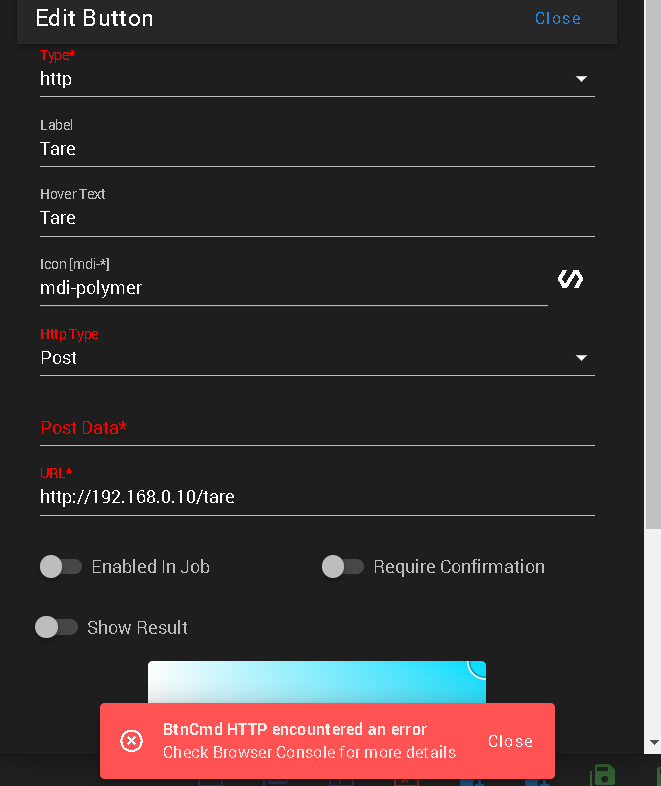
-
@moth4017 said in Looking for someone to write a plugin for DWC:
The standard file name being "BtnCmdSettings" and rename this to BtnCmdAutoRestore.json is this correct?
It's whatever you named the backup file when you created it. The default backup file name is BtnCmdSettings.json.
In the img there is no post data - so it cannot post anything.
-
im not sure if im using "post" correctly. it is working but the http error being reported.
"http://192.168.0.10/tare" is what i need to post. i have tried putting "tare" in the data field but this didnt work. i also tried using "Get" this works too but i get the same http error message . It also says "check Browser Console for more details " but there is never any details.
Other wise were about 80% of the way through the project .
-
-
Hi tried the { } still get the http error, are you expecting a returned code like 200?
-
@moth4017 when you type the Post URL into your browser what is returned?
-
putting this into the browser :- http://192.168.0.10/tare{}
Reply
"Path Not FoundURI: /tare%7B%7D
Method: GET
Arguments: 0"putting this into the browser :- http://192.168.0.10/tare
reply
"tare ok"the tare ok message is the response from the esp32
-
@mintytrebor
still having a few issues with post does this look correct
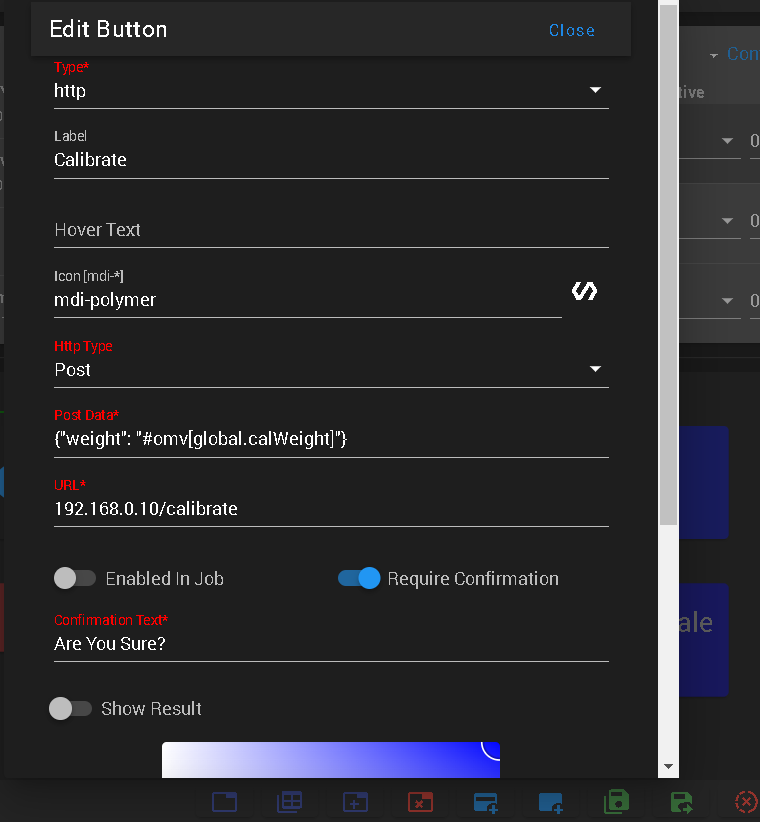
-
@moth4017 it's missing the http:// in the URL
-
@mintytrebor
it was a long day and just over looked that one..Ok i tried the auto restore today renamed file
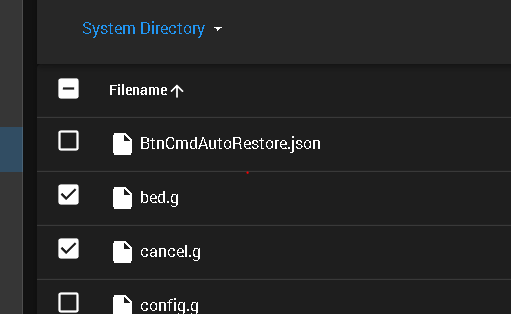
closed down the browser , which clears all the cached data, restarted DWC , but when i opened up the btncmd interface it had reloaded the default page with the single panel . not the backup, did manaul of install of backup and this was ok
-
@moth4017 take a new backup and replace the BtnCmdAutoRestore.json with the new version. Now open your printer in a private browser window, does it auto restore then?
-
Did a new backupAutoRestore file , opened up browser in "incognito" mode put in ip address of the printer , the BtnCmd file did not autorecover .
-
@moth4017 when you click the "info" button in settings, what version does it report?

Edit - On further thought, given your installation issues with the plugin version upgrade. I think it would be wise if you stop the plugin, uninstall it, clear your browser cache, download and install the plugin again, then re-test the auto restore feature with a fresh backup file.
If that does not work send me your backup file please.
-
@mintytrebor
BtnCmd Beta v0.10.13
Cobbled together by Minty Trebor
BtnCmd uses the following libraries/modules:
DeepMerge, MQTT.js, vue-draggable-resizable, axios, jsonpath, vuedraggable
Plus re-uses components and code from DWC.
BtnCmd Wiki
Material Design Icon LibraryIll do the unistall reinstall a bit later on today
-
Ok i did the unistall , create new file , do new back up etc etc
opened new browser , and the restore worked, ill keep an eye on it while doing the software on the esp32. cheers -
This post is deleted! -
Hi well , almot there , jus have some OCD things
 now to sort
now to sort
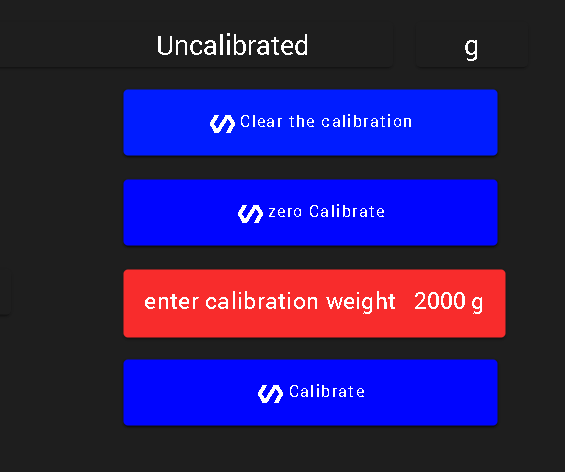
how do i get the buttons and input boxes to line up. -
@moth4017 turn on Snap to Grid in tab settings