help me comfirm: jumper open = VIN?
-
I have a Duet 2 Wifi that I am installing in my Artillery Genius. The genius has a 24v power supply and 24v fans so i need to set the fan power jumper to VIN. Howeverrrr....
After searching online on the duet pages its really not clear to me which position is the open position! I think its jumper open (removed), but yeah idk why that is not just clearly labeled somewhere....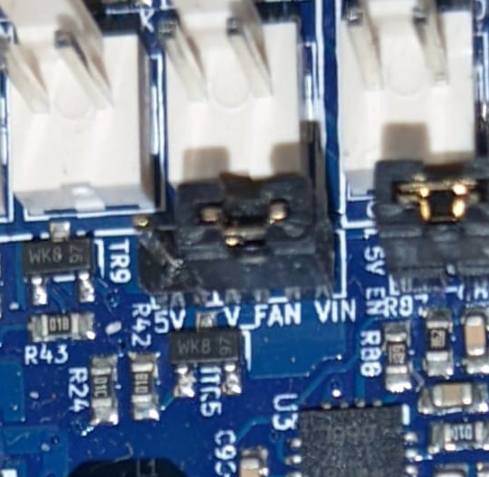
-
I guess i am unaware of the convention here, so any help would be appreciated
-
@buurman it's a 3-pin jumper block, so there are two places in which a jumper can be fitted, or you can not fit a jumper at all. Is that what you mean by "open"?
With no jumper fitted, no power will be fed to the fans. On the Duet 2 you can feed an external supply (e.g. +12V from a buck converter) to the centre pin, in order to use a fan voltage other than VIN and 5V.
Your photo shows the jumper in the VIN position, so the fans will receive the VIN voltage, which you have said is 24V.
Does that help?
-
@dc42 Hmmm, you are correct, yet they do not work! On to the next problem then...no idea what could be wrong . Thanks tho!
-
@buurman have you checked the 1A fan fuse?
-
@dc42 Hi yes, thank you so much I was just stupid and had the fan in the wrong header, automatically assuming left-right would be fans 0-3 but its the other way around.
Onto the next problem now, the hotend fan has no standard connector or header on the old board, and cannot for the life of me figure out how to wire it.
-
@buurman how many wires does it have? If it's just 2 then the critical thing is to get + (normally red) and - (normally black) the right way round. If they are the wrong way round then you may damage the fan mosfet on the Duet.