Duet3 mini5 not loading web page after first configuration
-
First time user... I am still able to connect with the yat on the card and it says the wifi is working.
During the reprapupload i got the message that there was conflict with the software but could still navigate in the webpage. I disconnected the duet from the usb and reconnected it.
Followed some advice on the document about reformating the sd card... I could not see any files on it anyway from the beginning.I tried roloading the sd card with the reprap
This is what I got on the last attemp at connecting.
The server at ******** is taking too long to respond.The site could be temporarily unavailable or too busy. Try again in a few moments. If you are unable to load any pages, check your computer’s network connection. If your computer or network is protected by a firewall or proxy, make sure that Firefox is permitted to access the Web.What are the next step in trouble shouting?
What do i need to put back on the sd card to have acces to the webpage. Is the decompressed files complete from the setup enough to reinitiate the webpage connection.Thank you for your help.
Thal -
See here for the file structure needed on the SD card.
https://docs.duet3d.com/en/User_manual/RepRapFirmware/SD_card
It sounds like you're missing the www folder and files in it to make the web interface work.
-
@thalaniel
Thank you.
I have it now... but still same issue.
could the original firmware be corrupted with my initial upload.
I have two networks registered one without a ip adress and a second with it
is there a way to erase the network and restart anew. -
Remembered networks:<LF>TNCAPF318D9 IP=192.168.1.14 GW=0.0.0.0 NM=0.0.0.0<LF>BELL000 IP=0.0.0.0 GW=0.0.0.0 NM=0.0.0.0<LF>BELL606 IP=0.0.0.0 GW=0.0.0.0 NM=0.0.0.0<LF>ok<LF>
Is there a way to reset the network in case this could be the reason why the webpage is not loading anymore. -
M588 S"*"will clear all the networks. You can then re-add with M587.If you are getting responses from the firmware there is nothing corrupt.
Can you send M122 and copy paste the results here?
Make sure your line endings in YAT are set correctly.
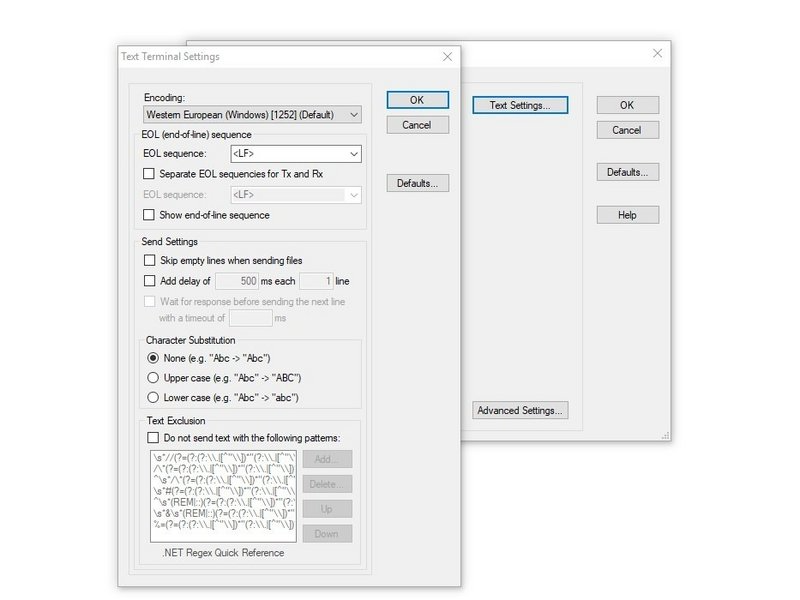
Can you show a screen shot of what your SD card folder structure looks like now? What version of firmware and DWC files did you use?