Webpage not loading at all
-
Duet web control page not loading:
Your Duet rejected the HTTP request: page not found
Check that the SD card is mounted and has the correct files in its /www folder
Following files are in the folder:
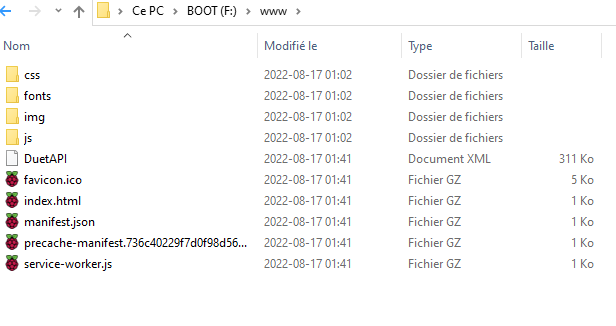
What else is required for this page to load?I was able to update the firmware on the card to the latest versionFIRMWARE_NAME: RepRapFirmware for Duet 3 Mini 5+ FIRMWARE_VERSION: 3.4.1 ELECTRONICS: Duet 3 Mini5plus WiFi FIRMWARE_DATE: 2022-06-01 21:07:06<LF>ok<LF>
The wifi is now stable and connect without issue.
still no access to the webpage.
Thank you for you help.
Thal -
@thalaniel This is related to the same problem as in your other thread. Make sure the microSD card is properly inserted.