Connecting Development Server - SBC Setup
-
Struggling with something that probably shouldn't be giving me as much trouble.
I want to connect the development NPM server to my Duet3.I did the usual git fun, and made a local branch for DWC, made a simple change (building a laser... I don't have a Z axis! just xy), and then did:
npm install npm run serveFrom there, I can load it in Chrome.
But clicking the connect button...
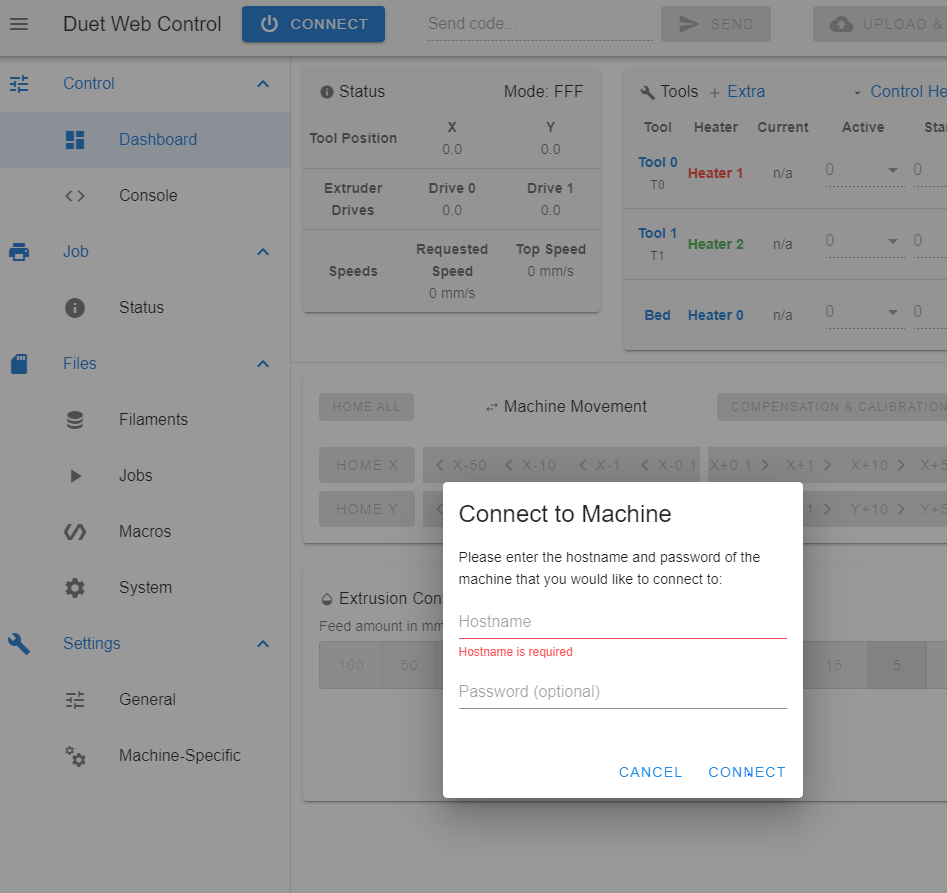
I have tried connecting using both duet3.local, and the IP address I normally use to access Duet Web Control.
I have a Duet3 running with a raspberry pi 4 in SBC mode.
version numbers:
Board: Duet 3 MB6HC (MB6HC)
DSF Version: 3.3.0
Firmware: RepRapFirmware for Duet 3 MB6HC 3.3 (2021-06-15)
Duet Web Control 3.3.0Also, when I added "M586 C"*", it reports the following error:
M552: Network-related commands are not supported when using an attached Single Board ComputerAre there any additional steps I needed to take? Any steps because I have an SBC installation?
Thanks in advance!
-
@borealiscnc might be worth starting with the standard install of DSF and DWC to see how it all hangs together.
-
Sorry to revive this but I am having the exact same issue. I have a clean copy of DWC. No changes at all and I have a Duet board running in SBC mode. I have tried to enter the ip address i usually use to access this board in the browser but I get this error
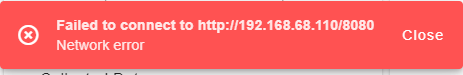
-
@3dpandme when i enter that IP address in my browser it connects fine so I'm a bit confused by the network error.