Preview of our updated DWC UI
-
Our intent with DWC is to only enhance its functionality by adding in some unique functionality necessary for our printers. However, we weren't fully satisfied with filament handling, so we overhauled it. It isn't as clean underneath as it uses globals to handles the various states, but overall, it's working well. Feedback is welcome and the final code will be released on our github.
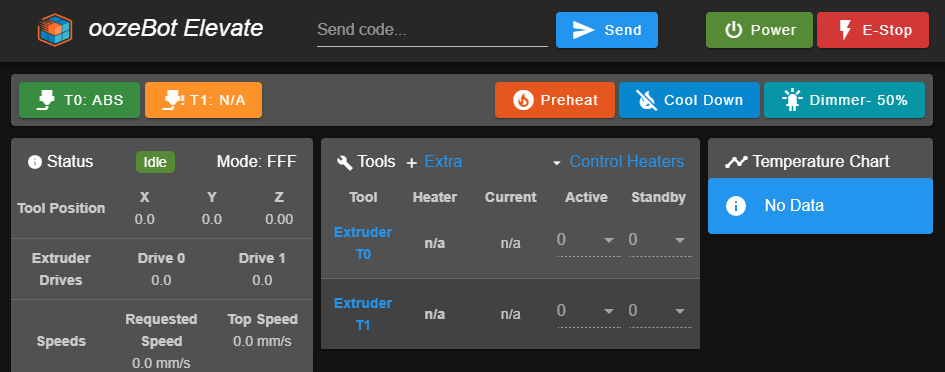
-
Preheat runs a script based on the selected filament to preheat the machine and chamber to the selected temps.
Cooldown switches states to “Stay Hot” when clicked. It is used to either keep the printer hot after a print is completed or cooldown.
Dimmer controls the integrated LED light bars illuminating our machines.
The Power button up top toggles the 24v power supply putting the machine in a low power mode where DWC is still accessible on the Raspberry Pi when toggled off.
The filament buttons bring up the familiar selection pop up.
@chrishamm - the only thing we haven’t figured out is how to completely hide that second filament button when only one tool is present. It disables itself in that condition, but we’d prefer it to be hidden. Any thoughts on how?
-
I might ruffle some feathers here, but is it likely you'll be looking into enhancing the CNC UI too, please?
-
@oozebot Should be relatively straight-forward, something like
<v-btn v-if="tools.length > 1" ...for the second tool button?
-
@chrishamm said in Preview of our updated DWC UI:
v-if="tools.length > 1"
Thanks! It was a logic error in my code.. I am using a variable in the v-if instead and it turns out it was never getting set to true.
